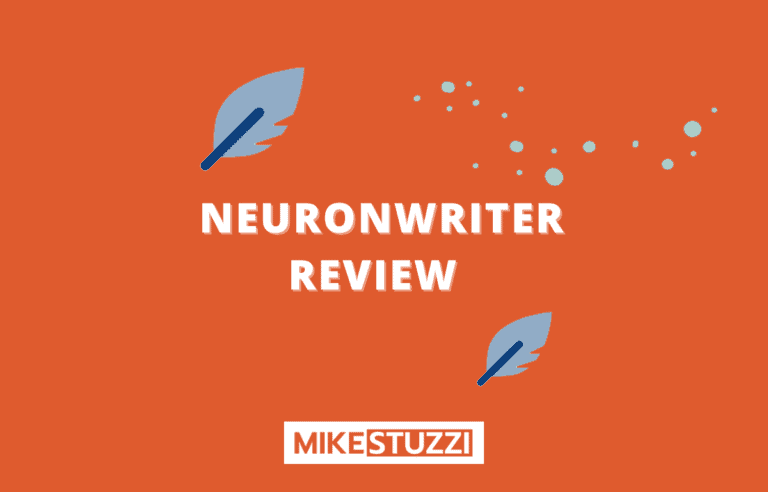Headshot Pro Review: How Good Is This Headshot Tool?
When it comes to AI-powered headshot makers, one app seems to be an occasional leader of the pack leader — Headshot Pro. I saw its name everywhere from social media reviews to “top 10” lists online.
As you already know, having a good headshot is so important. Whether you’re networking for your career or just want to spice up your social media profiles, a flattering photo can make all the difference.
The problem is that professional photography services don’t come cheap. Not everyone has the time or budget to book a full photo shoot with a professional photographer.
Headshot Pro is one of the tools that comes in to help. As someone who regularly reviews different AI-based products and services, I decided to put Headshot Pro to the test.
Is this headshot generation tool worth it? Could it really deliver pro-level headshot results from just a few of your selfies?
In this Headshot Pro review, I’ll break down the app’s features and capabilities. You’ll learn what worked well and where some limitations are, if any. I’ll also explore alternatives if this tool doesn’t quite fit your needs.
Disclaimer: Because the site is reader-supported, we may earn a commission if you use our affiliate links. More info here.
Headshot Pro Overview
First, we look at a summary of Headshot Pro and what it can do for you.
What Is Headshot Pro?
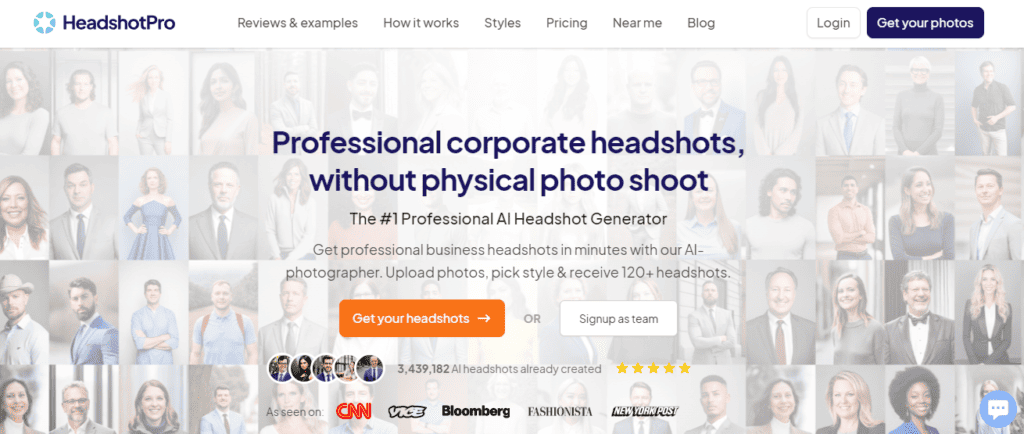
Headshot Pro is an AI-powered app that uses advanced machine learning algorithms to generate professional-quality headshots from simple smartphone photos. It’s trusted by brands like HubSpot, Shopify, and WarnerMedia.
The brainchild of Dutch entrepreneur Danny Postma, Headshot Pro was launched to make high-quality portraits accessible and affordable for all. Within just a couple of years, it seems his vision took off.
The app has attracted over 60,000 users worldwide. It has already helped people create an impressive 12 million headshots.
How Does Headshot Pro Work?
The first step is taking some photos using your camera. Still, it’s preferable to use the ones on your phone.
You’ll want to snap a few shots of yourself using your smartphone’s front-facing camera, with different lighting conditions if possible. Natural lighting near a window during the day tends to work best.
Once you’ve captured your photos, you’ll upload them directly within the Headshot Pro app. It only takes a few seconds to transfer each image.
Next, you’ll pick a style template to use. Headshot Pro has a variety of professional looks to choose from, like business formal, lifestyle portrait, acting headshots, and more. This determines the overall vibe and editing adjustments.
Then the magic happens. You hit “generate” and the AI gets to work.
In a few hours, dozens of customized headshots will be processed using neural networks and computer vision algorithms. The AI analyzes your facial features and complexion and then stylizes the image according to the styles you selected.
Who Can Use Headshot Pro?
Headshot Pro seems tailored towards busy professionals or individuals who need a polished portrait on a budget. Its tailored business portrait styles are perfect for anyone in corporate jobs, sales, real estate, or entertainment.
Freelancers and small business owners would also benefit from having an affordable headshot option. Whether you’re an independent consultant, freelance writer or run a small shop, a well-presented headshot can help you look more established online.
I could see actors and models taking advantage of Headshot Pro too. Being able to experiment with different looks and clothing from your phone opens up new possibilities. And it’s much cheaper than repeated photography sessions!
Even students and job seekers could get value from the app. A well-crafted headshot can help stand out in applications, on LinkedIn, and in other professional contexts.
Of course, anyone who wants an easy way to create formal portraits for social media would enjoy it too. You don’t have to be a “professional” to find the tool useful.
Read also: Best AI Job Application Fillers
Headshot Pro Features
When creating business portraits using an AI app, the features and customization tools available can make or break the experience. So next on this Headshot Pro review, we look at the tool’s features.
1. 6 Unique Backgrounds
When generating AI-assisted portraits, Headshot Pro allows you to select 6 background options from its selection of 20 high-resolution backgrounds. One popular background option is red brick.
Red brick is a sophisticated backdrop that adds visual interest to your professional image. The texture of the red brick complements a wide range of skin tones and hair colors.
Another is a street scene, which serves as an urban backdrop with visual elements like buildings and traffic to add realism to your headshot. If you’re a nature lover, you’ll appreciate the garden background with lush greenery and flowers that add a natural and relaxed vibe to your photo.
2. 6 Clothing Styles
Headshot Pro appears to understand the essence of presenting yourself appropriately for different industries and professions. That’s why it offers 6 high-quality clothing style presets to pair with each background selection.
You have options like suits, blazers, button-down shirts, sweaters, and more in various neutral colors like navy, black, gray, and white. For medical professionals, there’s even a doctor’s coat preset.
This variety of outfits allows you to project an on-brand, professional image without needing to source or change actual outfits between shots. Additional presets include casual styles like fitted t-shirts, denim jackets, and cardigans that can work for a range of semi-formal portraits.
3. Upto 150 Headshots
Whether you need headshots for acting, LinkedIn, dating apps, or whatever — 150 high-res options means you’ll find the exact right images for the job, with no problem.
You’ll have so many shots to pick from that you’ll be spoiled for choice. No more stressing about finding the perfect expression.
With hundreds of AI-assisted pics, you’re bound to come across several shots that truly capture how you want to present yourself. Plus you’ll save a ton of time and money not having to do multiple photo sessions if you were to go for a shoot.
4. Delivery in 2 Hours
Being able to get your headshots back in just 2 hours is no joke. Yeah, it’s not quite as fast as some other AI tools that can deliver in 30 minutes or less than an hour, but it’s still way faster than most options out there.
Can you imagine waiting days or even weeks like you do with a traditional photo shoot? Compared to human photographers, the 2-hour window is lightning speed.
We all know how long it takes to schedule a shoot, find time for multiple sessions if needed, and then wait for editing and retouching. Some unprofessional photographers even fail to deliver after having that much time.
Headshot Pro is so much more convenient when you need shots ASAP. At least with this app, your options will be ready by dinner.
How to Generate Headshots with Headshot Pro
It’s a straightforward process. Below are the steps to follow to generate headshots with the help of Headshot Pro.
1. Go to the Headshot Pro Official Website
Visit headshotpro.com and click on the button to start creating headshots.
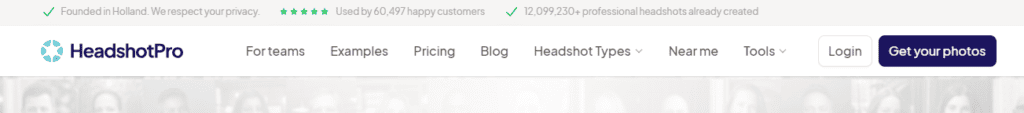
2. Create an Account
Set up your account using Google or by entering your email.
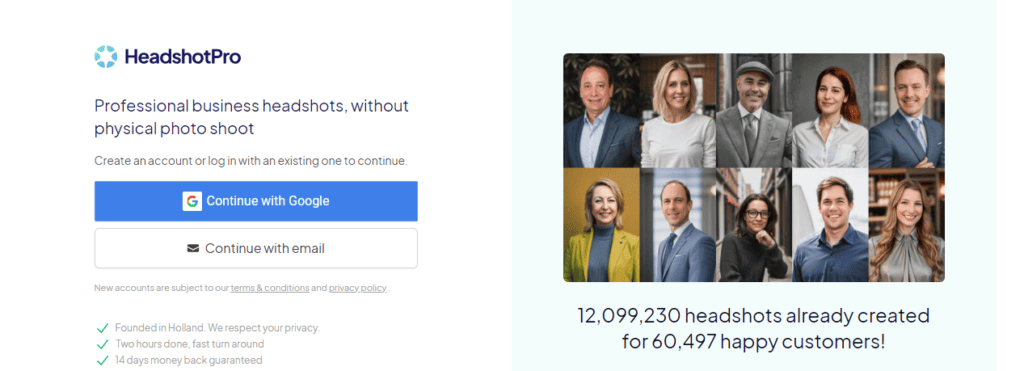
3. Click to Start the Process
First is the welcome page that highlights how you can utilize Headshot Pro. You can also select if you need individual or team headshots.
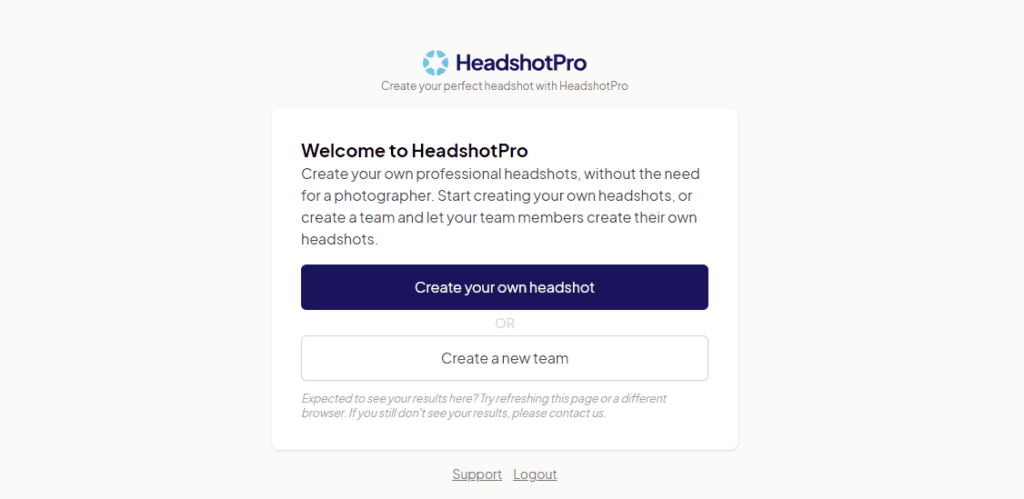
4. Pick a Package
Headshot Pro offers 3 packages based on your budget and the number of styles and professional photos you need. These packages are Small, Normal, and Premium.
The most popular package at the moment is Normal. For this Hadshot Pro tutorial, I chose the Premium package.
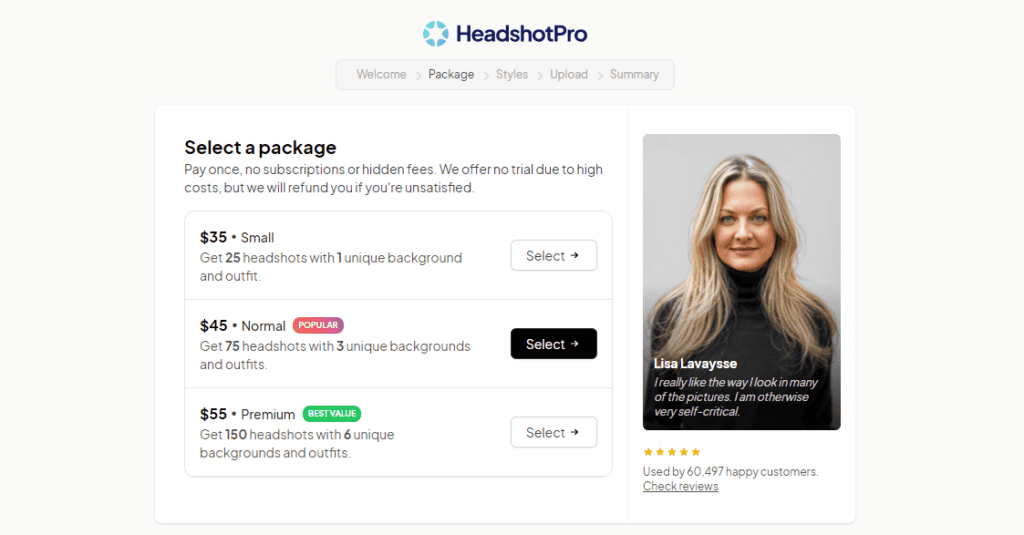
5. Complete the Payment
The next page will require you to enter your payment details to complet the transaction. The available payment methods are credit card and PayPal.
Now, you can also choose more than 1 package to buy. For example, 3, if you need photos for a couple of other team members as well.
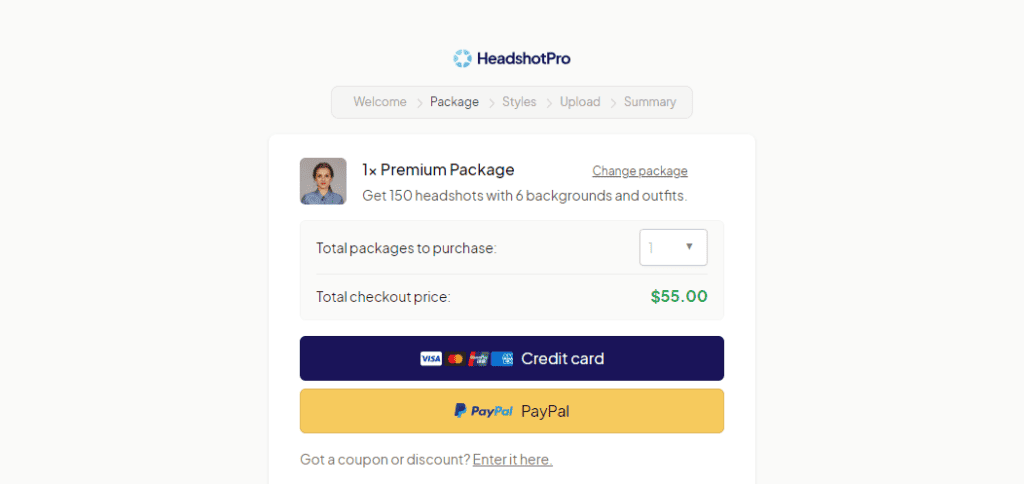
6. Make Your Selections
First, you can choose details about yourself. They include your gender, eye color, and ethnicity.
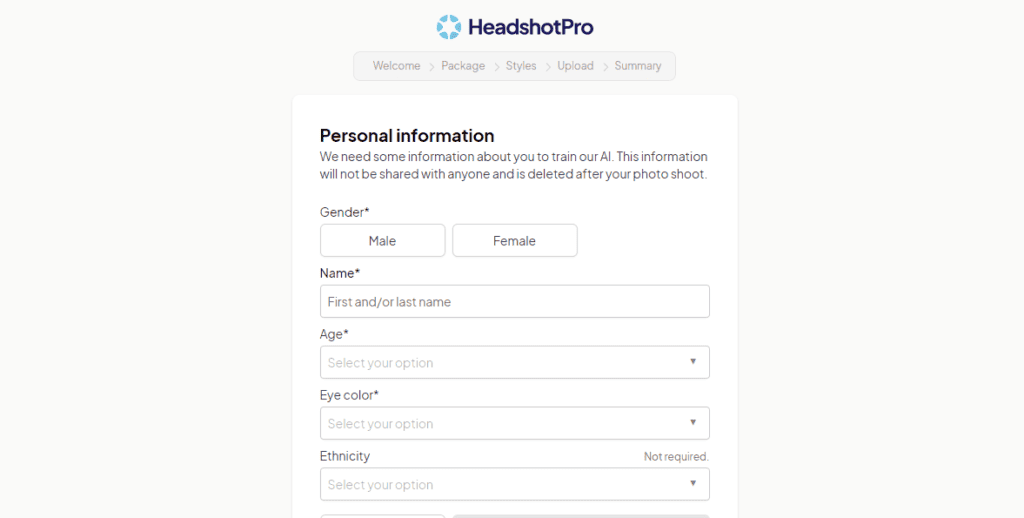
Next up, you’ll have to select the styles you need. As mentioned earlier, there are 20 background options, but you can only select up to 6 based on the package you choose.
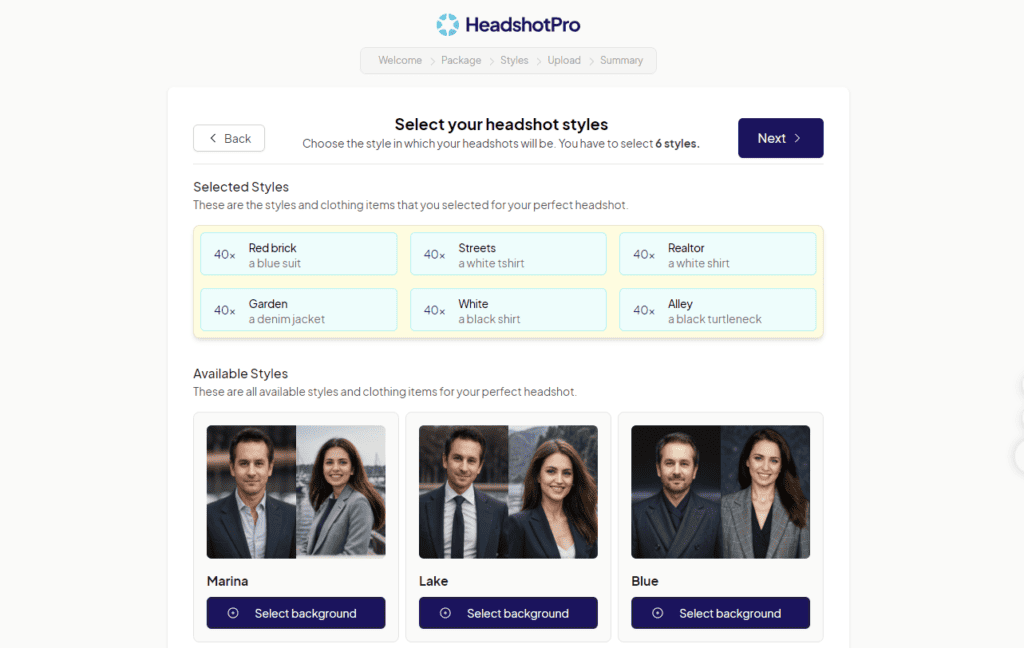
For each background also, you’re prompted to pick a clothing style for it. You can wear anything from highly professional suits to casual plain t-shirts.
7. Upload Your Selfies
You can now upload your regular photos or selfies from your mobile device or computer in JPG or PNG formats. There’s the option to import from Google Drive or DropBox.
Now, Headshot Pro, at this point, will have shared guidelines on which photos work best for uploads. In a nutshell, they need to be well-lit, should show your face clearly, and be (preferably) from different days so there’s a variation.
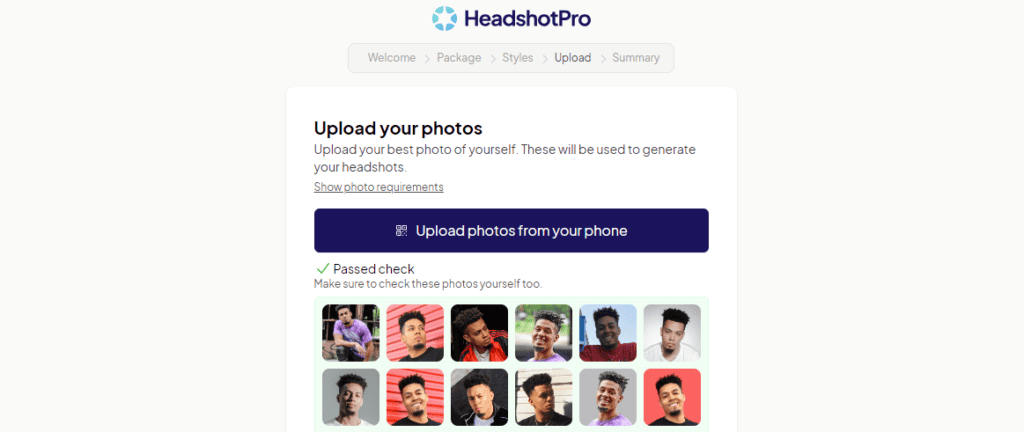
Headshot Pro requires you to upload 17 quality photos for its reference. Also, it will automatically decline low-quality or repetitive photos (unless you edit them or change the backgrounds to show a difference).
7. Review the Summary
You’ll be able to review your photo selections before clicking on the button to start generating.
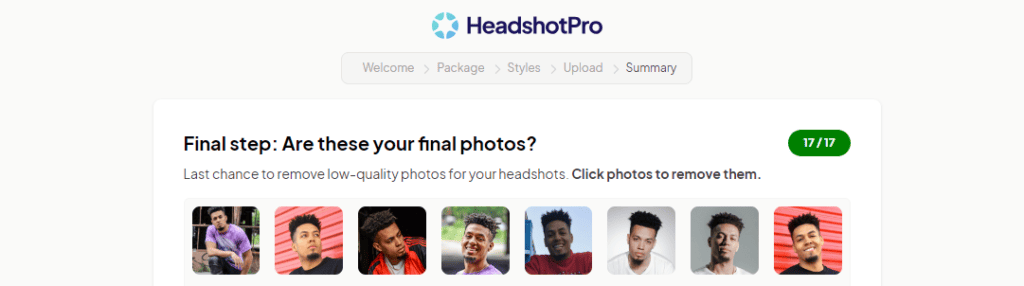
8. Download the Generated Images
After 2 hours, you’ll receive your generated headshots. Simply log into your account and select the ones you like.
It took a little over the advertised 2 hours for Headshot Pro to create the headshots for my tutorial. You’ll be asked to select your favorites and you can then download all the favorites at once.
Now, most of the generated headshots were realistic. Look at these great ones that I liked, original vs. AI-generated by Headshot Pro:

However, some of them looked off compared to the original photos. Check out these examples that had distorted hands and unrealistic postures:

The other photos will still be available, but something to note is that Headshot Pro will automatically delete the results in 30 days. So, you need to have saved the business photos you like by that period.
Headshot Pro Examples
Here are some examples of Headshots from users of Headshot Pro, as shared on the company’s review’s page.

Headshot Pro Pricing
Headshot Pro has 3 packages for users, each with different benefits. Keep in mind that you only need to pay once for a package and can buy again in the future if you need additional headshots.
Is Headshot Pro Free?
Headshot Pro is a paid AI headshot tool with no free version or trial period. This means that you can’t test the tool first for a given period or use it for free.
While other free options exist, they have limitations. Free tools often only allow basic edits like simple background swaps while keeping the original photo unchanged.
Others may produce unpolished results that look artificially manipulated. This is usually due to budget constraints that require less sophisticated AI models.
With Headshot Pro, you avoid the pitfalls of free or DIY editing apps. Also, the cost is quite affordable given the value you’ll get.
How Much Does Headshot Pro Cost?
Here are the prices and benefits of each Headshot Pro pricing option.
- Small ($35): 1 unique background and outfit, 25 headshots
- Normal ($45): 3 unique backgrounds and outfits, 75 headshots
- Premium ($55): 6 unique backgrounds and outfits, 150 headshots
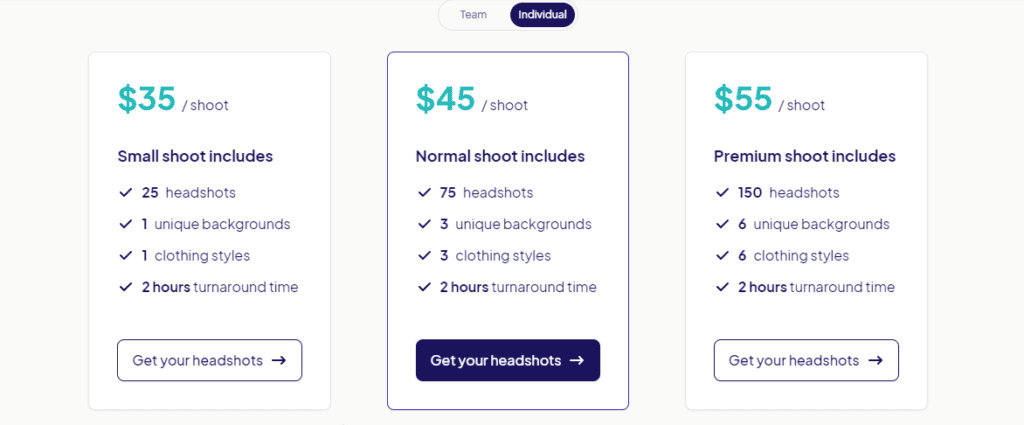
All results take 2 hours to come out.
Headshot Pro for Teams
Headshot Pro has a team package that you can use if you’re part of a team of professionals. The price is $39 per member.
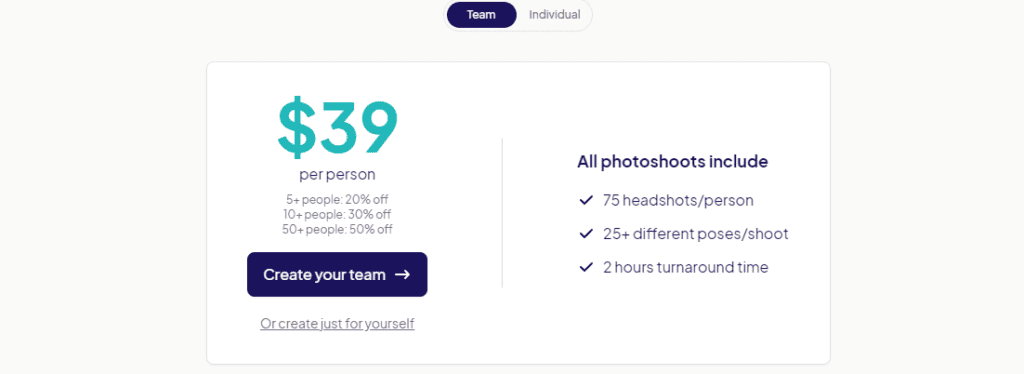
This team package provides 75 headshots for each person and over 25 poses per shoot. It also does so in 2 hours.
It’s a money saver if you want headshots for yourself and a few other people. Instead of each user paying separately, you can pay as one and cut the costs on corporate headshots even more.
Headshot Pro Refund Policy
If you aren’t satisfied with the results, you can request a refund within 14 days to get all your money back. But you need to make sure that you haven’t downloaded any of the generated images and used them.
Headshot Pro Pros and Cons
The next section in this Headshot Pro review is about what I like and don’t like about the app.
What I Like about Headshot Pro
- Generates up to 150 headshots, which is more than enough and it won’t be a challenge to spot your favorites
- You can make various selections for age, ethnicity, and more so you don’t look older or have a skin tone that’s not yours
- The turnaround time is faster than many other similar tools in the market
- Headshot Pro automatically deletes your records to maintain user privacy
What I Don’t Like about Headshot Pro
- It doesn’t have the fastest turnaround time (quality matters more, but some tools can generate headshots faster)
- Limited selection for styles (out of 20, you can only select 6 styles at most)
Headshot Pro Alternatives
Here are the top tools similar to Headshot Pro that you can use.
Aragon AI
Aragon AI can generate a high-quality headshot photo within an hour using their AI technology. The speediness ranges from 30 minutes to an hour, depending on the package you choose.
This is significantly faster than the estimated 2 hours it takes with Headshot Pro. For someone short on time, Aragon AI’s faster processing could be very appealing.
ProPhotos
ProPhotos can match Argon AI’s 30-minute speed for its highest-tier Professional package. This also offers a faster option compared to Headshot Pro.
ProPhoto’s slowest turnaround time is 90 minutes. Still, its fast (and highest) package is more expensive than Headshot Pro’s Premium, costing $155.
Secta Labs
Lastly, we have Secta Labs, which ranks high among the best Headshot Pro alternatives that can create more headshots.
Secta Labs can generate more than 300 images for you. Of them all, expect to find 20 to 150 good ones.
Headshot Pro Review: Conclusion
In summary, Headshot Pro remains a great choice for professionals who need high-quality and realistic headshots. Their 2-hour estimated processing time, while longer than some alternatives, results in finely polished photos suitable for LinkedIn, business websites, or any use where an ideal professional impression is required.
Aragon AI delivers an excellent option with headshots completed in under an hour or even 30 minutes. Argon is great for anyone who needs headshots quickly while also keeping the quality.
Additionally, for those wanting variety beyond a single headshot, Secta Labs provides hundreds of images with multiple poses, angles, and facial expressions. It can be an alternative if you need more professional photos at the same price.