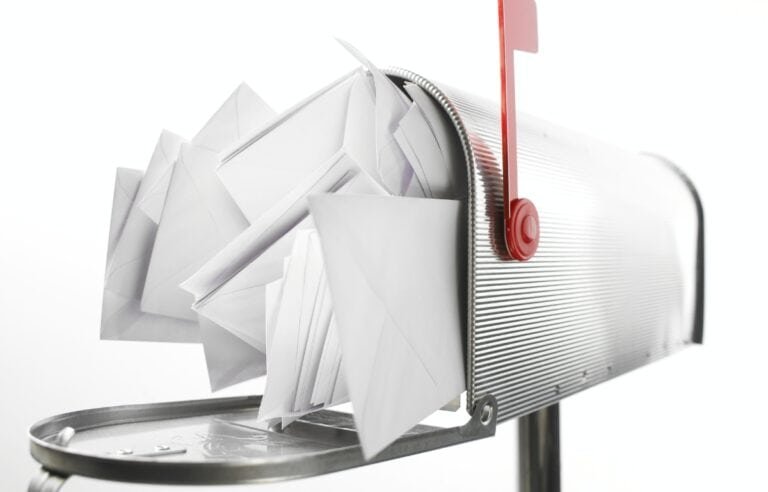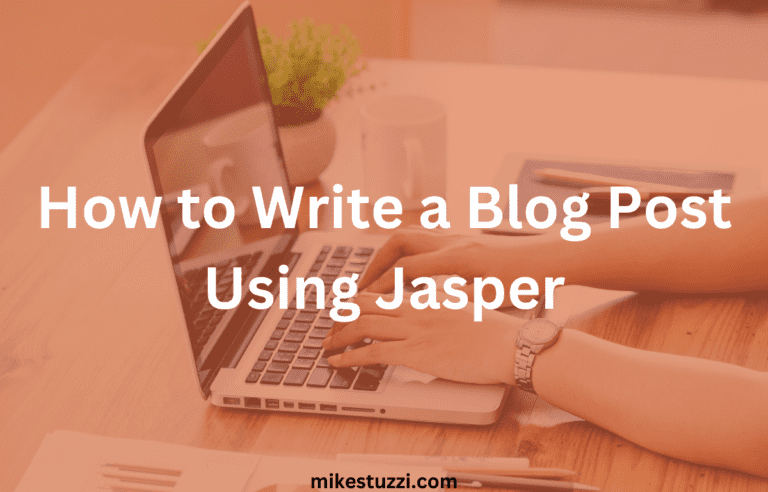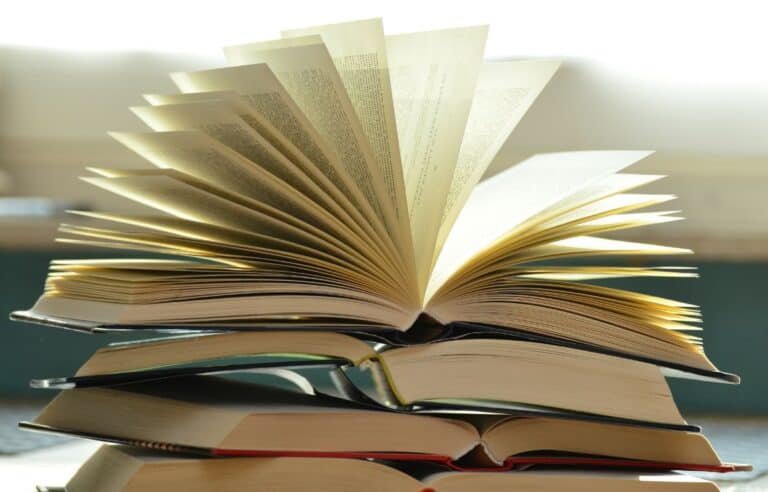How to Rank YouTube Videos (YouTube SEO Guide)
YouTube is the top video-sharing platform that also appears among the most popular websites on the Web. With over 2 billion active monthly users, it’s no wonder that brands want to rank their videos high up on the search results pages.
In this guide, we will teach you everything you need to know about ranking your YouTube videos. It covers topics such as YouTube keyword research, video optimization, and promotions. By following the tips and techniques, you can start seeing your videos rank higher in the search engines!
Read also: Best YouTube Intro Makers
Do Keyword Research
Before you can optimize your YouTube videos for ranking, you need to do keyword research. This will help you determine what terms and phrases people are searching for on YouTube.
There are a few different ways to do keyword research for YouTube:
- YouTube search box: It allows you to enter a seed keyword and see related keywords that people are searching for on YouTube.
- Google Ads Keyword Planner: This tool is designed for paid search campaigns, but you can also use it to find keywords related to your video topic.
- Suggested videos section: When you watch a video on YouTube, there is a section on the right-hand side that says “Suggested Videos.” These are videos that YouTube thinks you might be interested in watching. You can use this as a starting point for your keyword research.
- Check out the competitors: Take a look at what keywords your competitors are targeting. You can use tools like SEMrush or SpyFu to see what terms they are bidding on in paid search. You can also look at the titles and descriptions of their videos to get an idea of what keywords they are targeting organically.
After you’ve gathered a list of potential keywords, you need to start thinking about how you can use them in your video. YouTube gives you a few different places to include keywords:
- Title: The title of your video is one of the most important places to include keywords. YouTube puts a lot of weight on the title of your video when determining its ranking.
- Description: The description is another place where you can include keywords. You should try to include a keyword in the first sentence of your description.
- Tags: YouTube allows you to add up to 500 characters of tags to your video. These are essentially keywords that you can use to describe your video. You should include a mix of general and specific keywords in your tags.
Optimize Your Video for Rankings
When you have done your keyword research, it’s time to start optimizing your video for the search engines. Here are a few tips:
- Create a catchy title: The title of your video is one of the most important ranking factors. You want to decide on a title that is both relevant to your topic and keyword-rich.
- Make sure your thumbnail stands out: Your video thumbnail is what appears in the search results. You should make sure that your thumbnail stands out from the rest. Use bright colors and an image that can grab the attention of someone scrolling by.
- Add transcripts: YouTube allows you to add transcripts of your videos. This is beneficial for two reasons: first, it makes your video more accessible to people with hearing impairments; second, it gives you another opportunity to include keywords.
- Make your video longer: The current YouTube algorithm favors videos that are longer. This doesn’t mean that you should lengthen your videos using filler content. Rather, you should try to create informative, in-depth videos that cover your topic thoroughly.
- Include annotations and cards: Annotations and cards are a great way to engage viewers and keep them watching your videos. You can use annotations to promote other videos, link to external websites, or add calls to action. Cards are similar to annotations, but they appear overlayed on the video itself. Both of these features are great for keeping viewers engaged and can help improve your video’s ranking.
Promote Your Video
Once you have optimized your video for the search engines, it’s time to start promoting it. Here are a few ideas:
- Share your video on social media: Social media is a great way to get more eyes on your videos. It helps to share each of your videos on all of your social media pages.
- Embed your video on your website or blog: If you have a website or blog, embedding your videos on it is a good way to go. This will help to increase the number of views and the amount of time that people spend watching your videos.
- Create a video sitemap: A video sitemap is an XML file that contains all of the information about your videos. You can submit your video sitemap to Google to help them index your videos more quickly.
- Use YouTube advertising: YouTube offers a variety of advertising options that can help you get more views on your videos. You can target ads by location, age, gender, and interests.
That’s the guide on how to rank YouTube videos. If you apply the tips from this article, you can increase your chances of getting more views and subscribers on YouTube.