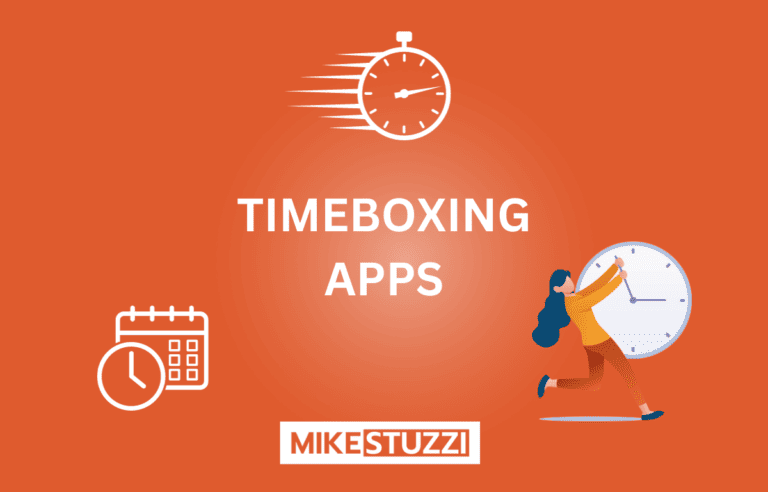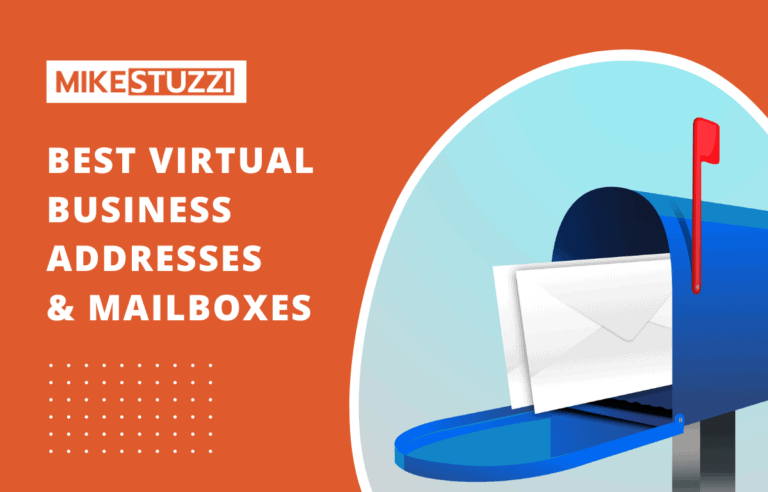Is Surfer SEO Good for Keyword Research?
Keyword research is an essential aspect of SEO for achieving higher rankings and driving organic traffic to a website. Many advanced SEO tools, such as Surfer SEO, have emerged and made it possible for digital marketers and website owners to access powerful solutions for keyword research and content optimization.
But how good is Surfer SEO for keyword research?
This article explores the effectiveness of Surfer SEO for keyword research, delving into its features, benefits, limitations, and how it compares to other popular keyword research tools. Whether you’re a beginner or an experienced marketer or content writer, you’ll discover whether Surfer SEO is worth using for keyword research.
Read also: Adapting to Google’s Helpful Content Update
What Is Surfer SEO?
Surfer SEO is a comprehensive SEO tool that focuses on content optimization and keyword analysis. It provides data-driven insights to help users improve their website’s visibility in search engine results.
Read more: Surfer SEO Review and How to Use It, Surfer SEO Pricing, and Surfer SEO Free Trial
Features and Capabilities
- On-page analysis: Surfer SEO offers in-depth analysis of on-page SEO factors, including keyword usage, content length, and internal linking, to help optimize web pages for better rankings.
- SERP analysis: The tool provides insights into the search engine results pages (SERPs) for specific keywords, allowing users to understand the competitive landscape and identify opportunities for improvement.
- Content optimization: Surfer SEO offers recommendations for optimizing content based on keyword usage, semantic analysis, and relevance to improve its performance in search results.
Surfer SEO Keyword Research Tool
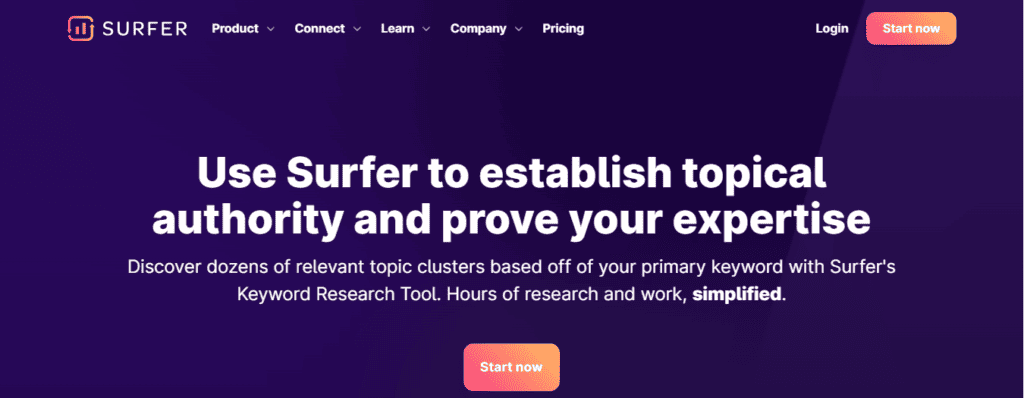
Surfer SEO offers a comprehensive suite of features for keyword research. It provides data-driven insights and analysis to help you identify relevant keywords, understand search intent, and optimize your content for better search engine visibility.
The keyword research tool within Surfer SEO allows you to access a wealth of valuable information, including search volume, keyword difficulty, and related keyword suggestions. I’m going to review Surfer’s keyword research tool to provide you with details on how it works.
First, you need to create an account on Surfer or log in to access your dashboard. After that, click on Keyword Research.
As an example, I wanted to use Surfer to find out more keyword data for the phrase, “best SEO tools.”

Surfer analyzes your keyword and then alerts you when the results are ready. Clicking on the results takes you to a page with various clusters of keywords related to the original one.
Surfer accurately groups various relevant keywords together for you to easily find the best one for your needs. For instance, I got results such as “tools for link building” and “best SEO tool.”
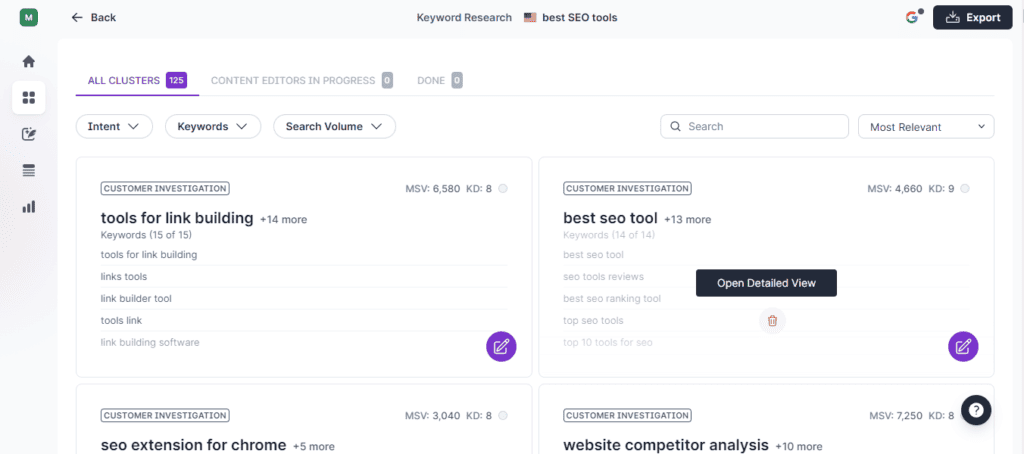
Something to also note is that you can sort the clusters by intent. The 4 available ones are:
- Local: This intent refers to users searching for businesses or services in their local area. For example, someone might search for “coffee shops near me” or “plumbers in [city name]”.
- Customer investigation: This intent is when users are researching a product or service before making a purchase. They might be comparing different options, reading reviews, or looking for more information about a specific brand or product.
- Informational: This intent is when users are looking for general information or answers to their questions. For example, someone might search for “how to tie a tie” or “symptoms of the flu”.
- Shopping: This intent is when users are looking to make a purchase. They might be searching for specific products, comparing prices, or looking for online retailers. For example, someone might search for “best running shoes” or “buy iPhone online”.
Now, based on my needs, the keyword cluster “best SEO tool” is the one that best suits my needs. So, I click on it to gather more information about the items in the grouping.
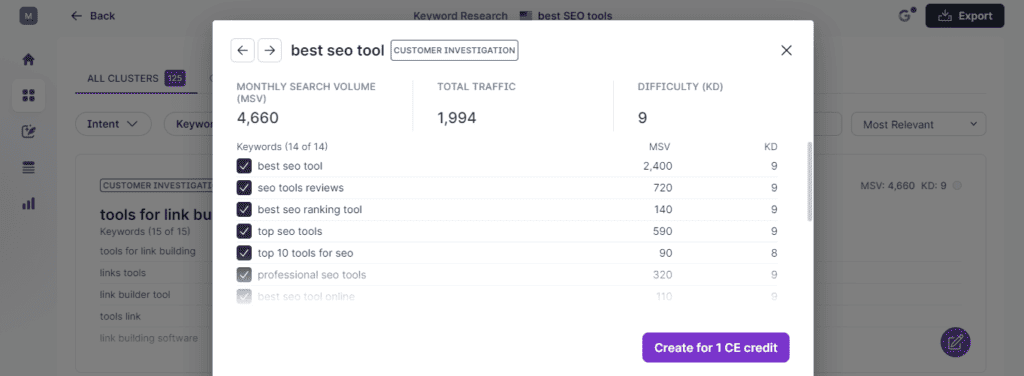
Surfer SEO shows you metrics such as monthly search volume, total traffic, and difficulty (KD) for each keyword in a cluster. You can choose to export the results or create a new project for your chosen keyword cluster.
If you create a new project, Surfer will prepare its Content Editor with those keywords. This way you can easily write content targeting them and optimize it accordingly using relevant search terms.
And that’s all about the keyword research tool on Surfer. Now, is it as good as others in the market?
Let’s find out.
Strengths and Weaknesses of Surfer SEO’s Keyword Tool
Let’s move on to the strengths and weaknesses of Surfer SEO’s keyword research.
Strengths
Surfer SEO’s user-friendly interface and easy-to-understand data visualization are some of its strongest features. The tool’s dashboard is designed to be intuitive and easy to navigate.
You can quickly access the data you need. Because the data is presented clearly and concisely, it also becomes easy for you to understand and interpret it.
Even those who are new to SEO and keyword research can quickly learn how to use Surfer SEO to improve their content and on-page optimization. The tool provides clear guidance on how to use the different features and interpret the data.
Weakness
Surfer SEO is a powerful tool for content optimization, but it does have some limitations when it comes to the depth of keyword research data it provides. While Surfer SEO offers keyword suggestions and data on search volume and competition, it may not provide as comprehensive or in-depth keyword data as some other tools.
For example, Surfer SEO may not provide as many long-tail keyword suggestions or variations as other keyword research tools. This means that you’ll have limited access to the potential keywords to target in your content.
Also, Surfer SEO’s keyword difficulty score is a bit hard to understand. I noticed that the tool gave me difficulty scores below 10 in numerous cases.
This is unlike a tool like Semrush which provides a score from 0 to 100. It even tells you how easy or difficult it would be for you to rank for the keyword along with the level of quality and number of backlinks required.
Conclusion: Should You Use Surfer SEO for Keyword Research?
If you are looking for a comprehensive and in-depth keyword research tool that provides a wide range of long-tail keyword suggestions and extensive data on search volume and competition, you’re better off using a specialized keyword research tool in addition to Surfer SEO. One tool I recommend is Semrush, which even has a free trial to test its abilities.
However, if you are primarily focused on optimizing your existing content and ensuring it aligns with search engine requirements, Surfer SEO is among the most valuable content optimizer tools in your SEO toolkit. Its content optimization features can help you improve the quality and relevance of your content and take your search engine rankings to a whole new level.