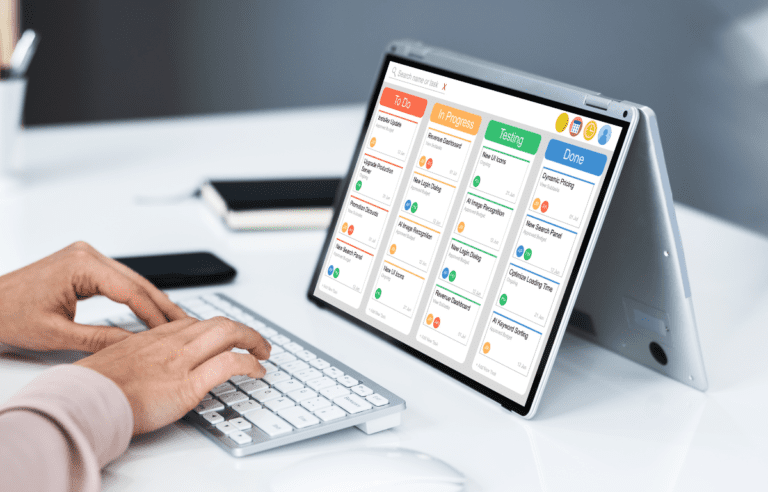Anyword Free Trial (Get 5,000 Words for 7 days)
Looking for a new way to write? If so, you may be interested in Anyword, an AI-based content generator that offers a free trial to new users.
Anyword lets you write blog posts and marketing copy faster within minutes. It’s the perfect solution for writers, professionals, students, and anyone else who needs to create documents with ease.
This article will show you how to get started with Anyword and claim free word credits. Anyword has a trial period of 7 days during which you’re given 5,000 words to use the tool for free.
In a separate Anyword review, I went through more details like its features, pros and cons, pricing, and more. For now, let’s look at the steps by which you can use Anyword for free and test its capabilities.
Disclaimer: Because the site is reader-supported, we may earn a commission if you use our affiliate links.
Read also: Best AI Copywriting Software Tools
How to Get Started with Anyword Free Trial
Below, you’ll find information on how to sign up for Anyword’s free trial and get your free word credits.
Step 1: Visit the Anyword AI tool’s sign-up page (here’s a special link).
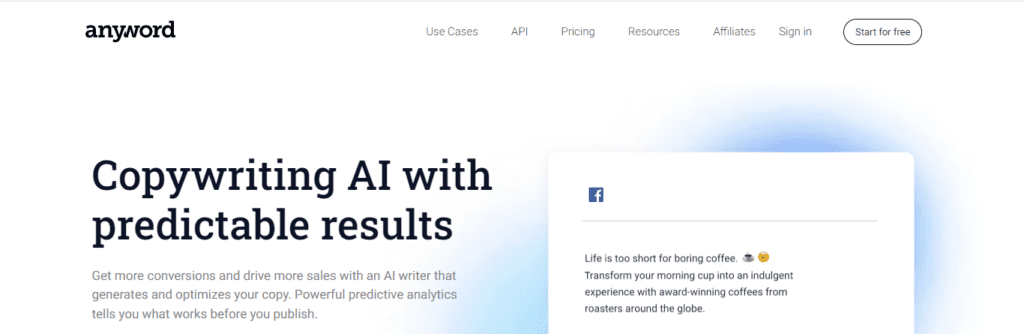
Step 2: Fill in your email address and click on the button saying “Start for free.” You can also use your Google account for registration. You’ll be able to access your new dashboard and there will be a message that says you got a free trial.
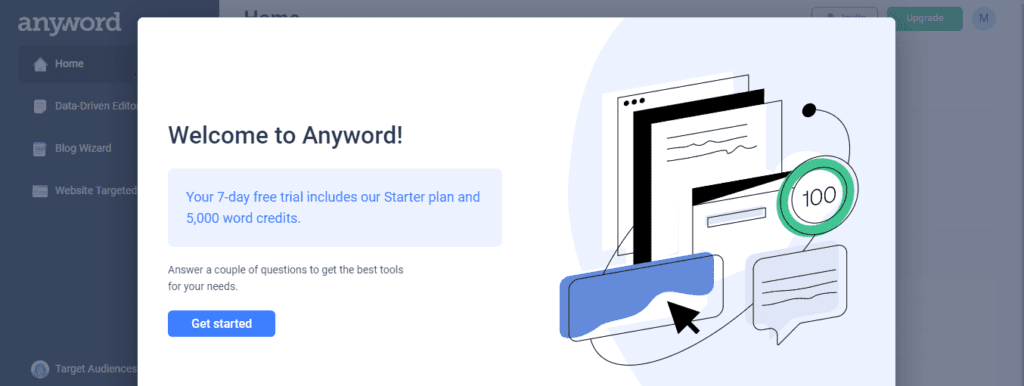
Step 3: Click on “Get Started” and select your role. It can be that you’re a content marketer, freelancer, social media manager, or something else.
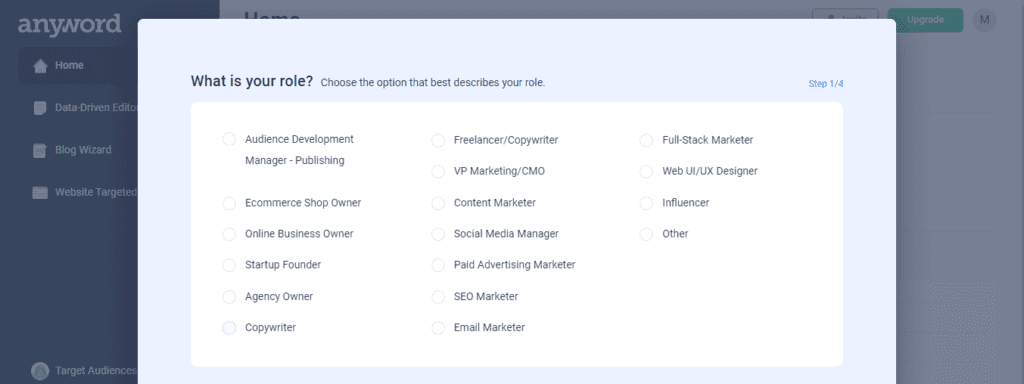
Step 4: Select how many people work in your company or if you work alone.
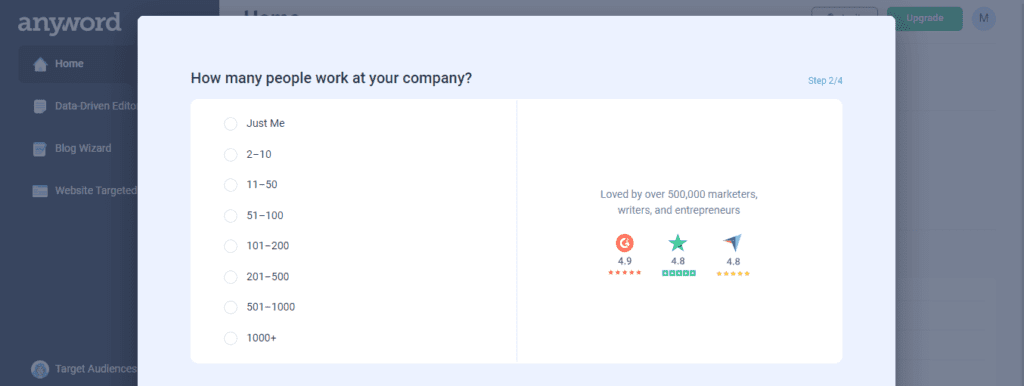
Step 5: Choose the channel through which you learned about Anyword.
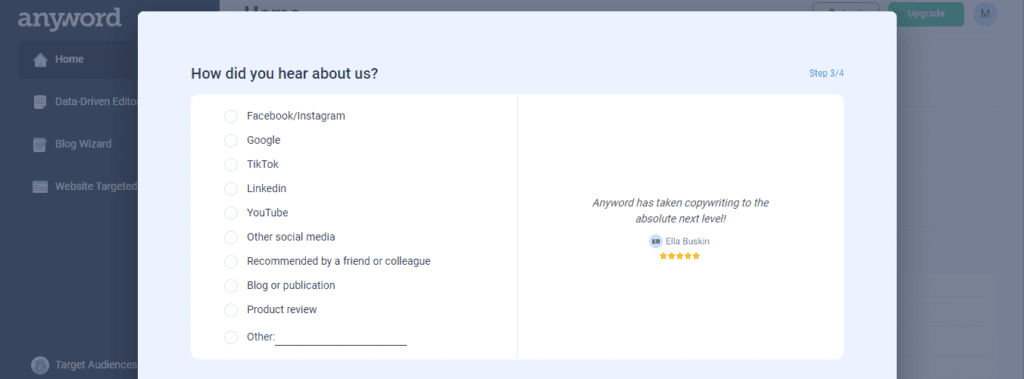
Step 6: Pick the feature you want to start with on Anyword. You can select Data-Driven to start writing a copy (over 100 use cases and templates), Blog Wizard to write an article, or Website Targeted Messaging for website copy.
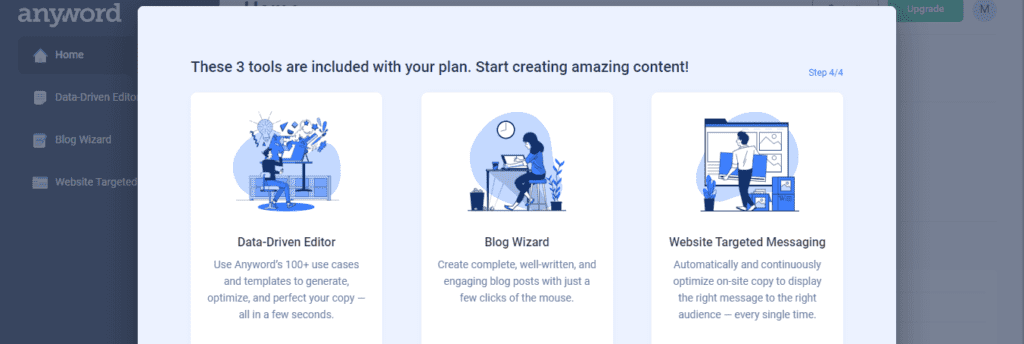
Remember, the free trial on Anyword gives you access to the Starter plan. At the moment, you don’t need to enter any card information to start using Anyword for free. However, when the trial period ends, you’ll be prompted to subscribe to continue using Anyword’s services.
Anyword’s Plans
Anyword has two types of packages for users. There are plans for everyone and other custom ones for businesses.
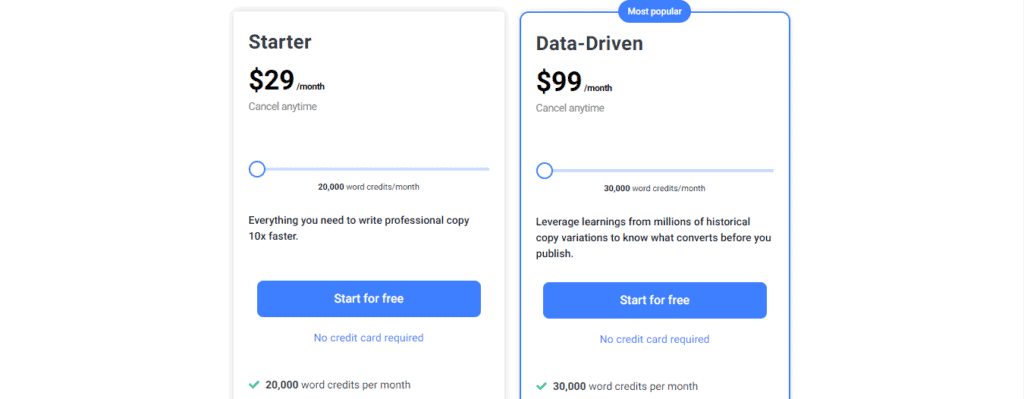
Starter: The Starter plan starts from $29 a month for 20,000 words.
Data-Driven: This plan starts from $99 a month for 30,000 words.
Professional (Custom): Professional is personalized for a particular business with custom
Website (Custom): You can link your website to Anyword using this plan for optimized content.
Now, the prices listed are just starting prices. You can select a specific plan for everyone and still adjust the number of words you need. The more words, the higher you pay.
Anyword offers monthly and annual billing as well. If you pay per year, you can save money on the tool’s costs. For example, paying Data-Driven yearly would mean spending $83 monthly rather than $99 if you paid each month after the other.
Why Choose Anyword?
- Create content in minutes: Anyword is an AI-based text writer that helps you create any type of written project in a matter of minutes. You can generate website copy, blog posts, product descriptions, marketing emails, and any other text with ease.
- Easy to use: Also, Anyword has an intuitive dashboard where you can find all the features offered by the tool easily. It’s easy to set up and use, plus you can get a free trial without any credit card information.
- Performance prediction score: Every written document on Anyword comes with a performance score. The score tells you how well your content is going to perform and any areas that need improvement.
- Multiple languages: Anyword can understand and write in various languages besides English. Some of them are Spanish, French, Italian, German, and Chinese.
Get started with Anyword at no cost!
How to Cancel Anyword Free Trial
Currently, Anyword doesn’t require card details to create an account on trial. So, you don’t need to worry about automated payments when the trial period ends and you no longer need the membership.
Still, you’re allowed to cancel your account after subscribing if you don’t require Anyoword anymore. The process is easy and not complicated in any way. Follow these steps:
- Go to Account Settings
- Find the Subscription section
- Cancel it and you’ll not be charged onwards
You can also contact Anyword’s team for assistance if you have any difficulties.
Anyword Free Trial FAQs
Is Anyword free?
Anyword is an AI writing tool that new users can access for free. There’s a free trial when you create an account on the site.
Does Anyword have a free trial?
Yes, Anyword has a free trial that doesn’t require a credit card. However, when the trial period ends, you’ll need to upgrade or lose your created account’s features.
How long is Anyword’s free trial?
Anyword has a free trial of 7 days. You get 5,000 word credits that you can use in any way on the platform within this period. Once the period is over, you’ll be required to get a paid subscription.
Can you cancel Anyword’s free trial?
You won’t need to cancel your free trial since it doesn’t involve card detail submission. But when the trial is over, you’ll lose the benefits of Anyword and have to pay to access the tool again. You can cancel a subscription under your account’s settings in the billing option.
Conclusion
Creating any written project is easy with Anyword’s AI-based text writer. There are different plans for every user, and you can also access a 7-day free trial before deciding on the plan you think works best for you. What a way to test if the tool can work for you!