أفضل 5 مولدات خلفية لمنتج الذكاء الاصطناعي (مصنفة ومراجعة)
AI product background generators have become invaluable tools for e-commerce brands looking to enhance their product photography without expensive studio setups or professional photographers. As you may already know, Product backgrounds provide context and visual interest around a product.
They help customers understand how it might be used or fit into a particular space. An attractive, realistic background can make your products look more appealing and help them stand out against competitors on online shopping sites.
On the contrary, product shots with blurred, plain backgrounds or stock images often look artificial and don’t convey the true look and feel of a product. However, shooting professional-quality product backgrounds typically requires time, budget, and studio space.
This is where AI-generated product backgrounds have become a game changer for e-commerce brands and photographers. With AI, it’s now possible to quickly generate an unlimited variety of high-resolution, realistic backgrounds without the cost and effort of traditional photography.
This article looks at some of the top AI product background generators and how their features and quality compare. Whether you’re a new online seller or an established e-commerce brand, you’ll surely find one to suit your needs.
What Is the Best AI Product Background Generator?
Below are the top picks for AI-powered tools for product backgrounds.
1. Kittl
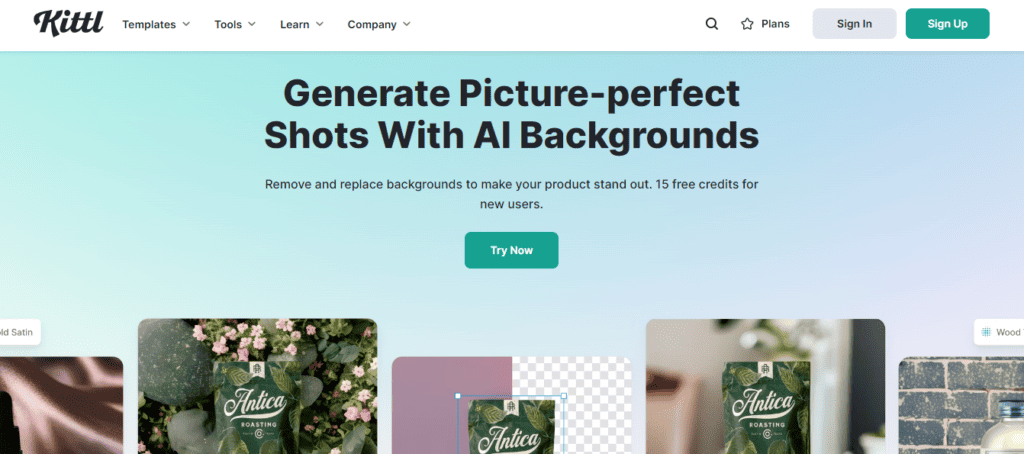
Kittl is among the top AI design tools that you can use to unleash your creativity. Its AI-powered product background generator uses neural networks trained on millions of images to generate backgrounds and scenes on demand.
One thing I like about Kittle is its endless variations. Kittl’s AI allows it to combine elements from its image database to auto-generate unique, realistic backgrounds that never repeat.
This is ideal for brands needing a constant stream of fresh backgrounds. With a single product image, you can create countless backgrounds for your website, online store, social media, and promotional materials.
To use Kittl, you just need to upload an image and it will automatically remove the background. You can adjust the image size and then pick your ideal style before clicking on the button to generate.
Kittle comes with customized backgrounds and scene styles like interior, exterior, lifestyle, or product shots. It’s even possible to describe what you want to create (and what the AI should avoid) and the tool will give you the exact result.
Check these Kittl’s AI-generated product backgrounds I created:
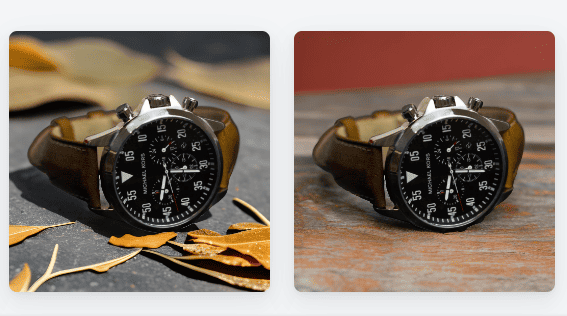
Kittl Features
- AI background changer from both scene selection and text prompts
- Scenes include Studio (Warm Studio, Minimal, Abstract), Nature (Leaves, Mountain, Moss, etc), and Materials (Marble, Wood, Satin)
- The design tool allows you to create mockups and add text effects, fonts, and illustrations to designs
- Hundreds of templates for other graphic types like logos, t-shirts, and covers
التسعير
Kittl gives 15 credits to new users for free. Paid plans are available.
- مجانًا ($0/الشهر): 15 credits single use
- Pro ($15/month): 100 monthly credits
- Expert ($30/month): 300 monthly credits
- عمل: Custom pricing and credits
2. Mokker AI
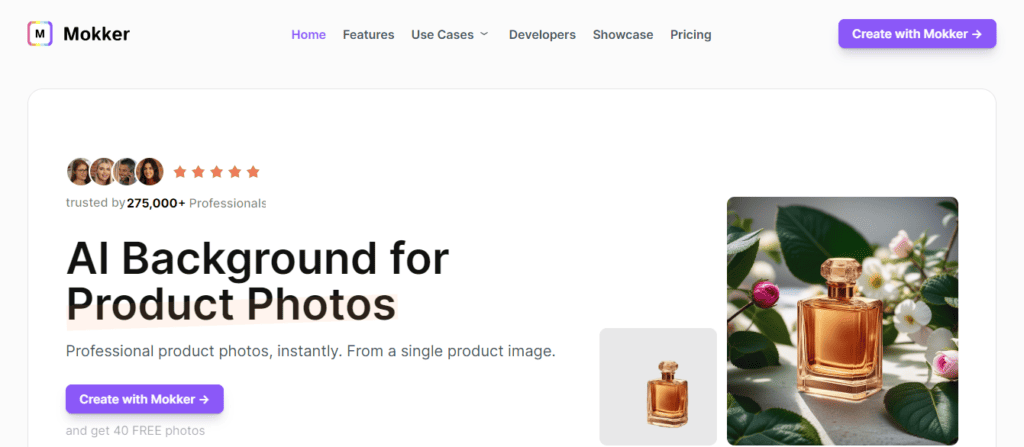
Mokker AI is yet another quality tool that can create AI backgrounds for product photos. It’s trusted by more than 270K+ professionals across the globe.
Mokker AI boasts of producing realistic pictures without the poor quality that looks like bad Photoshop. Such realism boosts professionalism in your e-commerce business, and customers will likely trust you more.
What I found interesting about Mokker AI is that it has lots of templates to choose from. And, they aren’t just random templates but rather spread across various industries and use cases, such as cities, outdoor, and kitchen (yeah, you can have your product displayed with Greece in the background).
Using the tool is simple. Just upload a single photo, choose one of the templates, and let the AI work some magic!
Here are some of Mokker’s AI-generated product backgrounds:

Mokker AI Features
- 300+ templates to choose from as your product backgrounds
- مع Product Replace, you can use a single Mokker scene for all your products and ensure consistency in the shots
- Color Control ensures that all colors match your brand identity
- Moodboard allows you to add reference images to enhance your results without the need to describe a scene through text prompts
- Photo Props, which are items (like flowers) that you can drag and add to your product images to boost visual appeal
- The Resize feature allows you to modify product photos for various platforms and uses, such as website banners and social posts
التسعير
Mokker has a free version where you get 40 photos at no cost. After that, you can upgrade for more.
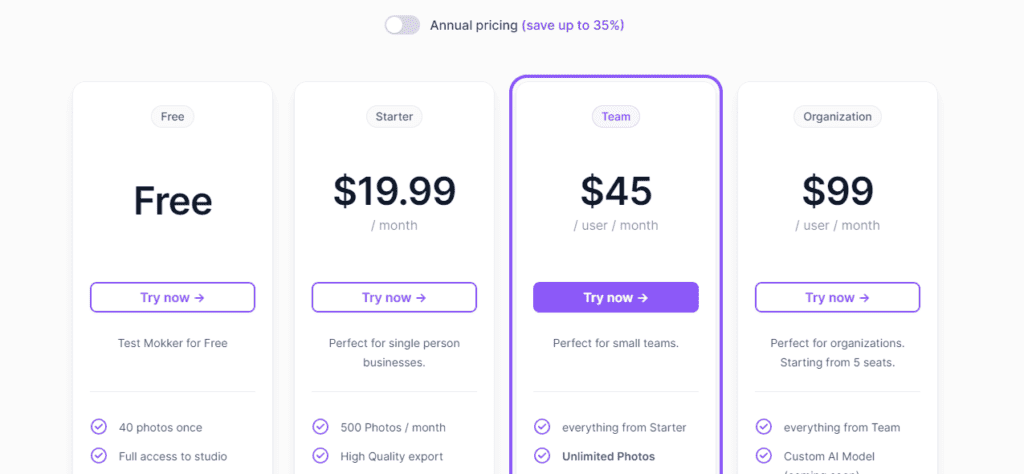
- مجانًا ($0/الشهر): 40 photos once
- Starter ($19.99/month): 500 monthly photos
- Team ($45/user/month): Unlimited monthly photos
- Organization ($99/user/month): Custom AI model
3. PicWish
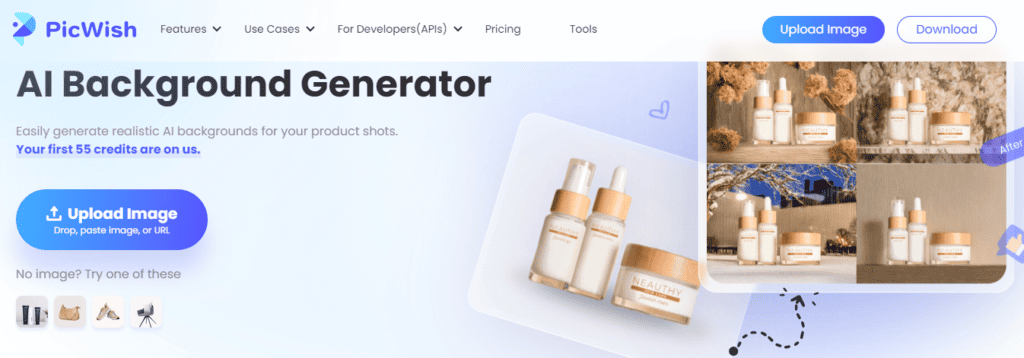
Looking for an AI photo editing tool with product background generation abilities? If so, PicWish قد يثير اهتمامك.
PicWish’s focus is to help you cut the high costs and long design periods associated with traditional design. The tool has been developed to create attractive product images for all types of users.
What I found out is that PicWish doesn’t play when it comes to giving natural-looking backgrounds to your product pictures. The AI can quickly detect products from your uploads and seamlessly adapt them to your chosen background style.
PicWish Features
- 15+ background options, such as plain color, marble, beach, silk, and stone
- Custom prompt feature where you can describe the background you need
- Photo enhancing to fix blurriness on pictures
- Colorizer for restoring black and white images
- Retoucher to remove unwanted objects
التسعير
If you sign up on PicWish, you get 55 credits. The tool’s pricing is based on credits.
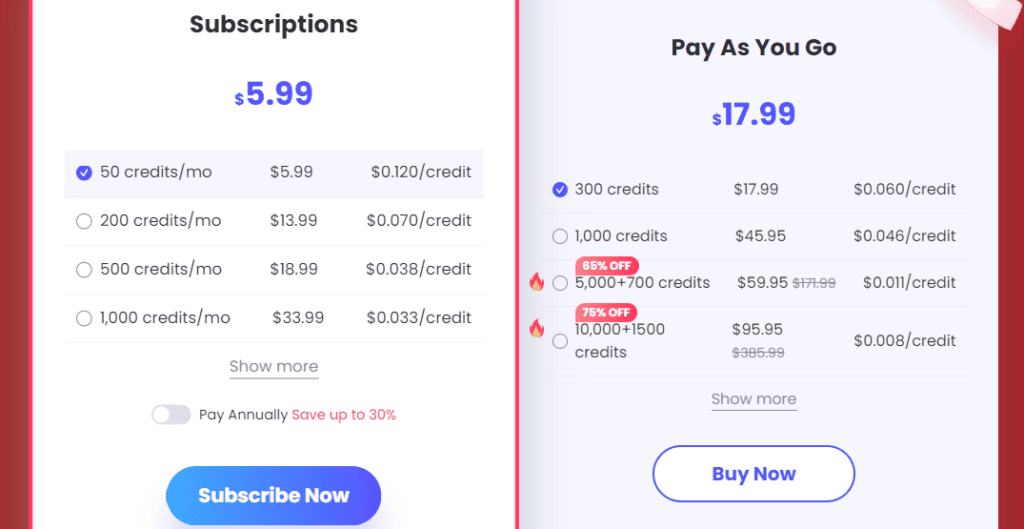
- 50 credits/month ($5.99)
- 200 credits/month ($13.99)
- 500 credits/month ($18.99)
- 1,000 credits/month ($33.99)
- 5,000 credits/month ($53.99)
A pay-as-you-go option is also available.
4. Pebblely
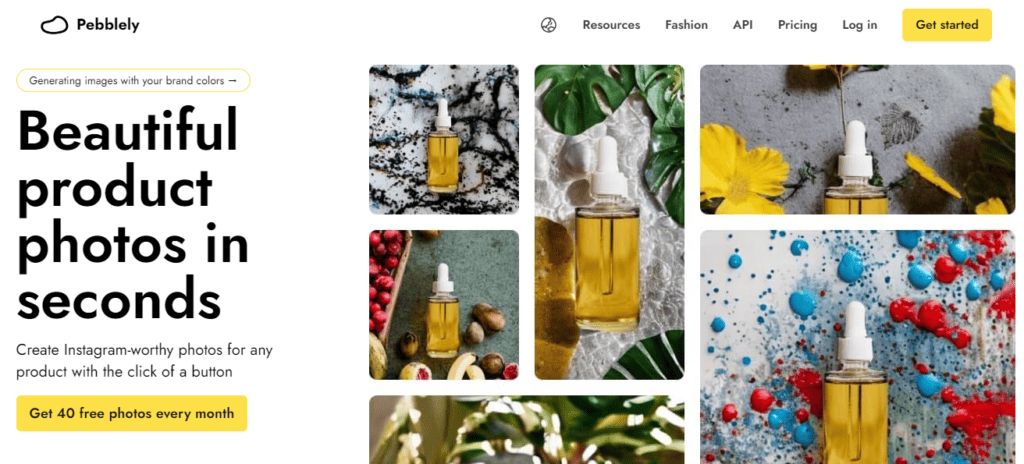
If you need another AI product background photography platform, Pebblely might be what you’re looking for. It has generated more than 18 million product photos.
Just like the other platforms, I found the uniqueness of Pebble and what makes it stand out. This tool does more than just change the background of your uploaded product imagery.
Pebblely can create photos with additional lighting, reflections, and shadows. It adds elements that were previously not in your image to enhance the attractiveness.
Such features make Pebblely a great tool to use for your visual-based social pages like Instagram. Besides these additional elements, you can use Pebblely to resize and extend a photo so it suits other platforms with varying size requirements.
Upon uploading a picture, Pebblely automatically removes the background. From there, you can select a theme for the new background (the default “surprise me” option, the AI chooses a theme for you).
Here are some product photos that Pebbley generated for me:

Pebblely Features
- 15+ themes, such as Tabletop, Nature, and Paint
- Change backgrounds by theme, color, or prompts
- 2 modes of generation: Generate (faster, regular quality) and Generate + (slower, higher quality)
التسعير
Pebbley has a free plan with40 image sper month. If you need more images, there’s a couple of subscription plans.

- مجانًا ($0/الشهر): 40 monthly images
- Basic ($19/month): 1,000 monthly images
- برو ($39/شهر): Unlimited monthly images
5. PhotoRoom
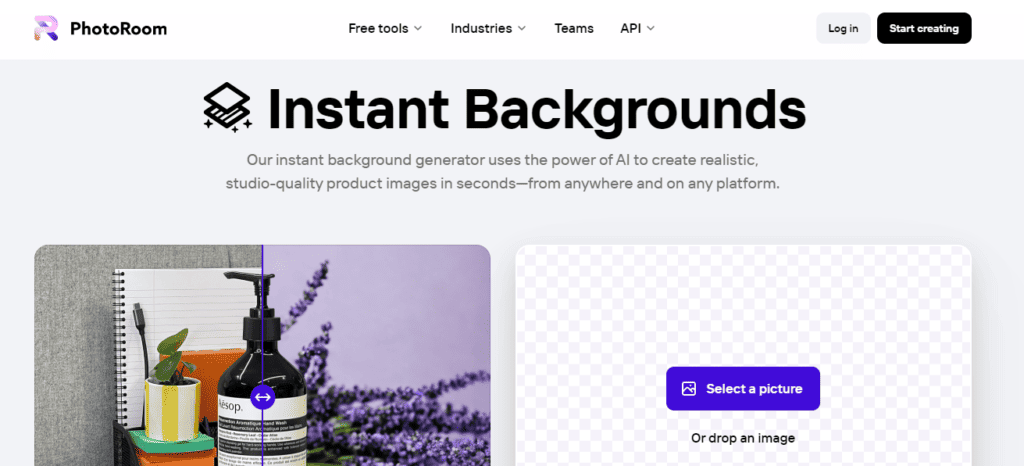
PhotoRoom is yet another photo editor that uses AI to help you achieve a variety of things, including product background removal, and changing.
This tool stands out as one that can help you edit multiple photos at once. In other words, you can add up to 50 products and generate backgrounds for them.
You can also do more about your product photos. It’s possible to retouch them, add shadows, resize them, and more.
PhotoRoom Features
- 3 ways to generate backgrounds, which are Assisted (entering the subject), manual (using a text prompt), and image (uploading a reference image)
- Multiple background design styles, categorized as countertop (eg. light wood), mood (eg. sunset), surface (eg. a red surface), and more
- 1,000+ pro templates to use
- Background matching
- Edit up to 50 images at once
التسعير
You can use the tool for free to remove backgrounds. To access more features, including the instant background generator, the Pro option is available, which costs $4.99/user/month (with a 7-day free trial).
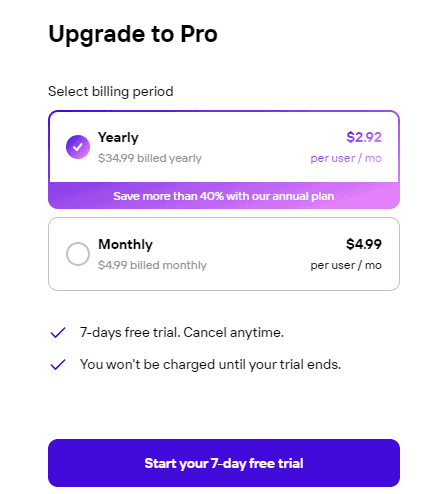
خاتمة
As you’ve seen, numerous AI product background tools exist. Some are better than others but I’ve made sure to list the top options available.
You can rest assured that you’ll get the quality if you go with any of the mentioned tools. I recommend Kittl simply because it’s an all-in-one suite for any online business design needs.
It also has various background designs to choose from, meaning that you can easily find the ones that you and your audience will love.







