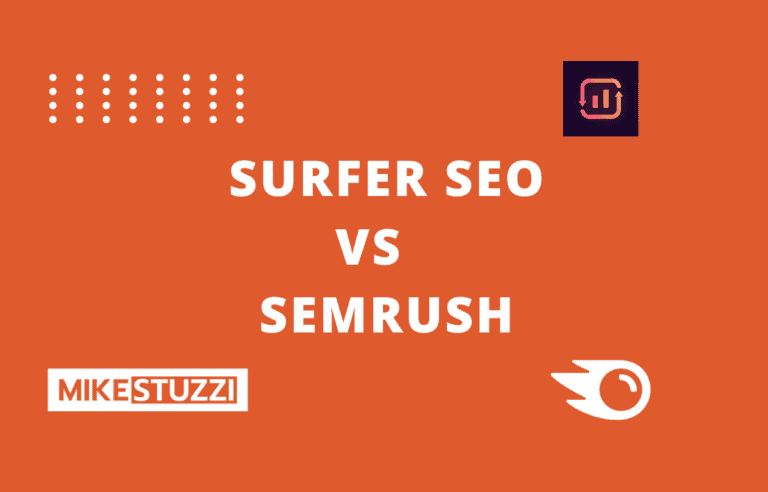أفضل 7 مولدات فيديو بتقنية الذكاء الاصطناعي (تحويل النص إلى فيديو)
If you’re looking for a way to create videos that are both unique and eye-catching, you may want to consider using an AI video generator. These tools allow you to create videos using text, images, or even both.
As a content creator, the majority of your time goes into creating and editing videos. But AI tools are here to help you save time and focus on other aspects of your brand online.
In this blog post, we will take a look at some of the best AI text-to-video generators currently available. We’ll also discuss some of the benefits of using these tools.
So if you’re ready to start creating some amazing videos, keep reading!
تنصل: نظرًا لأن الموقع مدعوم من قبل القارئ، فقد نكسب عمولة إذا كنت تستخدم الروابط التابعة لنا. مزيد من المعلومات هنا.
إقرأ أيضاً: أفضل مولدات النصوص بالذكاء الاصطناعي على الإنترنت
What Is an AI Video Generator?
An AI video generator is a tool that uses artificial intelligence to generate videos from text, images, or both. They’re just like AI image generators but for videos in this case. These tools are great for quickly creating eye-catching and unique videos for social media or your website without spending hours editing.
What Is the Best AI Video Generator?
Below is a list of the top AI video creators and editors.
1. Synthesia
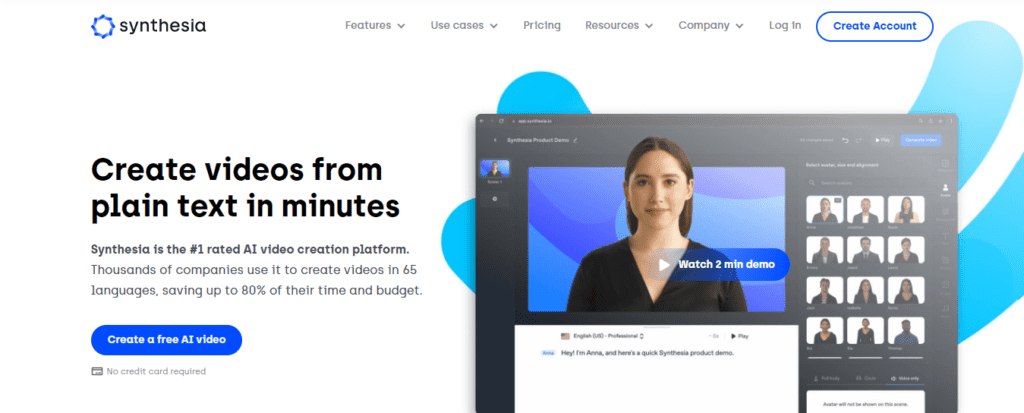
التوليف is one of the best AI video generators available at the moment. It allows you to create videos from text in minutes. It works well for training videos, how-to videos, and promotional videos.
Thousands of companies, including Amazon, BBC, and Reuters use this AI video creation platform. With Synthesia, you can save up to 80 percent of your time as well as costs when it comes to creating video content for your business.
Synthesia differs from other online video creation platforms in that you can use an AI avatar as a presenter in your video. There won’t be any need to buy expensive video recording equipment or pay huge costs for a suitable filming location.
Synthesia Features
- 70+ AI avatars: Find a professional actor of any demographic that suits your brand’s videos or create your own.
- Professional voiceovers: You don’t need to use a mic or hire voice actors any longer.
- 50+ video templates: Find pre-designed and editable templates for all types of videos like video presentations, voice-only videos, and quick tips videos, among others.
- 120+ languages: Find the appropriate language as well as an accent to use depending on the location of your business or the targeted audience. Besides English, there are Spanish, German, French, and more popular languages.
- Video editing features: Aside from creating videos, Synthsesia also allows you to edit videos using a variety of design elements and royalty-free graphics. You’re able to add your brand logo (see logo generators you can use), colors, and more.
- Screen recording: You can record your screen using Synthesia and edit the resulting video right on the platform.
تسعير التوليف
Synthesia allows you to create a free video to learn how the tool can work for you. There are paid plans if you need more videos and features.
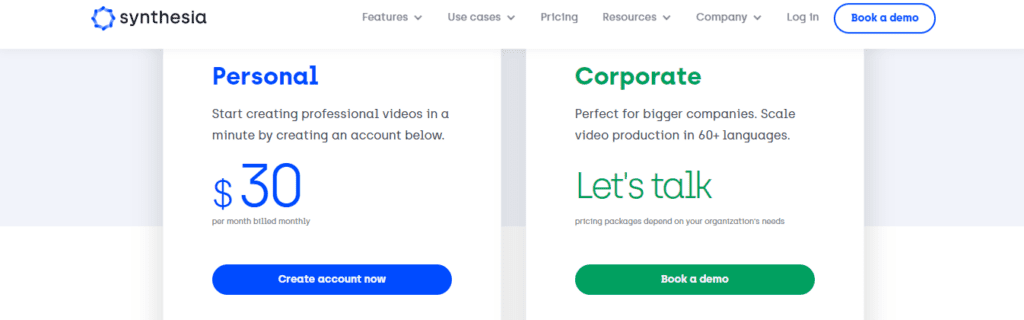
Personal ($30 per month)
Best for individual content creators.
- 10 video credits a month
- 65+ built-in avatars
- Free stock images and videos
- Background music
- Up to 6 slides for every video
Corporate (Custom)
Corporate has the Personal plan’s features and more for bigger companies.
- Exclusive custom avatars
- Premium Shutterstock graphics
- Up to 50 slides for every video
- دعم الأولوية
- More premium services
2. DeepBrain AI
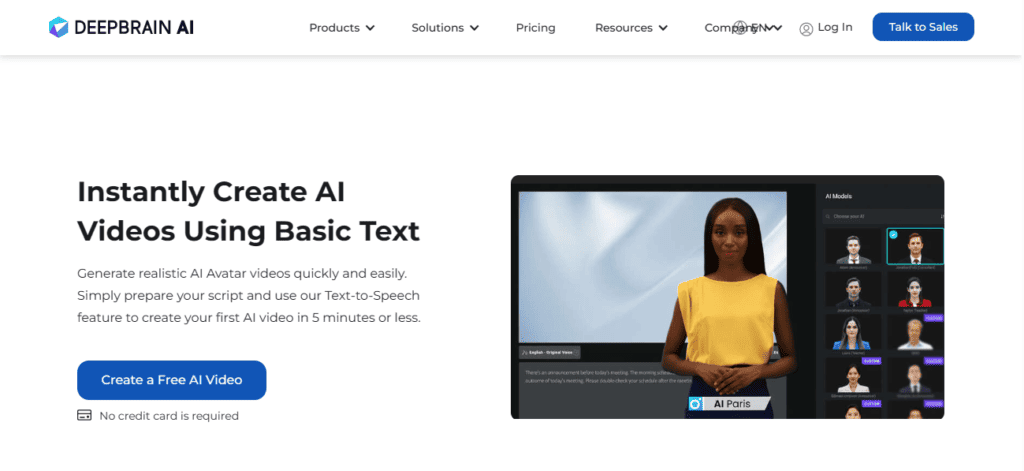
Moving on to the next AI text-to-video generator, we have DeepBrain AI. This is a platform that enables you to instantly create talking head videos based on the script you provide.
Whether you need videos for TikTok, YouTube, Instagram, and other platforms, the tool can help. What makes DeepBrain interesting is that it works with ChatGPT, the popular AI chatbot.
You simply need to input your question or topic, select a DeepBrain model (AI avatar), and the result is a video with the AI-generated text. You’re able to edit the titles and make the required changes before exporting the video.
Besides that, you can also select one of DeepBrain’s templates, type in what you need to be voiced, and generate a video. The whole process takes less than 5 minutes.
DeepBrain AI Features
- Text and video generator: DeepBrain is integrated with ChatGPT. If you don’t have a script, DeepBrain makes your work easier by creating the whole project from scratch.
- 80+ languages: You can create English videos as well as those of other languages like French, Hindi, and Arabic.
- Pre-built video templates: Deepbrain features templates for various types of videos you may need. These include how-to videos, training videos, and marketing videos.
- Online video editor: Drag and drop editing tool that features customizations like closed captions, backgrounds, soundtracks, and more.
DeepBrain AI Pricing
DeepBrain has 3 price options that you can modify depending on how long you need your videos to be.
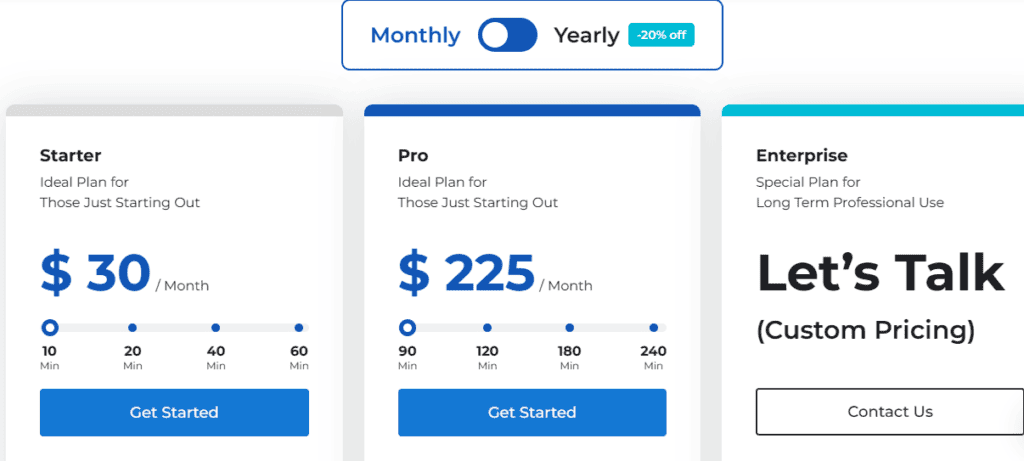
- بداية: Starts at $30/month for 10-minute videos
- طليعة: Starts at $225/month for 90-minute videos
- مَشرُوع: التسعير المخصص
3. InVideo
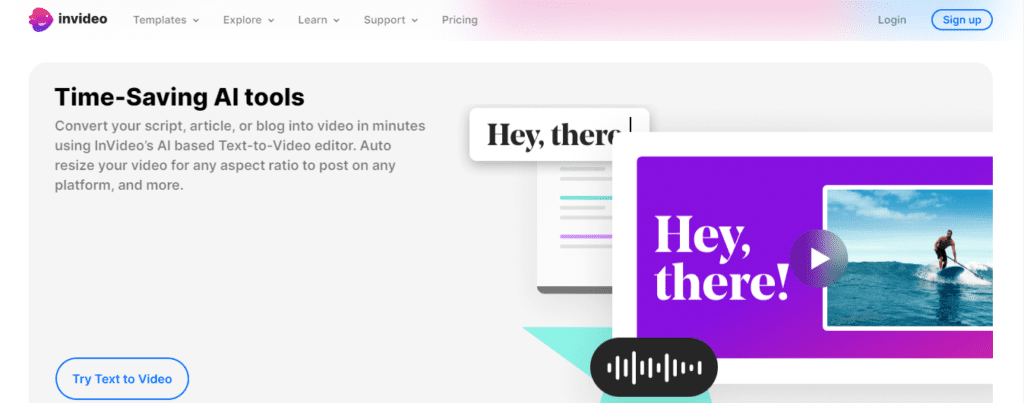
InVideo is a well-established video maker with AI video editing capabilities. InVideo allows you to create professional-looking videos to get more done within a shorter time.
It has over 7 million customers worldwide. The hundreds of positive reviews and a rating of over 4 on تروستبايلوت are worth the mention.
InVideo is easy to use and can fit different needs, from social media content to corporate video productions. The tool has thousands of templates, transitions, and effects to make video creation a seamless process.
Now, here is the part that’s more fun. InVideo has text-to-video capabilities and you can access all its AI-based themes as a member.
It has never been easier to turn your scripts into videos. You just add a headline to the chosen theme and leave InVideo to do the rest of the work.
In your dashboard, you’ll find AI video templates for any industry, including fitness, skincare, and investment. You can select any aspect ratio, whether landscape, portrait, or square, to suit the platform you’re posting videos to.
InVideo Features
- 50+ AI-powered themes
- 5,000+ customizable templates, transitions, and effects
- Access to millions of videos, photos, and music from iStock, Shutterstock, and StoryBlocks
- Powerful video editing features such as trimming, cropping, and stickers
- Team collaboration on videos
- 40+ fluid animations
InVideo Pricing
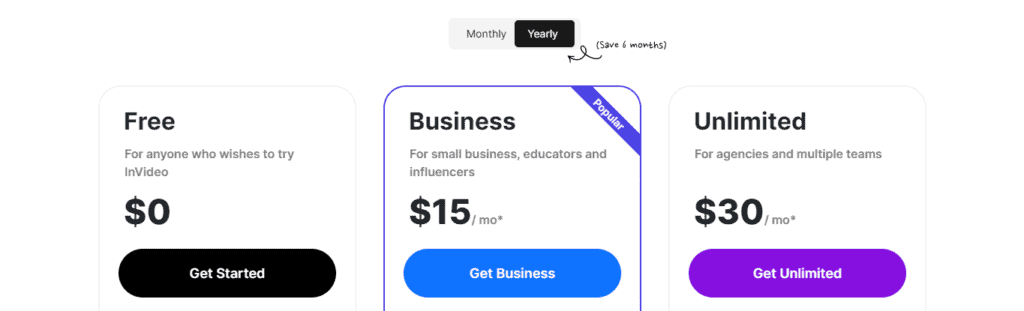
- Free($0): Suits individuals who would like to check out InVideo’s abilities
- Business ($15/month billed yearly): Best for small businesses online and influencers
- Unlimited($30/month billed yearly): Works for teams, agencies, and larger businesses
4. FlexClip
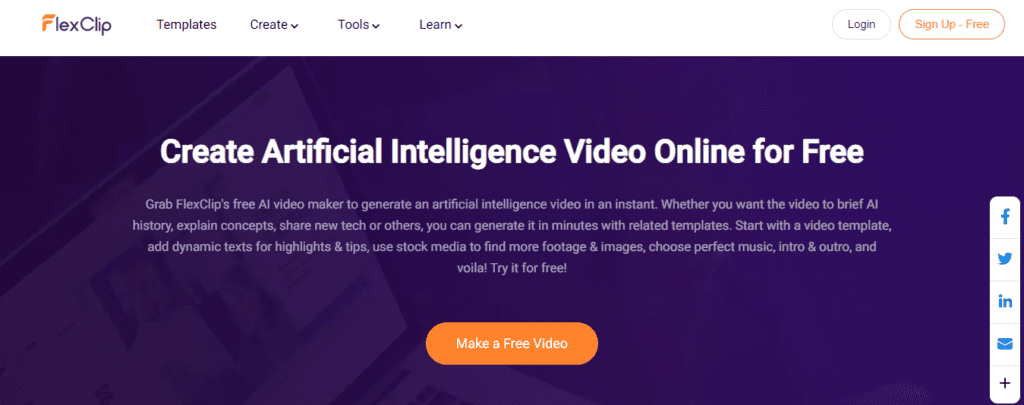
FlexClip is a great choice if you’re looking for a free AI video generator. Their free plan is ideal for individuals who need access to templates, video clips, and a royalty-free music library.
The tool also has numerous features to help you make the amazing videos that your business needs. It’s easy to use and the interface is intuitive.
You can access a library of video templates for different purposes. Some examples are explainer videos, product ads, and more.
With FlexClip’s quick and advanced video creation ability, you just need to select a template you like, add dynamic texts, choose the stock media plus music you prefer, and the video intro or outro. It works well for brief explainer videos where you want to share concepts or information with others.
مميزات فليكس كليب
- Video editor with rich templates
- Various built-in tools like video converter, trimmer, and compressor
- Extensive media library of graphics and music
- Dynamic text animations
- Screen recorder
FlexClip Pricing
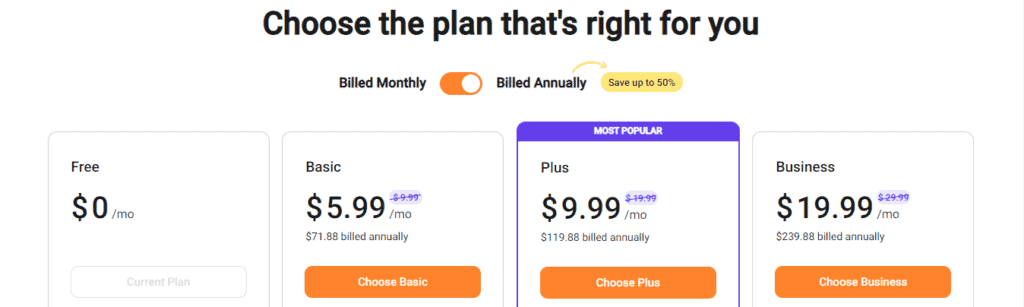
- مجانًا ($0/الشهر): 480p and video length of up to a minute
- Basic ($5.99/month billed annually): 720p and video length of up to 3 minutes
- Plus ($9.99 billed annually): 1080p and video length of up to 10 minutes
- Business ($19.99 billed annually): 1080p and video length of up to 30 minutes
5. Elai.io
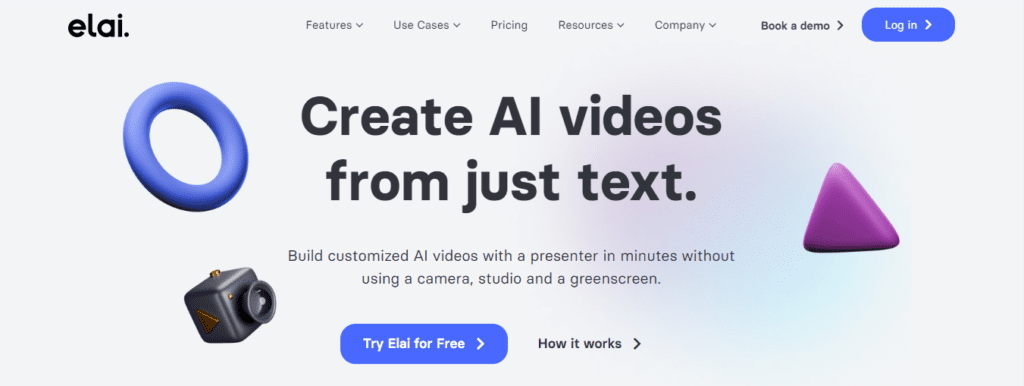
Elai.io is an AI text-to-video generator that helps you create, edit, and publish videos quickly. It’s made for business owners and entrepreneurs who need an easy-to-use platform where you can create custom AI videos with a presenter.
It can help you come up with a variety of videos. These are explainer videos, e-commerce content, HR onboarding videos, and AI-dubbed versions.
With Elai.io, you just need to find a template to customize as per your needs. Other than that, there’s an option to start from scratch and make a compelling full HD video.
There are various AI voices to choose from and lots of presenters in its vast library. Elai.io can also personalize an avatar for you upon your request.
Other than that, the tool has elements like text, photos, shapes, and animations to include in videos. An unending list of stock media is available and you just need to search a keyword to find what you need.
Elai Features
- Text-to-video capabilities
- 20+ avatars
- 65+ languages
Elai Pricing
Elai has a free trial of 14 days, after which you’ll need to pick a subscription plan.
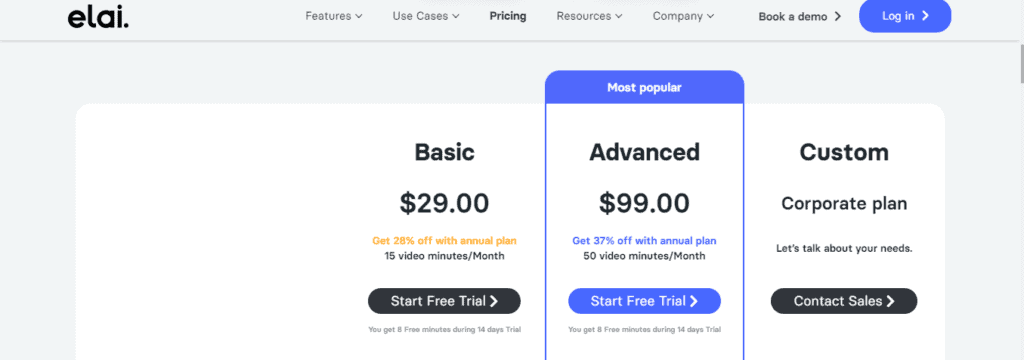
- Basic ($29/month): 15 video minutes a month
- Advanced ($99/month): 50 video minutes a month
- Custom (Corporate Plan): Based on your needs
6. Lumen5
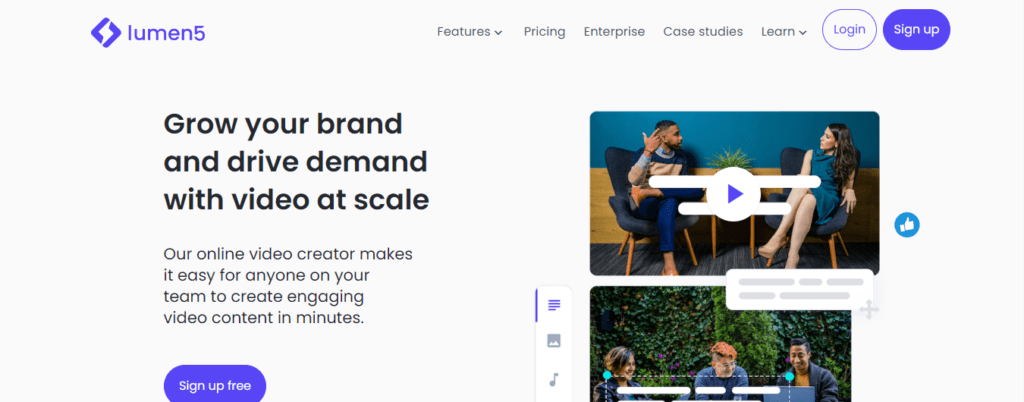
التجويف5 is a great video maker option if you’re looking for a platform to create engaging videos from a piece of text in minutes. It allows you to make videos for Facebook, YouTube, Instagram, and more.
The tool is perfect for content marketers and bloggers who have already written a blog post or article that they’d like to turn into a video. All you need to do is paste the link of your blog post and Lumen5 will automatically create a storyboard for you.
It simply extracts information from the web page you direct it to. You can also copy and paste the content on Lumen5 to turn the text into a video.
The app will summarize your post and then find a stock graphic to match sections of your writing. It uses an algorithm to properly time the scenes and position texts.
Also, the tool can create talking head videos with its impressive AI capabilities. It supports different languages and you can choose from a variety of media, music, and icons for the videos.
Lumen5 Features
- AI-driven blog post to video creation
- Wide selection of text, video, and image templates
- Talking head videos with callouts and cutaways
- Auto-generated video captions
- More video tools like cutting, resizing, merging, and compressing
تسعير لومين 5
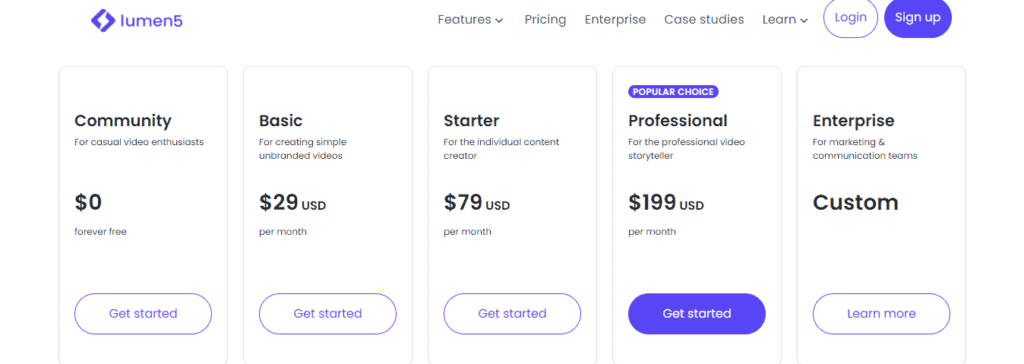
- Community ($0/month)
- أساسي ($29/الشهر)
- Starter ($79/month)
- Professional ($199/month)
- مؤسسة (مخصص)
7. Ssemble
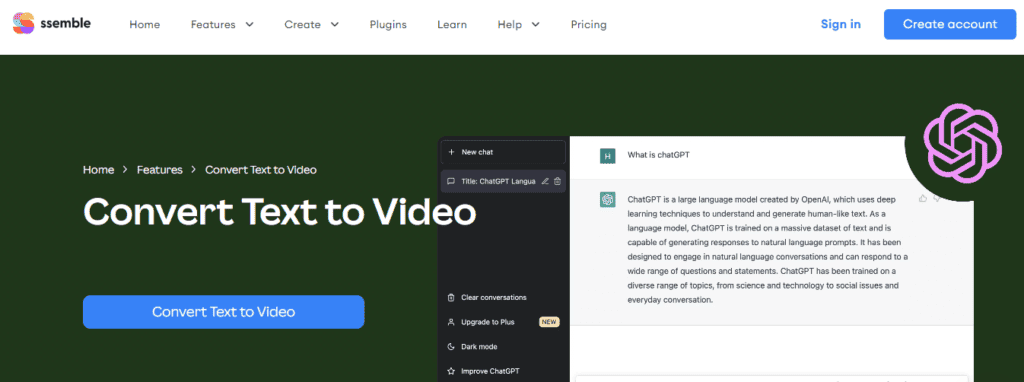
Ssemble’s AI Video generator is an innovative tool that utilizes artificial intelligence to create videos. This text-to-video generator is designed to take various inputs, such as text, images, or other media, and automatically produce high-quality videos as output.
The AI technology employed by Ssemble can analyze and interpret the provided content, understanding context, themes, and even emotions. Ssemble’s AI video generation occurs with the help of the ChatGPT Script Writer plugin.
You start by inputting your desired topic after plugin installation. Once the topic is entered, click “Generate” to view the script. If adjustments are necessary, the script can be regenerated.
Next, convert the script into a video by clicking the “Script To Video” button, which will automatically open the plugin. Modify the script as desired, and once satisfied, click “Generate video” to create your project.
The plugin seamlessly integrates visuals, voiceover, and subtitles to match your script’s essence.
Ssemble Features
- ChatGPT Script Writer Plugin: Generate complete video scripts by entering your topic. Our advanced AI creates engaging scripts, bringing your ideas to life.
- Script to Video Plugin: Effortlessly turn written scripts into publish-ready video projects.
- Comprehensive Video Creation: Convert scripts into videos with relevant visuals, subtitles, and AI-generated voiceovers for a polished, professional result.
Ssemble Pricing
You can use Sssemble for free to opt for the Pro plan.
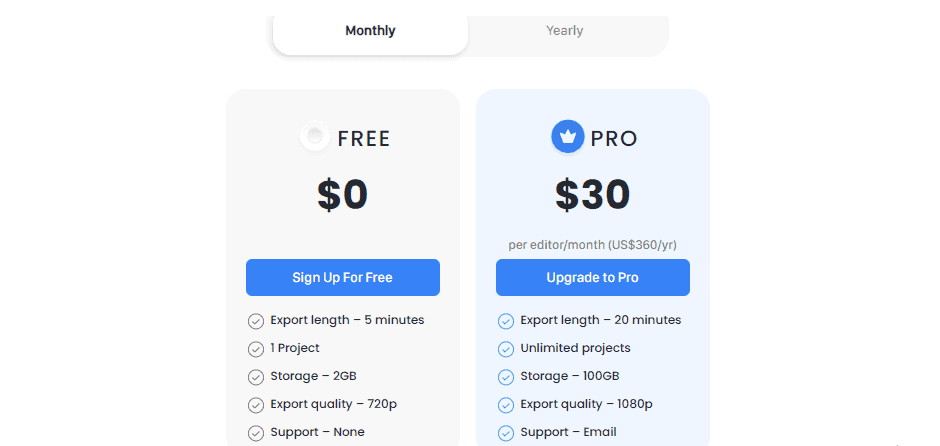
Pro costs $30/editor/month.
Benefits of AI Video Generators
AI video generators make it easier for businesses, marketers, and entrepreneurs to produce videos without the help of a professional and expensive team. They are a great way to create promotional and educational videos on a budget.
If you choose the right AI-powered video creator and editor, you can get access to an impressive library of media like royalty-free images, audio, and videos. You don’t have to worry about the copyright of your content as these tools usually allow you to use them without any hassles.
AI text-to-video generators also save a lot of time compared to traditional editing and rendering processes. They are designed to come up with the most engaging videos in a matter of minutes.
Plus, lots of these advanced tools don’t require a lot of skills or experience to use. Even so, you can quickly find tutorials on the website of a specific tool or its social media pages.
AI Video Generator FAQs
Which AI Generates Videos from Text?
Synthesia, DeepBrain AI and InVideo are examples of AI tools that can turn text into videos. Synthesia and DeepBrain AI stand out for their ability to quickly synthesize talking head videos matching input text.
Both leverage powerful generative models to lip sync realistic faces to audio. They offer a wide selection of avatars, accents, and languages.
InVideo, on the other hand, utilizes AI to combine various clips, music, and other elements into a satisfying video for marketing or entertainment purposes. In other words, it can depict full scenes and events described in the text.
Can ChatGPT Generate Videos?
While ChatGPT by itself can’t generate videos, you can still use it for that purpose with the help of a relevant ChatGPT plugin. ChatGPT is a text-based AI assistant, but when combined with a plugin like Visla, you can generate videos.
What you do install the plugin from ChatGPT Plus’ library. Then, you can enter your text prompt for the video you want, generate it, preview it, and customize it through a Visla account.
Do AI-Generated Videos Make Money?
Yes, AI-generated videos can make you money if you choose to monetize them. If you’ve got an existing YouTube channel or other platforms that allow automated videos, it opens up monetization opportunities without being on camera yourself.
As long as the content is engaging and informative for viewers, ads or other revenue streams could start bringing in some income without as much direct effort on your part.
خاتمة
AI video generators are a great way to create promotional and educational videos without the help of freelancers or a team. Still, they can make your teams’ work easier so they can also perfect other areas of your business.
With these tools, you get access to images, audio, and videos for your videos without worrying about copyright issues. Try out one or a couple of them for free and see how they can help your video creation needs.