12 Best AI Professional Headshot Generators (Tested & Reviewed)
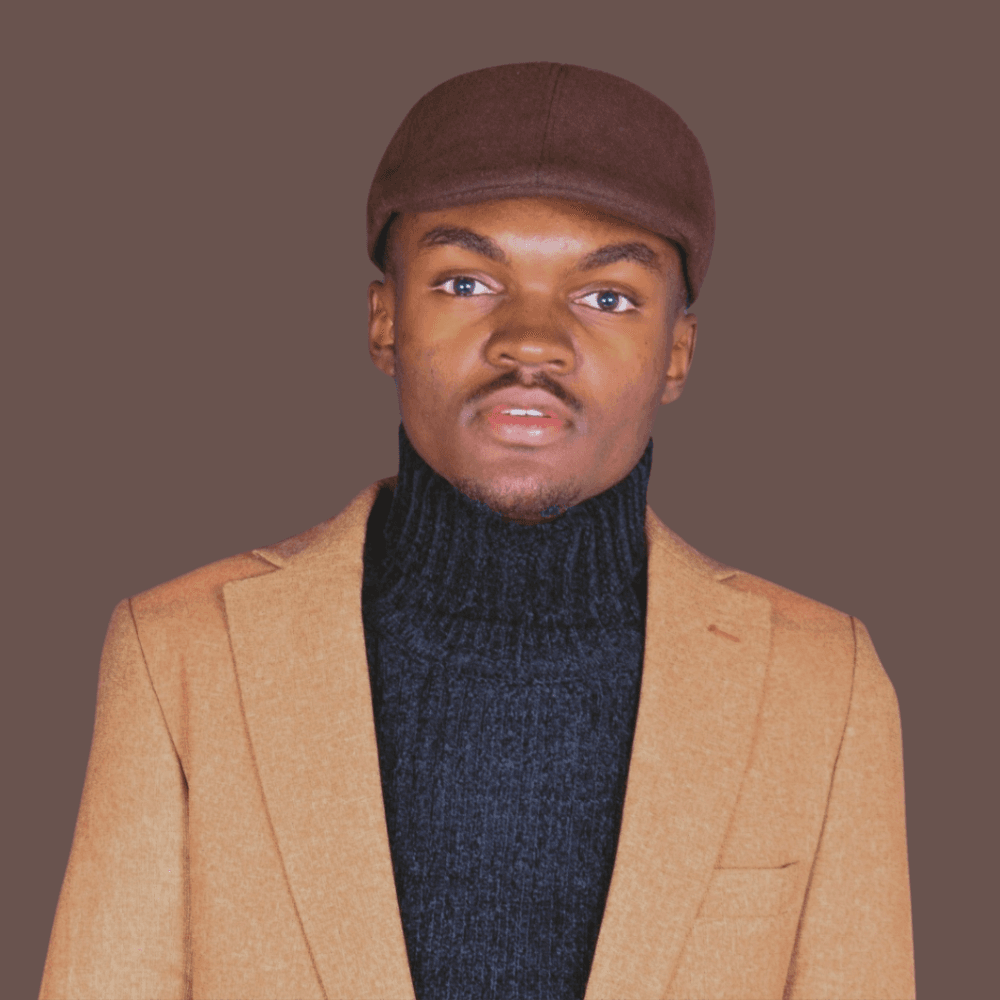
Mike Stuzzi
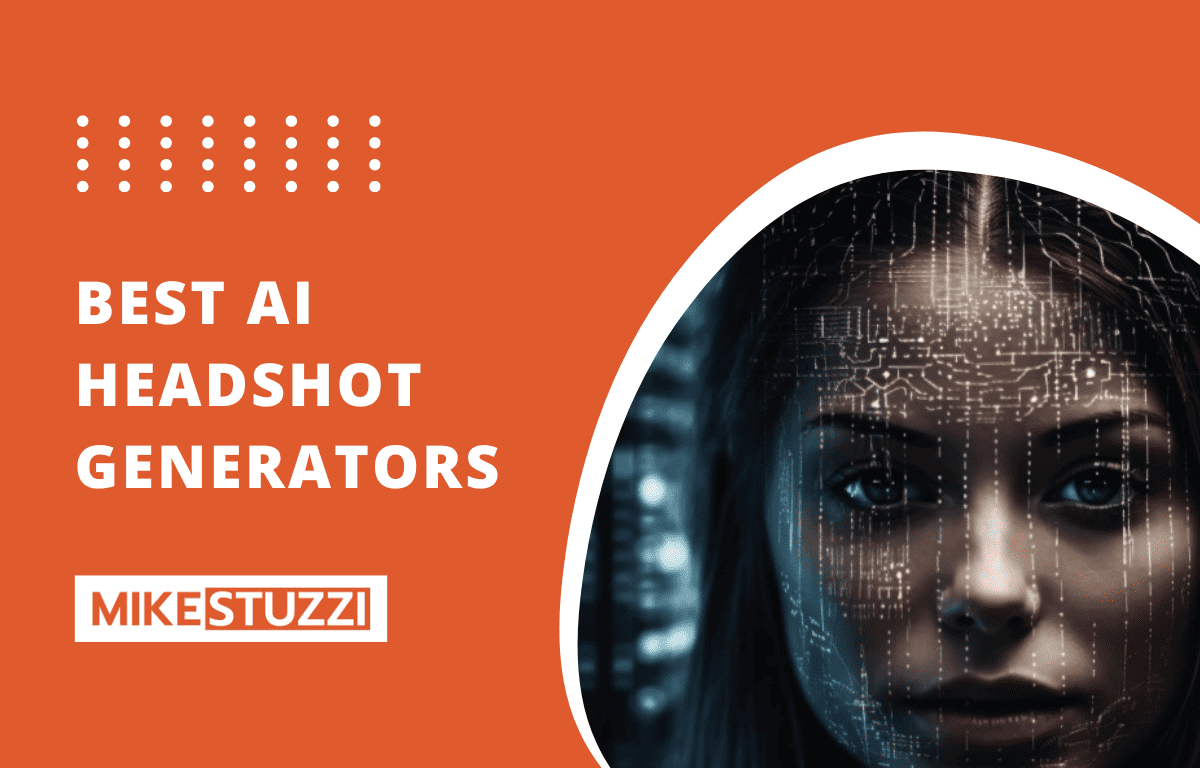
Are you tired of taking professional headshots every now and then for social media or your brand? AI can help!
If you needed a headshot for LinkedIn or your website’s about page, you would have to either hire a professional photographer (which can be costly) or ask a friend to do it (who may end up not being good at it).
No one needs to mention the preparation beforehand. You would have to look for the right outfit, angles, and backgrounds, among other things.
But with the best AI headshot generators, things are much easier. Generative AI can help you create headshots from a regular photo of yourself.
If you want to create dozens of professional headshots instantly using AI in minutes, I’ve tested and reviewed the best apps for this purpose. Read on to discover the top AI headshot photo generators (with examples) that can save you time and money.
Read also: Best AI Image and Art Generators
[kadence_element id="1349"]
[kadence_element id="7875"]
What Is the Best AI Headshot Generator?
Below are my top picks for AI headshot creators online.
1. Profile Bakery
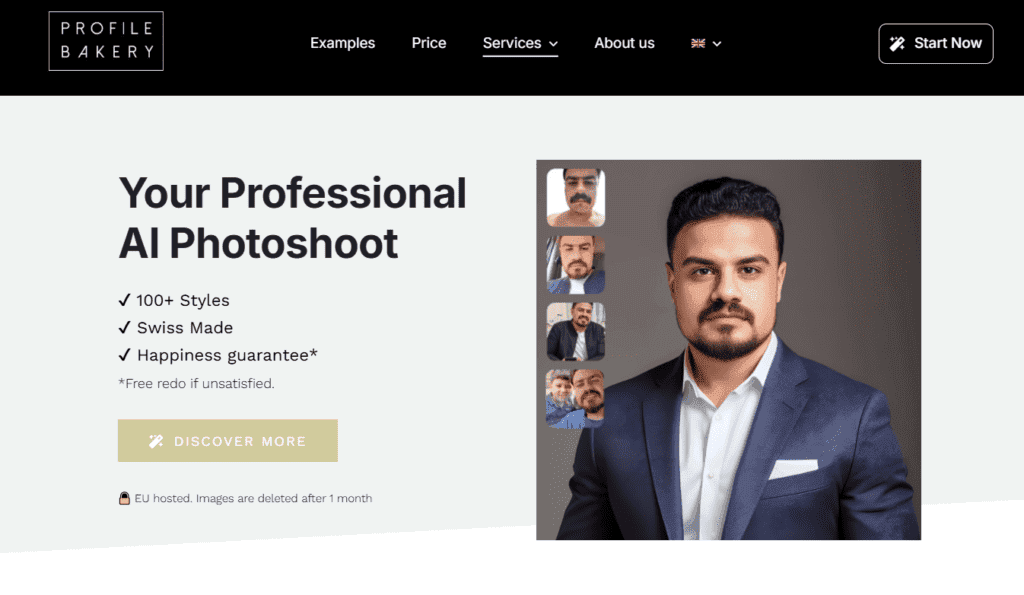
I've had the chance to try out a bunch of different AI headshot generators, and let me tell you, Profile Bakery is among the best ones out there. What really sets it apart is its partnership with seasoned studio photographers, which results in incredibly realistic and professional-grade photos.
So, what makes Profile Bakery the top dog in the world of AI headshot generators? For starters, its commitment to delivering ultra-realistic images that are on par with those taken in a studio is unmatched.
But that's not all. It also prioritizes data privacy, automatically deleting any images you upload, as well as the AI-generated results, after 30 days. And the best part? It's super affordable, with plans starting at just $24 per person.
Here's how it compares to other similar tools:
Profile Bakery Features
- Ultra-realistic quality that genuinely captures studio-quality photography
- Extensive choices in styles and backgrounds for professional and personal use, including LinkedIn, resumes, and social media
- Free access to additional resources like AI-generated motivational letters, CV templates, and LinkedIn backgrounds
Profile Bakery Pricing
- Mini ($24/person): 30 AI-generated headshots.
- Regular ($29/person): 60 AI-generated headshots.
- Pro ($49/person): 96 AI-generated headshots.
2. Aragon AI
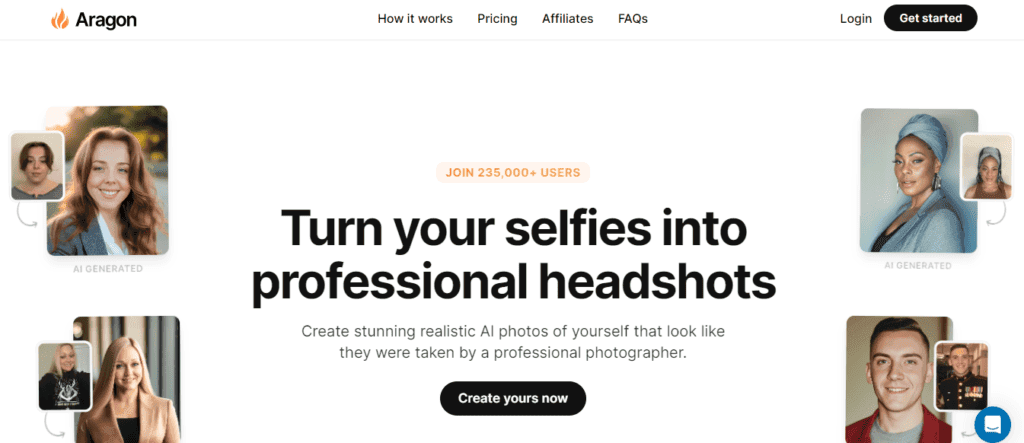
Aragon is an AI headshot-generating tool that can turn your selfies into good-looking images for professional use. The tool has generated millions of headshots for over 230,000 users.
Aragon AI works in a simple way. You just need to upload 6 of your best images showing your face and let the AI do its thing.
What I like about Aragon is that you can choose from more than 100 styles. With its wide variety of backgrounds and outfits, you won’t have to worry about finding the right location or clothes to go for a professional shoot.
It takes 90 minutes or less to get your AI headshots on Aragon AI. You can then review them and download your favorite ones.
Another thing that Aragon AI focuses on is privacy as its system will automatically delete your AI records after 30 days. You also have the option to do it yourself anytime for both the uploaded and AI-generated images.
Check these AI headshot examples from some of Argon AI’s users, shared under its reviews section:
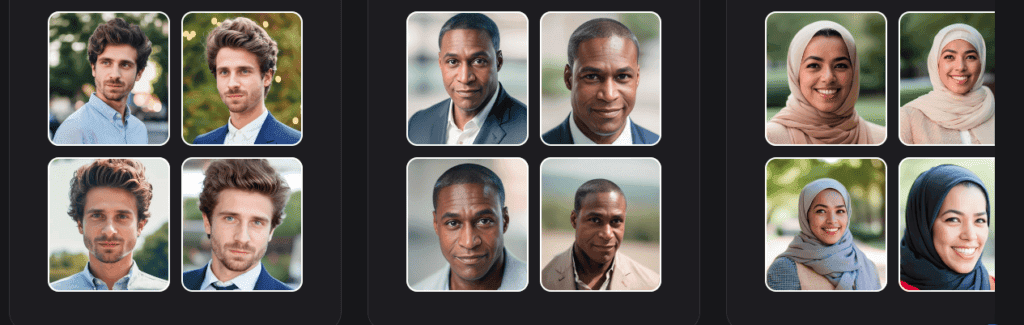
Aragon AI Features
- Up to 100+ unique styles
- Up to 100 AI-generated headshots
- High-quality photos in 1024 * 1824 pixels
- 30 to 60 minutes turnaround time
Aragon AI Pricing
Aragon AI has packages for individuals and teams. The individual plans are:
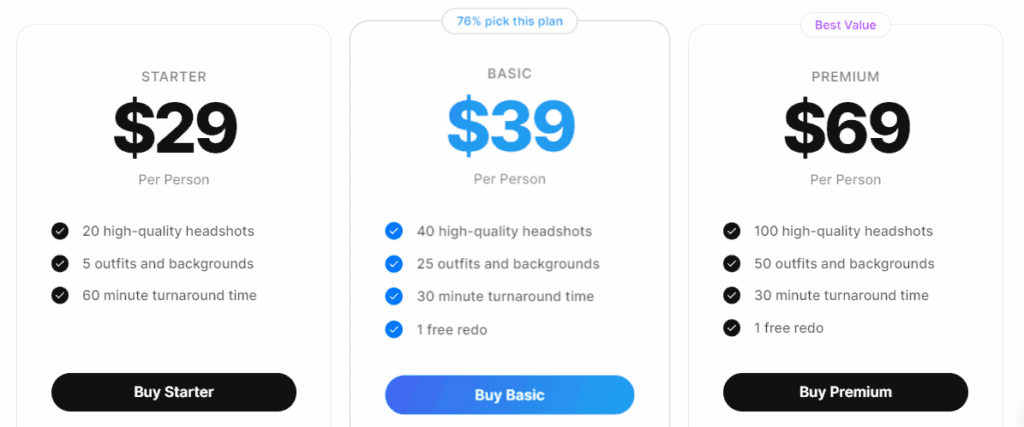
- Starter ($29/person): 20 headshots in 60 minutes
- Basic ($39/person): 40 headshots in 30 minutes
- Premium ($69/person): 100 headshots in 30 minutes
For teams, the price starts at $750 for a 25-member team (comes with the Premium plan features).
3. ProPhotos
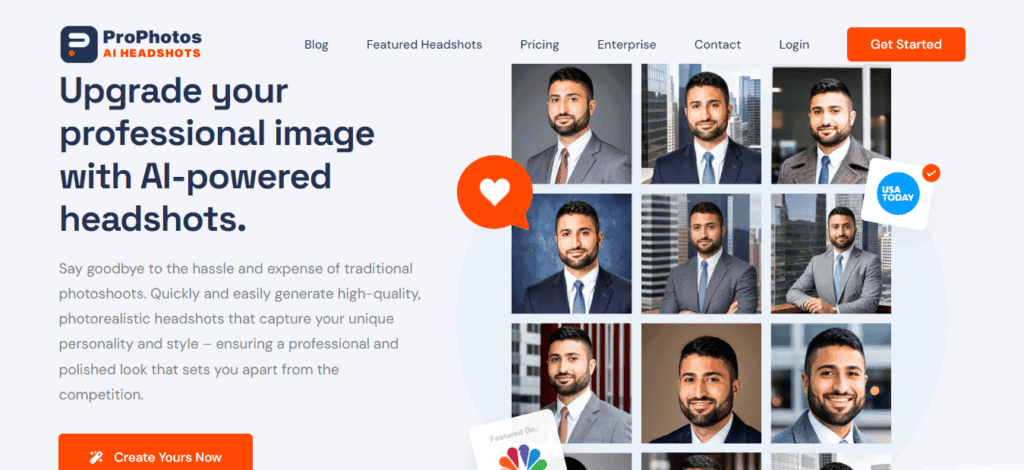
ProPhotos is another professional headshot generator software that removes the hassle of finding the perfect photo for your work needs. If you’re in a busy profession and have little time to go for photoshoots, the AI tool can help you turn casual photos into professional portrait images.
It features various customizations that allow you to pick only what suits your preference, including the choice of clothing and backgrounds. You can, for example, have AI-generated images of you wearing a suit, blazer, or coat with full colors.
ProPhotos even has examples to inspire you to try it:

ProPhotos Features
- Up to 8 styles of clothing
- 12 backgrounds to choose from
- Up to 160 different headshots
- 30 to 90 minutes turnaround time
ProPhotos Pricing
The pricing of Prophotos is as shown below:
- Basic ($35): 40 headshots and 1 background in 120 minutes
- Premium ($45): 60 headshots and 2 backgrounds in 60 minutes
- Professional ($75): 100 headshots and all backgrounds in 60 minutes
4. Secta Labs
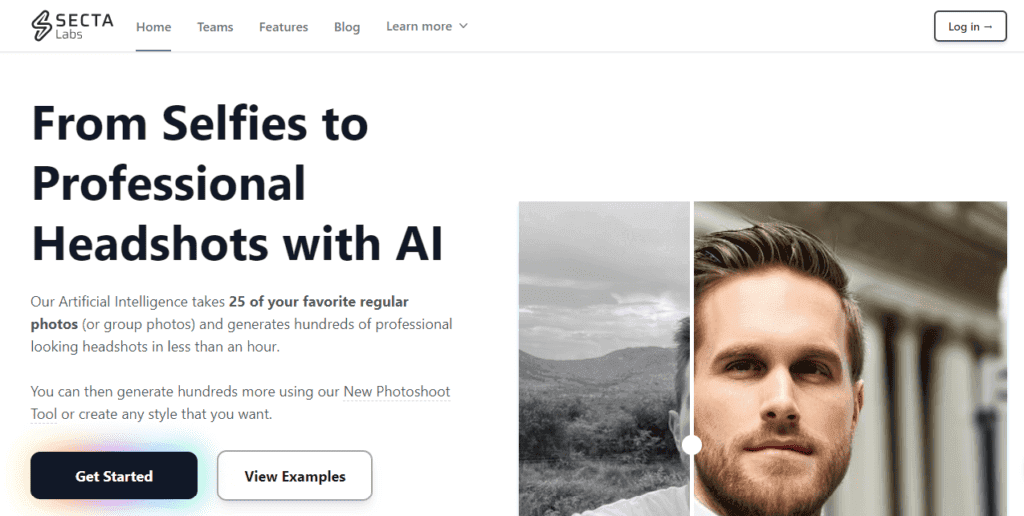
Next on this list of the top AI headshot creators is Secta Labs. If you want to be done with makeup, hairdo, studios, hot lights, or changing clothes when you need a new headshot, this option may suit you.
Secta Labs can convert a few of your selfies to hundreds of professional headshots that you can use on job networking sites like LinkedIn, your resume, portfolio site, and more. Whether you’re wearing a printed t-shirt or pajamas, the AI can dress you up and create presentable portrait photos.
I could say, create an image of myself dressed in a dark suit or denim jacket, smiling, and against a red background or standing in the street. What I found interesting is that you can even maintain your brand identity by matching the backgrounds or colors using a hex code.
To offer the best experience, Secta Labs requires that you upload 25 of your regular images before it processes the AI headshots. At the moment, it appears that most users are enjoying the tool, with almost a 90 percent satisfaction rate.
Check these examples shared by Secta Labs itself:
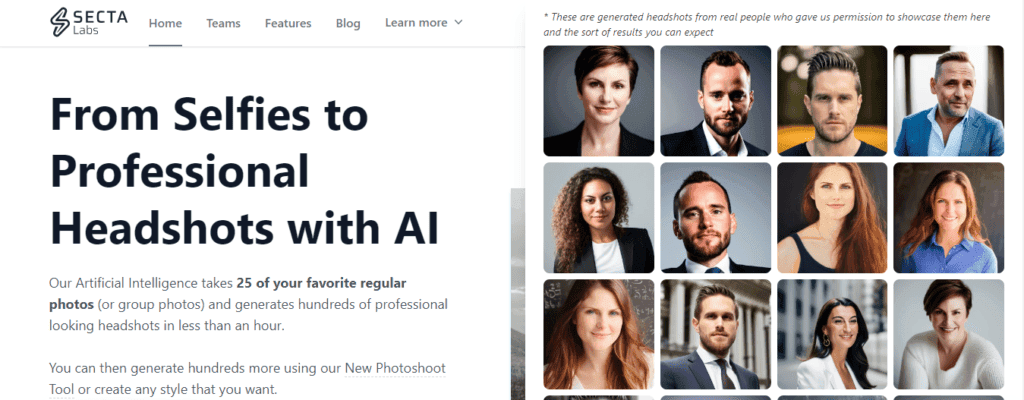
Secta Labs Features
- Numerous clothing styles, backgrounds, and facial expressions
- 300+ professional headshots
- Private gallery for saving, browsing, and exporting your images
- 2 hours turnaround time
- Variations feature that allows you to select a photo you like and remix it with various other backgrounds and clothing
- Image recoloring, uncropping, and upscaling
Secta Labs Pricing
Secta Labs offers its Personal plan at $49 (one-time payment) and a Custom plan for teams.
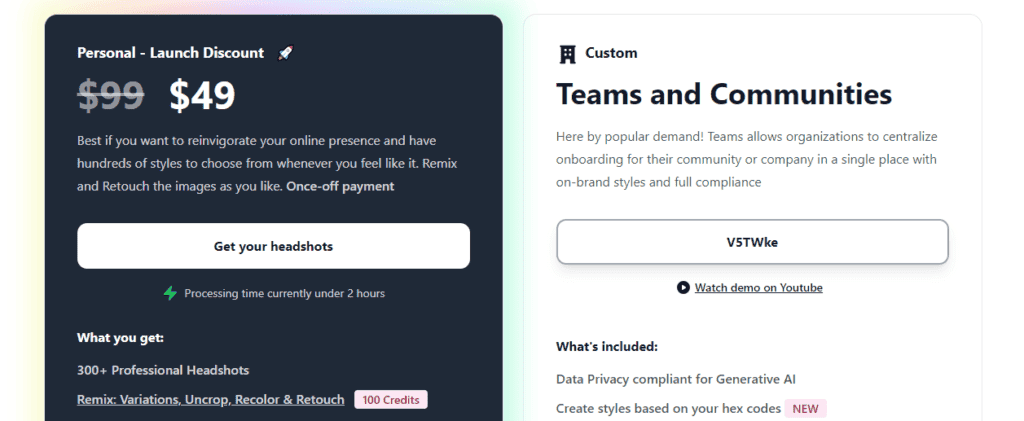
5. HeadshotPro
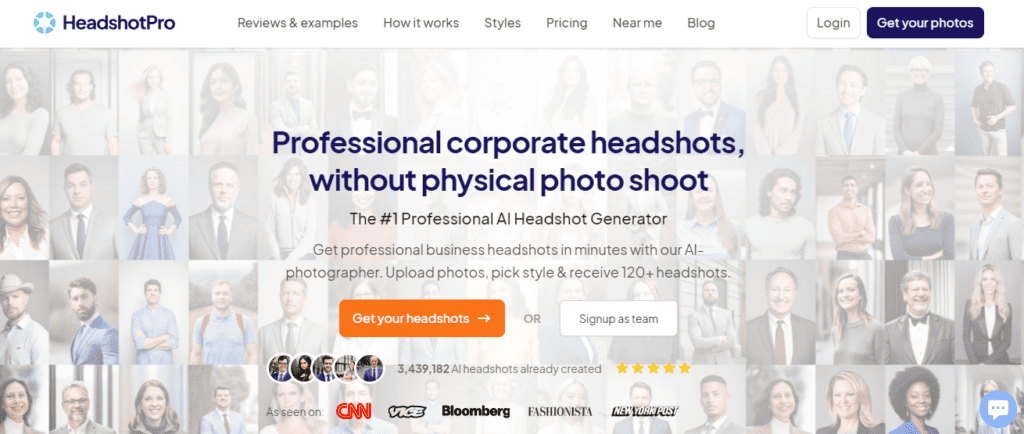
HeadshotPro is among the best AI tools for professional corporate headshots. It has over 40,000 customers and is trusted by the likes of CNN, Bloomberg, and Fashionista.
With the HeadshotPro tool in hand, you won’t need to go for photoshoots or anything like that. What happens, is that you upload some of your close-up photos, select a style that suits you, and receive AI-generated headshots within 2 hours.
I find HeadshotPro’s selection of backdrops and wear styles interesting. You can have a headshot with backdrops like white, dark, outside building or clothing such as a tuxedo, suit, or sweater in various colors.
While the tool suits individual use, HeadshotPro works even better for teams and can optimize each member's photo with appropriate lighting and color. In other words, all photos will be indistinguishable from your real images.
You’re able to download the AI headshots you like in their best quality for use on your business website, paper or NFC business cards, social profiles, and other marketing materials.
Here are some examples of AI-generated headshots from some of HeadshotPro’s users, as seen on the platform’s reviews page:

HeadshotPro Features
- A large variety of clothing options
- 40+ different poses
- Up to 240 headshots per person
- Up to 6 unique backgrounds per shoot
- 4K photo resolution
- 2 hours turnaround time
HeadshotPro Pricing
HeadshotPro’s pricing for individuals is as follows:
- Small ($29/shoot): 40 headshots and 1 background
- Normal ($39/shoot): 120 headshots and 3 backgrounds
- Premium ($49/shoot): 240 headshots and 6 backgrounds
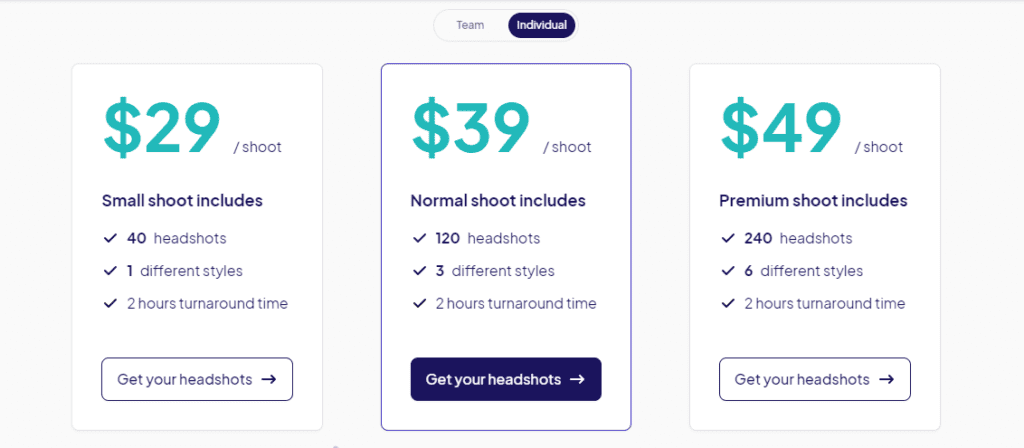
The team prices begin at $39/member.
6. Try it on AI
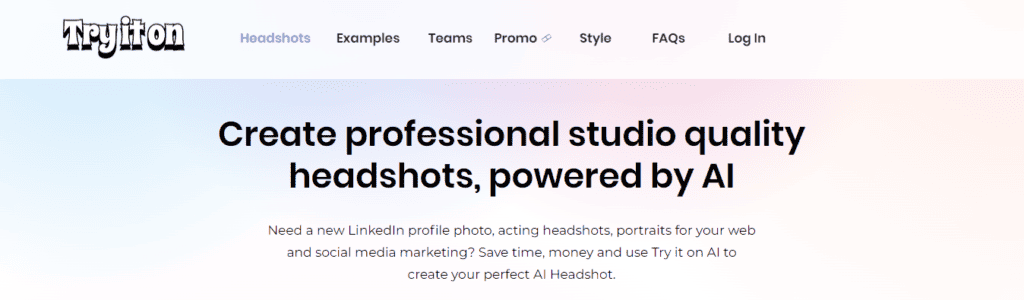
Next, we have the tool Try it on AI. This AI software for studio headshots and portraits can work for you regardless of the industry you work in. Some examples are media, finance, and healthcare.
What happens is that you'll submit 10 or more of your natural selfies, select your gender, and set customizations according to your needs. Something interesting about this tool is that you can confirm your eye and hair color to ensure your generated headshots look like you.
You can even choose to have glasses on all your photos or a mix of them. Users can also access and enhance feature that fixes issues like eye inconsistency.
Check some of Try it on AI's headshot samples:

Try it on AI Features
- Up to 200 headshots
- AI photo enhancing feature
- Human edits are available at an extra cost
Try it on AI Pricing
Check out Try it on AI's plans below:
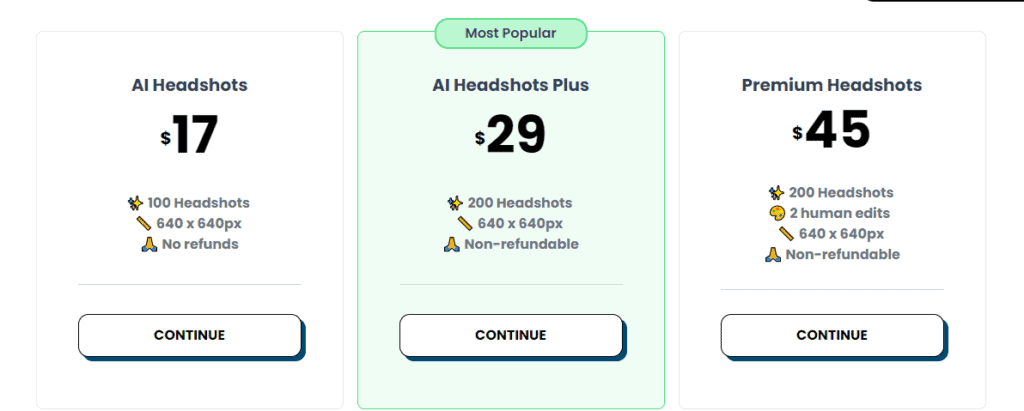
- AI Headshots ($17): 100 headshots
- AI Headshots Plus ($29): 200 headshots
- Premium Headshots ($45): 200 headshots and 2 human edits
7. AI SuitUp
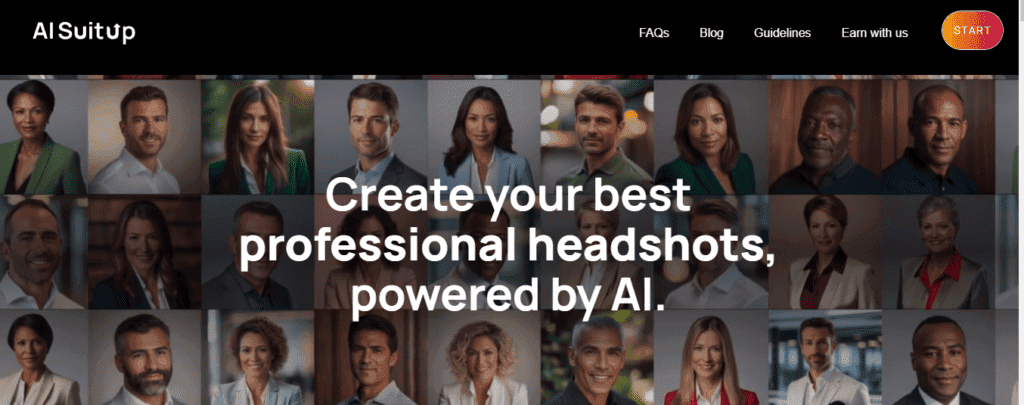
AI SuitUp is a service that uses artificial intelligence to generate professional-quality headshots from user-uploaded photos. All you need are the photos on your phone.
You upload around 16 photos of yourself and are then provided with 100 to 300 AI-generated headshots within a few hours. AI SuitUp also aims to protect user privacy by deleting photos after 30 days and allows data deletion upon request.
You have to know that its lowest-priced package doesn't allow for refunds. The other two of them do have a money-back guarantee.
AI SuitUp Features
- Up to 300 generated headshots
- 1-4 hours turnaround time
- Exclusive styles on the highest package
AI SuitUp Pricing

- Basic ($19): Basic AI model, 100 headshots in 1 hour
- Professional ($29): 150 headshots in 3 hours
- Ultimate ($49): 300 headshots in 4 hours
8. Media.io AI Headshot Generator
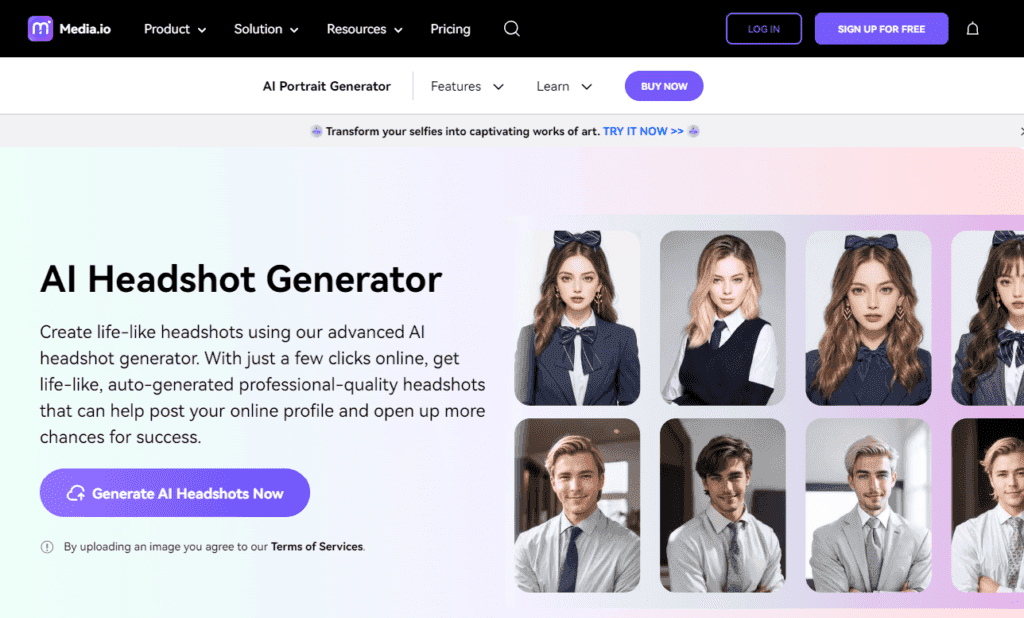
Looking for an AI media tool that also features AI-generated headshots? If that’s the case, Media.io may interest you.
To get started with the Media.io AI headshot generator, you need to launch the platform on your mobile device or computer and then select a suitable style. Some of its styles are artistic, realistic, and headshot.
You’ll need to add at least 5 of your images for the AI to refer to and process your request. It would be best if these uploaded pictures feature a variety of angles to help Media.io create headshots that look exactly like you.
From there, the tool will generate images for you in less than 30 minutes. Something that I noted about this tool is that its generated images aren’t as professional-looking as the other tools I’ve listed before.
However, Media.io also offers numerous other photo, video, and audio tools that you could find helpful.
Media.io Features
- Up to 100 images per shot
- 25 minutes to process images
- Features other AI image tools like enhancer, cartoonizer, and background remover
Media.io Pricing
Media.io’s AI headshot generator is an affordable choice that costs as follows:
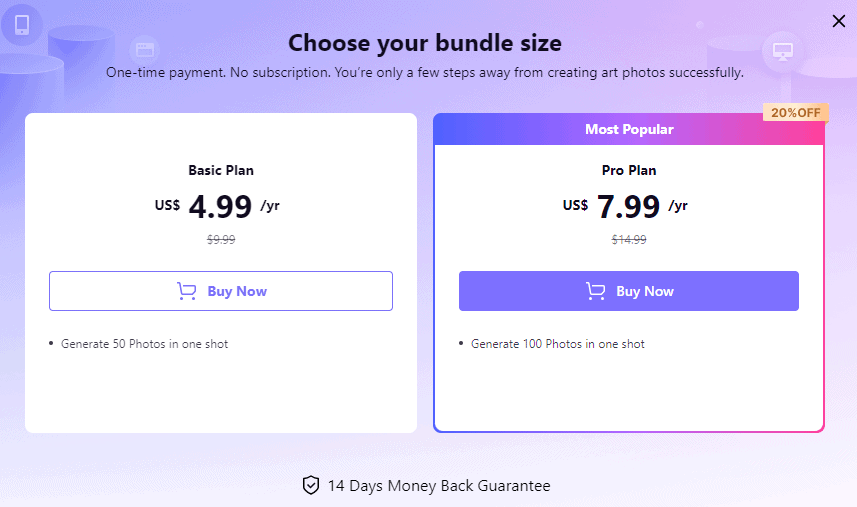
- Basic ($4.99/year): 50 images in 1 shot
- Pro ($7.99/year): 100 images in 1 shot
The full Media.io toolkit has a separate price.
9. PFPMaker AI Headshot Generator
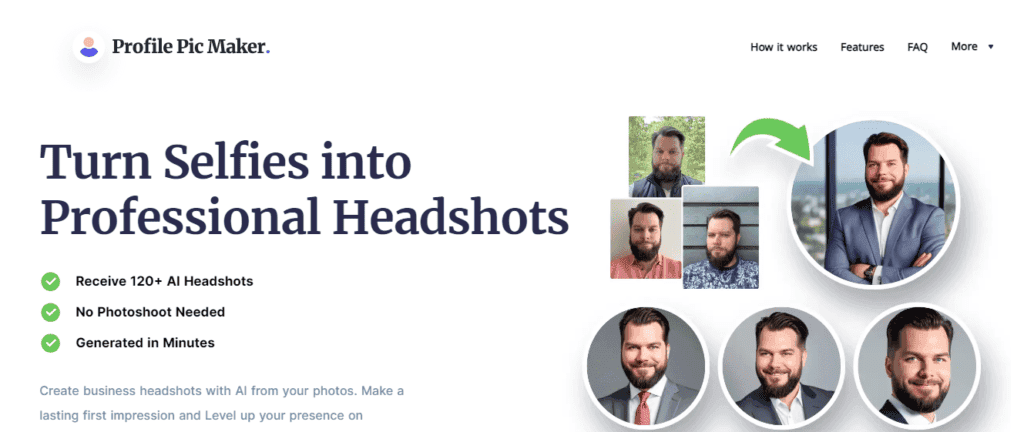
PFPMaker is a profile picture maker that can also create well-structured AI headshots for you. With this display photo creator, you just need to upload your pic (in different backgrounds, times, and angles) and get hundreds of others showing your best versions.
It's worth noting that the tool provides fine-tuning features, including various filters and backgrounds. You can use the generated images for your Instagram, Facebook, and Twitter profile or even your CV, email signature, and business card.
Another interesting thing about PFPMaker is that its AI professional business photo generator can put you in locations you haven't visited. For example, you can get an AI-generated version of you in a conference room or plane if that would make you happy.
PFPMaker Features
- 120+ AI headshots
- 15 styles, settings, and backdrops, such as Portrait, Private Jet, and CEO Office
- 1 hour turnaround time
PFPMaker Pricing
PFPMaker's free AI headshot generator can change the backgrounds of your images to different colors and styles at no cost. If you need advanced headshot generation features, there are two pricing options: Basic and Premium.
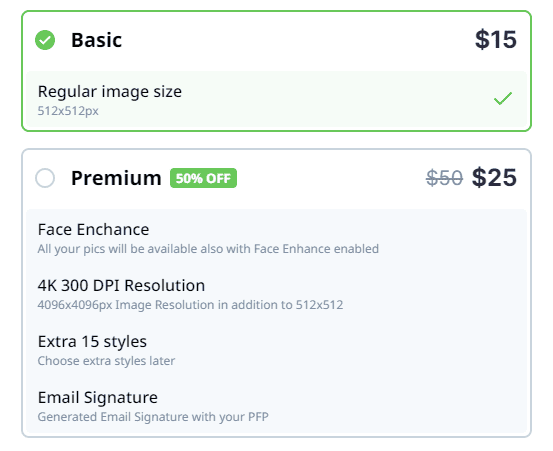
Basic costs $15 for regular image size while Premium is priced at $25 for 4K resolution and additional features.
10. Hotpot.ai AI Headshot Generator
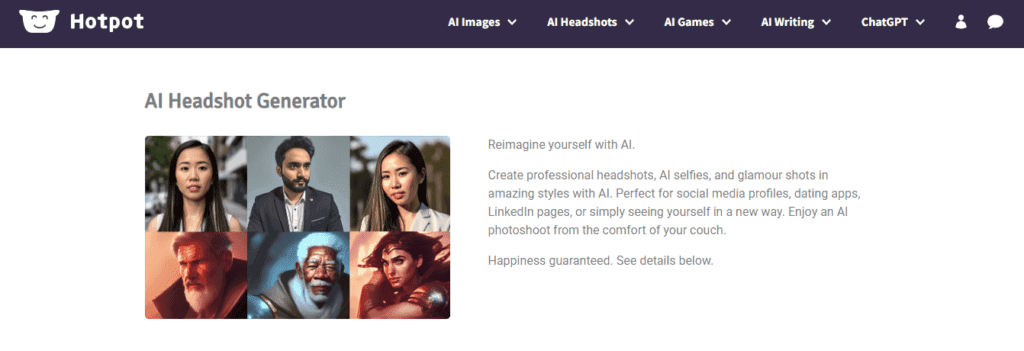
Also on the list of the best AI for headshots is Hotpot.ai, an art generation tool. This tool is one I like when it comes to generating creative images that look real.
You can create almost anything you've ever imagined without having to touch a pencil, painting brush, or drawing tablet. The generated pictures can suit a variety of uses, including social media posts, banners, and game assets.
Now, its headshot maker can create a photo of your face using a variety of styles besides realism. If you're not looking for a professional portrait image of yourself, you may enjoy the art-inspired versions of you.
Just upload 5 of your photos and the AI will do its job. This app's custom rates depending on how many AI headshots you need are a plus.
Hotpot.ai Features
- Works for both professional headshots and AI avatars
- Different clothes and scenes
- Custom number of headshots (as per your selection), from 20 to 800 images
- Additional tools like a background remover
Hotpot.ai Pricing
The pricing of Hotpot.ai's headshot generator is as follows:

- $5: 20 images
- $10: 40 images
- $15: 80 images
- $20: 160 images
- $80: 800 images
As you can see, it's one of the cheapest AI headshot generators you can get now.
11. StudioShot
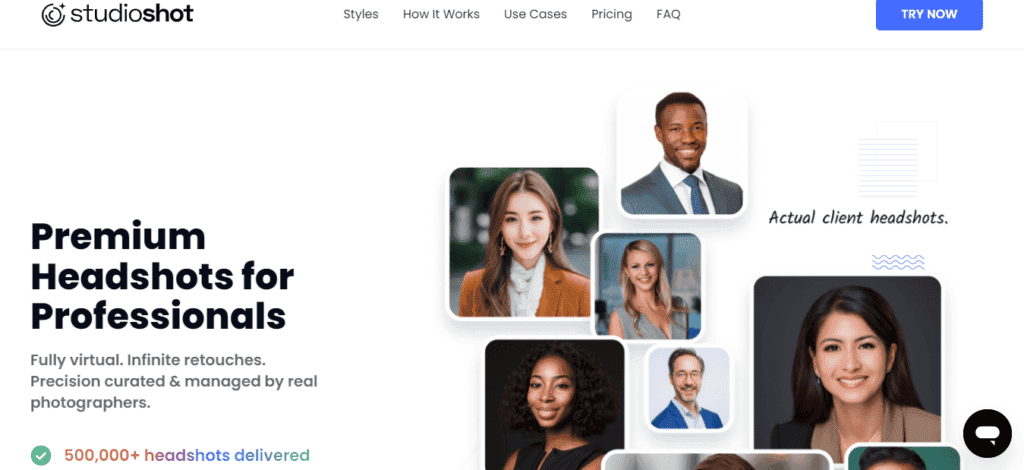
StudioShot is an AI for headshots that can deliver quality headshots from a variety of places to you, regardless of where you are. It offers a variety of styles designed by its skilled team of creatives.
Something that makes StudioShot worth trying is the fact that it provides you with photos that have good lighting even if you go with a dark background. You may find that some tools out there offer pictures that you have to lighten up.
With StudioShot, you can generate portraits that depict what you do in real life. It could be that you're an executive, actor, realtor, or something else.
StudioShot Features
- 50+ headshot options to select from
- 7+ styles, including natural lit, bright white, and dramatic black
- 2 days turnaround time
StudioShot Pricing
These are the pricing plans of StudioShot:
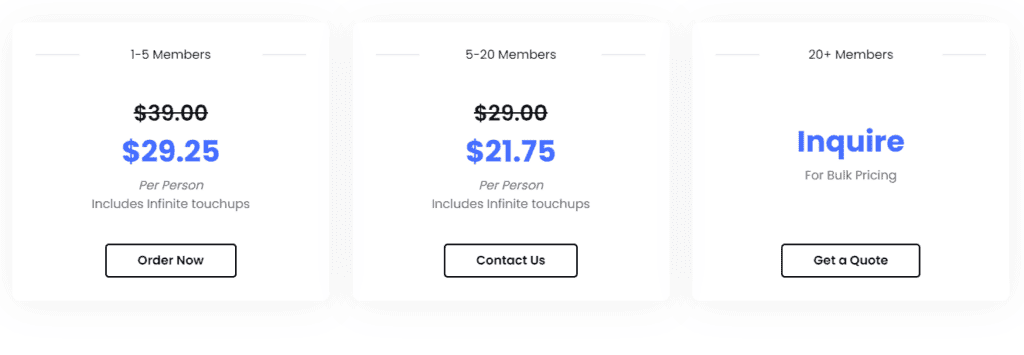
- 1-5 members ($29.25/person)
- 5-20 members ($21.75/person)
- 20+ members (custom pricing)
12. Remini
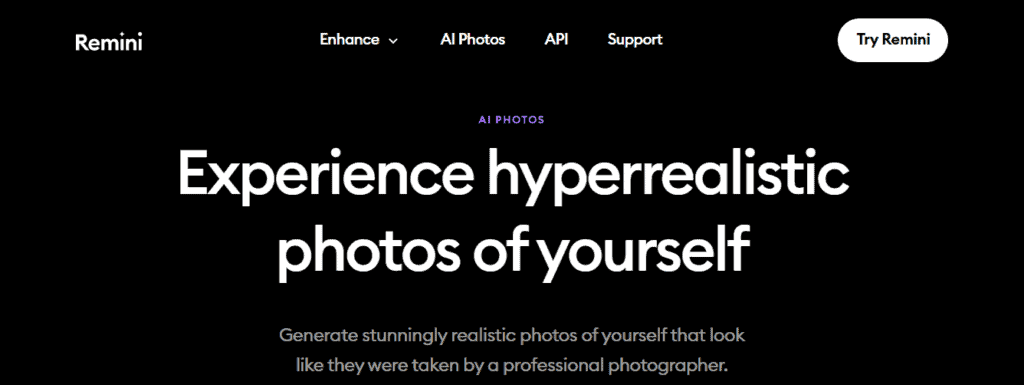
Remini is known for its AI-generated headshots, although it also works as an AI photo and video enhancer. The app can create hyperrealistic photos of you after you supply it with 8 to 12 images to train its AI model.
And it's not just headshots for work and business. Remini can put you in various scenarios that you may want to see yourself in.
After training, the tool can create portraits of you in a wedding dress, with muscles, and even you as a baby. They all come in different poses and angles.
The Remini headshot app only works on mobile. For photo enhancement, a web version is available.
Remini AI Features
- AI photo generator for headshots and other types of portraits
- Photo enhancing features such as unblur, old photo restorer, and image enlarger
- API for integration with personal projects
Remini Pricing
Remini has two plans, Pro and Lite. There's a 1-week free trial, and you can either pay weekly or yearly.
- Pro ($9.99/week): Full experience
- Lite ($4.99/week): Enhancement only
What Is an AI Headshot Generator?
AI headshot generators are innovative tools that use advanced artificial intelligence to create realistic portrait photos. These generators can be used for various purposes, including creating profile pictures, avatars, or visual representations for virtual characters in video games or virtual reality applications.
Through machine learning algorithms, these AI headshot tools produce customized headshot images from selfies without an in-person photoshoot. The AI can generate a photo-realistic headshot that matches the described facial characteristics and thus what you look like.
Essentially, AI headshot generators act as a virtual photography studio. Their machine learning capabilities allow them to act as a proxy photographer, recreating portrait likenesses through software rather than a physical camera.
How Do AI Headshot Generators Work?
It's not complicated to understand how these tools work. Check below:
- Training a generative model: AI tools for headshots use a text-to-image model like Stable Diffusion. This model is trained using a large dataset of real human faces.
- Collecting data: The AI will learn to generate headshot photos that look like you once you provide some of your regular images that it can refer to. Also, you would usually need to input key facial attributes and parameters about your appearance, such as age, gender, ethnicity, and hair color.
- Processing: There are various levels of processing where the AI will resize photos, align facial features, and correct colors to prepare the output.
- Producing output: The tool will provide AI images based on your selected parameters. You can then download the headshot photos for whatever use.
Why Do You Need an AI Headshot Generator?
There are several reasons why you might need an AI headshot generator:
- Time saver: As an individual user of an AI headshot app, you’re able to get professional images out of your casual selfies and not have to go to the studio or outdoors for shoots (which may take some time to be processed and availed to you).
- Cost-effectiveness: Most AI headshot generators cost less than $50 to use. This is unlike professional photography where you may part with hundreds of dollars to get quality (not to mention the outfits may cost you money too).
- Convenient for business use: Many businesses require headshot images for their employees, whether it's for their website, marketing materials, or internal communication. With the help of an AI headshot generator, they’re able to quickly generate consistent and professional headshots for all workers.
- Unlimited images: These tools don’t give you a single or a couple of headshots. Not even dozens because you can select the option to get over a hundred different variations and pick your favorites.
What to Consider when Choosing the Best AI Headshot Generator
When choosing the best AI headshot generator, there are several factors you can consider:
- AI-generated headshot quality: Look for an AI for headshots that produces high-quality and realistic images. The generated images should have clear details, accurate facial features, and natural-looking skin tones.
- Customization options: The level of customization the generator offers matters. It should allow for various facial expressions, clothing, and backgrounds to create personalized headshots that meet your requirements.
- Speed: While the process can take hours depending on how many images you need, the tool should be able to generate headshots without significant delays. Most quality AI headshot creators take less than an hour.
- Privacy and data security: Ensure that the AI headshot generator respects your privacy and secures your information. Check its user data and storage policies to know whether you’re content with them.
Tips for Using AI Headshot Generators
Below are some tips to get the best out of AI generators for headshots. For your selfies:
- Ensure your face appears clearly
- Make your eye and hair color visible
- Have proper lighting
- Upload different selfies with varying facial expressions and head angles
- Add more than the minimum number of picture uploads for better results
Conclusion
As you can see, the best AI headshot generators can make your personal and professional life easier, with Profile Bakery as the top choice. These apps can create dozens of decent and realistic portraits of you out of casual images you’ve taken.
While it's possible to turn selfies into headshots online, you always have the option to go to a professional photographer for shoots. But these AI photo generators for headshots save time and costs for you and you’ll have numerous image choices.
Read also: