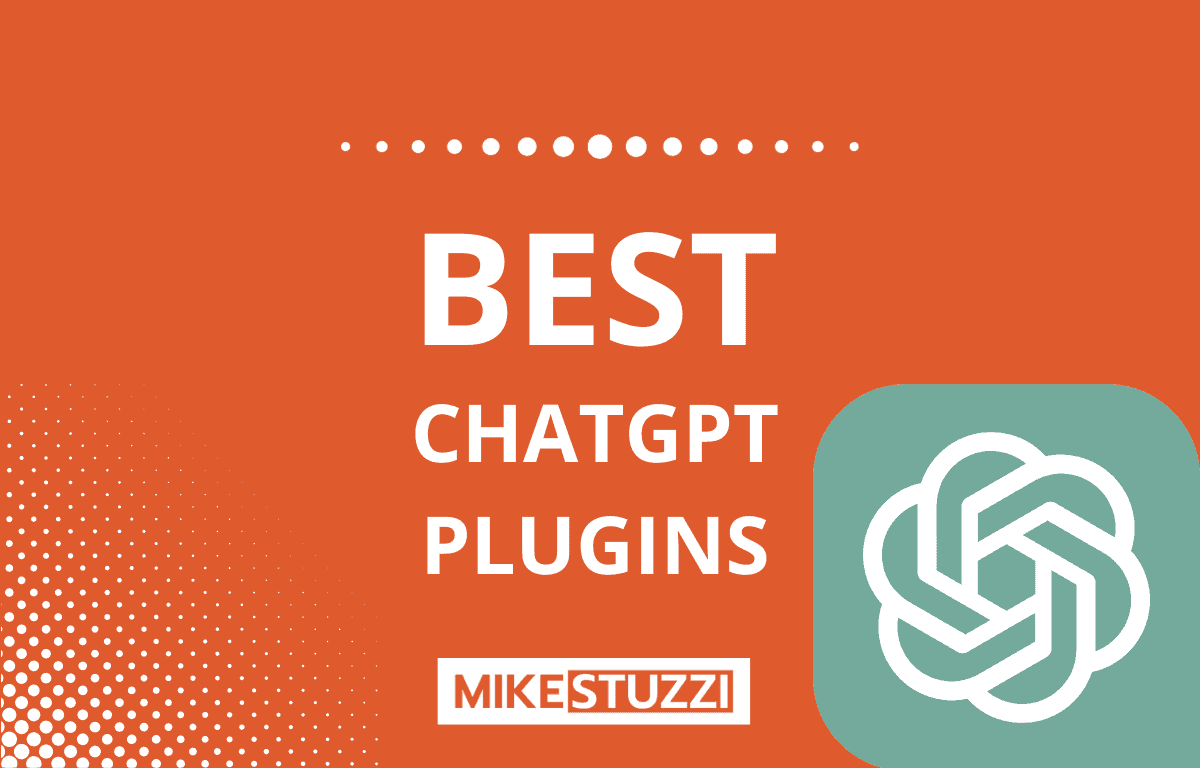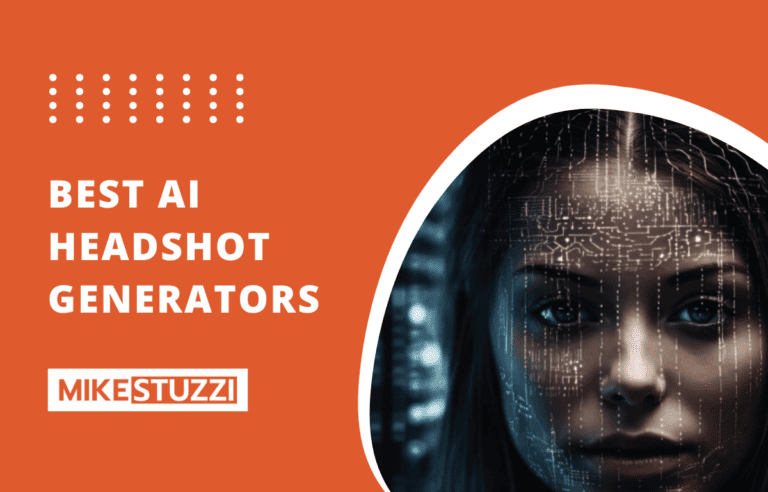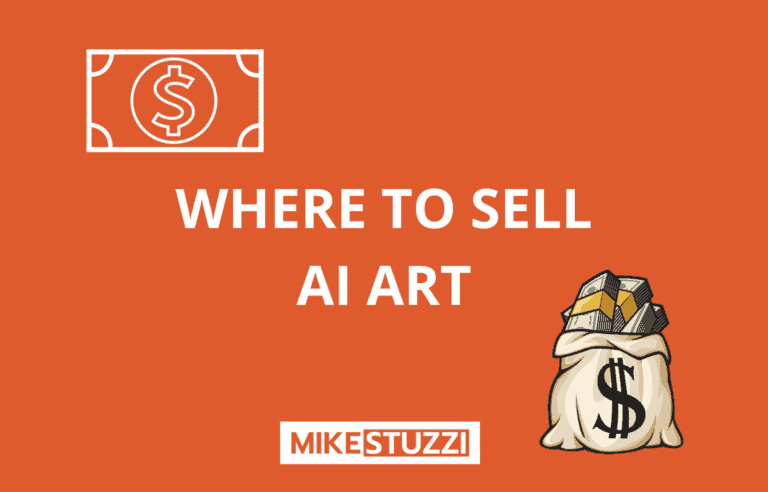5 Best ChatGPT Plugins of 2024
ChatGPT, powered by OpenAI’s advanced language models, has transformed the way we interact with chatbots and virtual assistants. This chat assistant utilizes state-of-the-art natural language processing techniques to generate human-like responses and engage in meaningful conversations.
I’ve used ChatGPT myself on numerous occasions. For instance, ChatGPT helps me find new blog topic ideas, create outlines, and even write content for social media.
While ChatGPT is a powerful tool by itself, integrating it with plugins can further boost its functionality and provide you with a more personalized experience.
You don’t have to switch between the tools and platforms you usually use alongside ChatGPT when performing tasks online. You can just install a suitable ChatGPT 4 plugin and access everything from one place.
This article explores some of the best ChatGPT plugins available now, along with ways they can help your brand. You’ll discover the top features of each tool and any applicable costs.
Read also: Best ChatGPT Alternatives
What Is a ChatGPT Plugin?
A ChatGPT plugin is an additional module or extension that you can integrate with the ChatGPT language model to enhance its capabilities and provide specific functionalities. These plugins can boost ChatGPT’s ability to understand and respond to user queries and provide accurate and up-to-date information.
To use any ChatGPT plugin, you need ChatGPT 4, the paid version of the AI chatbot. Most of the plugins aren’t developed by OpenAI, the company behind ChatGPT, but rather by third parties.
You can access hundreds of plugins for ChatGPT. But the truth is that you’ll only need specific ones for the tasks you need to accomplish.
What Is the Best ChatGPT 4 Plugin?
Below are my picks of the essential ChatGPT 4 plugins you need for your business.
1. Speechify
Speechify is a text-to-speech (TTS) application that converts written text into spoken words. It’s designed to assist individuals who prefer to listen to content rather than read it, such as people with visual impairments or those who find it more convenient to consume information audibly.
Speechify uses advanced speech synthesis technology to generate high-quality and natural-sounding audio. You can input text from various sources, including documents, web articles, eBooks, and more. The application then processes the text and converts it into an audio file that can be played back on different devices.
A Speechify ChatGPT plugin is available to add conversation AI abilities to ChatGPT. Through the plugin, you can make ChatGPT speak to you.
For example, this plugin can read anything that ChatGPT has generated. You’re even able to select from a variety of tones and adjust the speech rate and volume.
2. Canva
Are you wondering how to make ChatGPT generate graphics or visual content for you? Well, it’s all possible through the Canva ChatGPT plugin.
Canva is a popular online graphic design tool that allows you to create stunning visuals, including social media graphics, presentations, posters, and more. It provides a wide range of templates, stock photos, fonts, and other design elements to help users bring their creative ideas to life.
Personally, I use Canva to find and design images for my blog posts. Integrating it with ChatGPT makes it even easier to find whatever I’m looking for from Canva.
3. Zapier
Zapier is a popular automation platform that enables you to connect and automate workflows between different web applications. It has what’s unknown as “Zaps,” which are automated tasks that connect two or more apps to perform particular actions based on triggers and actions.
Zapier offers thousands of integrations that make it easy for you to automate repetitive tasks, smoothen various processes, and spend less time on tasks. These integrations include apps like Gmail, Todoist, Google Sheets, and Slack.
You can create Zaps to automate actions such as sending emails, creating tasks, updating spreadsheets, and posting on social media. With the Zapier ChatGPT 4 plugin, you can write emails for Gmail, send Slack messages, and do more right on the AI chatbot.
4. Argil AI
If you need a ChatGPT plugin for image generation, Argil AI suits you. As you may know, ChatGPT can’t generate AI art on its own because it’s only text-based.
The thing about Argil AI is that it’s easy to use and you don’t need to learn any advance prompting tactics to use it. Also, you won’t have to use channels like Discord for image generation as the case with Midjourney.
5. ChatWithPDF
In case you want to extract any content from a PDF or Google Drive using ChatGPT, this is the plugin for you. ChatWithPDF allows you to load any size of a PDF from a link you provide, interact with it, and even ask questions.
In other words, you can find the key points from any section of a PDF and not have to read through the entire thing. Keep in mind that the link you provide has to be accessible publicly and not a private file.
For any document you need this ChatGPT 4 plugin to analyze, you have to ensure it’s in PDF format and then add it to your Google Drive account. You then share the link (that anyone can access) so that the tool downloads and processes the information in it.
Is It Free to Use ChatGPT 4 Plugins?
It’s not really free to access ChatGPT 4 plugins because you need to be a ChatGPT Plus user. The cost of membership is just $20/month.
And so, if you’re a ChatGPT Free user, you’ll have to upgrade your account. As a paid subscriber, you can also enjoy faster responses from the AI chatbot and enjoy advanced data analytics.
Note that most ChatGPT plugins are free to use. You simply need to install the ones you like from the store and you’re good to enjoy better performance and features from ChatGPT.
Conclusion
While there are numerous ChatGPT plugins available, each with its own unique features and benefits, some stand out as the best in their respective domains. In this article, I’ve listed some of the best ones that you may find useful.
You may be interested in: Best NSFW Character AI Chatbots