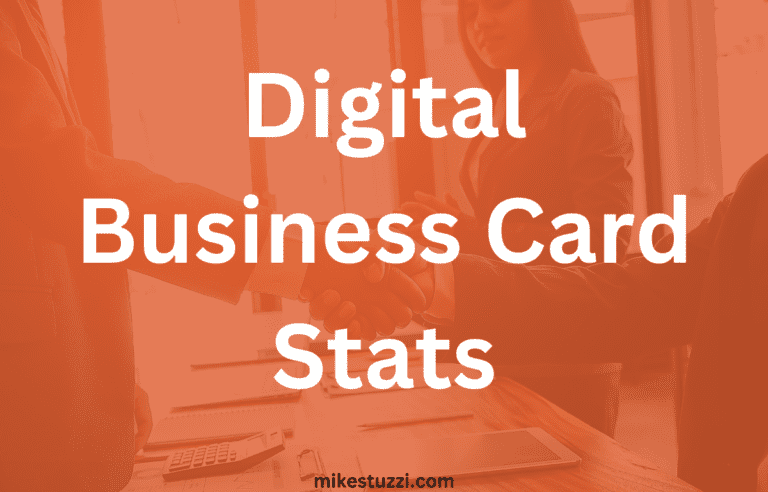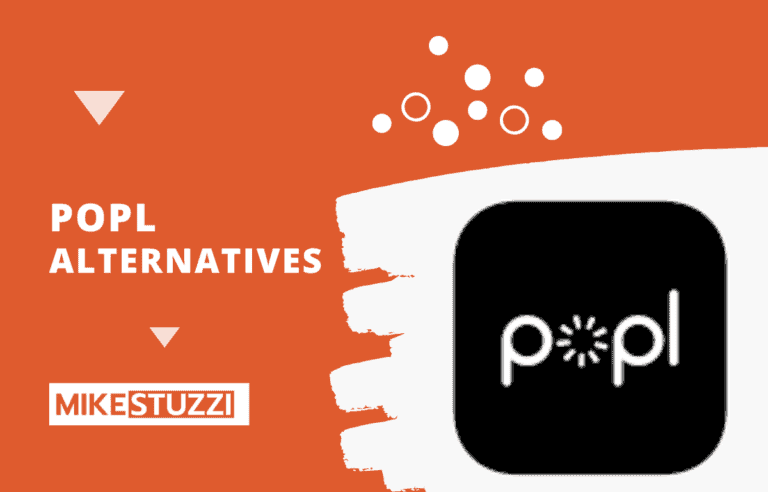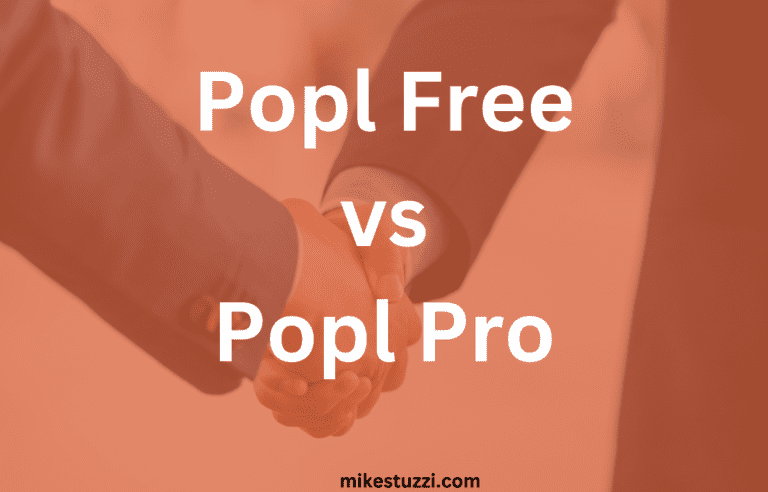Best Practices for Designing a Digital Business Card
Networking, a practice essential for building useful connections with others, has been made easier with digital business cards. These contactless cards are more convenient for information sharing and offer a lot more benefits than traditional counterparts made from paper.
But just like traditional business cards, the digital versions need to be designed with care and attention to detail. In this article, you’ll discover design best practices for creating a digital business card that stands out from the rest and gives you an edge when networking.
Read also:
- What Are Digital Business Cards
- Best Digital Business Cards Online
- Best NFC Digital Business Cards
- How to Create a Digital Business Card
- Benefits of Digital Business Cards
Key Elements to Include in Your Digital Business Card Design
There are specific elements and pieces of information that have to appear on your business card for it to serve you well.
Logo and Branding Elements
Branding is a crucial component of any business’s marketing strategy. This holds true for digital business cards too. There are a few reasons why branding is essential on a digital business card:
- Establishing brand identity: A digital business card is a great opportunity to show your brand’s uniqueness. Incorporating your logo, colors, fonts, and other visuals that align with your brand is how you effectively communicate what you stand for.
- Creating a professional image: A well-designed digital business card that has consistent branding elements can help build a professional image about you. This is especially important if you’re looking to make a good first impression with potential clients or partners.
- Building trust with your target audience: Branding your business card and other marketing materials makes you appear trustworthy to your target audience. Also, prospective clients are more likely to remember your brand and perceive it as reliable if they see the same branding elements consistently across all of your digital touchpoints.
- Differentiating yourself from competitors: Today’s digital marketplace is crowded and there’s a need to differentiate yourself from others. Incorporating unique branding elements into your digital business card design can help you stand out from the competitors.
- Increasing brand recognition: Over time, branding across your marketing materials, including your digital business card, can increase brand recognition among your target audience. When your brand is remembered more, it can also mean increased brand loyalty and more business opportunities for you.
Contact Information
Below are some details you must have on your card for people to contact you:
- Name and title: Make sure you put your name and professional title on your digital business card and that they’re prominently displayed.
- Phone number: Include a phone number that others can use to reach out to you during business hours. It would be best if you use a mobile number rather than a home or landline number, as people are more likely to reach you quickly.
- Email address: Put a valid email address that is active and that you check not just daily but regularly. This will serve as a convenient way for potential contacts to get in touch with you in writing.
A few more things you can add to make your card more convenient:
- Website URL: If you have a website that showcases your work or services, be sure to have the URL on your business card.
- Social media profiles: In case you’re active on social media platforms like LinkedIn, Twitter, or Instagram, include the profile links on your digital business card. Some may prefer reaching out via such online networks.
- Physical address: Have a physical office or storefront? If so, the address should appear on your business card. This can be useful info for potential clients who want to visit and chat in person.
- QR code: Some digital business cards include a QR code that can be scanned with a smartphone camera to instantly save the contact information to the user’s device. If you have this option, use it.
Call-to-Action
A call-to-action on a digital business card encourages the recipient to take the next step towards working with you. It could be anything from visiting your website, scheduling an appointment, subscribing to your newsletter, or following you on social media. You just need to know what’s the most important thing you could instantly get from someone that accesses your card.
When creating a call-to-action, a wise practice is to keep it simple and clear. Use action-oriented language that prompts the user to take action immediately. Some examples that work are “Sign up now,” “Book your appointment today,” or “Follow us for exclusive updates.”
It’s also helpful to make the call-to-action stands out on the digital business card. You can do this by using contrasting colors, bold, italicized, or underlined typography, or even adding a button that directs users to the desired action.
Another useful tip is to offer an incentive for taking action if possible. For instance, you could mention a discount code for signing up or booking an appointment through the digital business card. This approach can increase the conversion rate of your call-to-action.
Basic Design Principles for Digital Business Cards
When creating an effective digital business card, it would be best to follow basic design principles.
1. Importance of Simplicity and Clarity
Simplicity and clarity in design can help to make your digital business card easy to read and remember. Don’t clutter or use an overly complex design as it can be overwhelming and confusing for potential clients or partners. You don’t want to make them less likely to take action or contact you.
So, have a clear layout on your card and make all the important information more accessible than the rest. Some key details that you want people to see first include your name, job title, company name, and contact information. If you present this information in an easy-to-navigate format, you increase the chances of someone retaining your details and contacting you in the future.
What’s more, simplicity and clarity in design can also help to convey a professional image. A cluttered digital business card can reflect negatively on your personal or company brand. But if you only put on it what’s necessary, it will communicate good qualities about you, such as being organized.
2. Choosing the Right Fonts and Colors
When it comes to typography, stick with the least amount of fonts possible. You can use a combination of a few font styles, like serif and sans serif, but without overdoing it.
Going with two fonts can be a suitable option whereby you use one for headings and another for body text. Large fonts are excellent for headlines, but they shouldn’t be overused. Smaller fonts best suit your contact details and other smaller text elements.
However, avoid using decorative or script fonts for body text as they can be difficult to read. If you like, use these kinds of fonts just for the headings and then formal fonts for the body text.
If you’re unsure what colors to use, experiment with different color palettes to find the most fitting match for your brand or industry. A good place to start is by looking at your logo and choosing colors that complement it.
Once you have a color scheme in mind, limit yourself to only those colors. A good rule of thumb is 3 main colors at maximum.
You want your card to be visually appealing and not overwhelming to the recipients. Remember to keep in mind the emotional impact of certain colors on your audience as different colors can convey different feelings.
3. Using High-Quality Images and Graphics
The visual elements you use on your digital business card matter a lot. The goal is to have an impactful design that leaves a lasting impression on the users.
High-quality images and graphics can make all the difference in creating a professional and engaging business card that capture’s the eye. The main image displayed could be your headshot or brand logo while other graphics can include icons, shapes, and lines.
And so, when selecting images and graphics for your business card, it’s wise to choose those that are high-resolution and optimized for digital use. All visual elements have to look clear and crisp on any device or screen size and be able to load quickly without compromising the user experience.
4. Creating a Consistent Brand Identity
Your digital business card should reflect your brand’s personality, values, and mission. You want anyone that accesses your card to instantly associate it with your brand in the future.
To create a consistent brand identity, you need to start by defining your brand’s visual style. This includes choosing a color scheme, typography, and graphics that align with your brand’s overall look and feel. There’s a need for these elements to be used consistently across all of your marketing materials, including your digital business card.
In addition to visual elements, you should also consider the tone of voice and messaging that you use in your business card. Ensure that your messaging is simple, clear, and easy to understand. It has to be in alignment with your brand’s overall message and values.
Design Tips for Different Types of Businesses
Different businesses have different design needs when it comes to digital business cards or other marketing material. I’ll share tips below based on a few common types of industries.
Creative industries: For those in creative fields like design or photography, a nic approach is using visuals prominently on your card. Add multiple high-quality images that showcase your work or design style. Also, pick unique but easy-to-read fonts and incorporate bright colors or bold typography to make an impression.
Corporate businesses: If you’re in a more professional industry like finance, law, or consulting, stick with a more conservative design. Use traditional fonts such as Times New Roman or Arial. Keep color schemes muted – black, white, and gray are always safe bets. Be sure to have your company logo along with your job title and organization name on the card.
Small businesses/entrepreneurs: As a small business owner or entrepreneur, you have more flexibility in terms of design that you can explore. A more playful font or bold color scheme that speaks about your business would work well. Include personal elements such as a photo of yourself or even a personal tagline to create a more personal connection with the recipient.
Tools and Resources for Designing Digital Business Cards
Creating a well-designed digital business card doesn’t necessarily require you to hire a professional designer. There are many online design platforms available that offer pre-made templates and design inspiration.
Canva is one popular option that’s easy to work with even for a beginner. Read how to design a business card with Canva for more information.
Also, there are lots of platforms specifically for digital business cards. They offer simple to more fancy templates and elements that you can easily apply to your business card design.
Some great options are Beaconstac, Popl, and Linq (check the entire list). Besides just designing, you can enjoy advanced features from these business card-making apps, like monitoring usage by the recipients and integrating CRMs.
Still, if you’d rather work with a designer, many freelance designers that specialize in digital business card design are available. Just head to freelance platforms like Upwork or Fiverr to find them.
Conclusion
Digital business cards have become an essential tool for professionals to network and promote their brands. To ensure that yours stands out among the sea of both digital cards, it is crucial to follow best design practices.
These include keeping the design simple and minimalist, using high-quality images and fonts, and adding your brand’s colors and logo as well as other relevant information. If you follow these best design practices, you’re able to create a visually appealing and effective digital business card that effectively communicates your professional identity and helps you make valuable connections in today’s digital world.