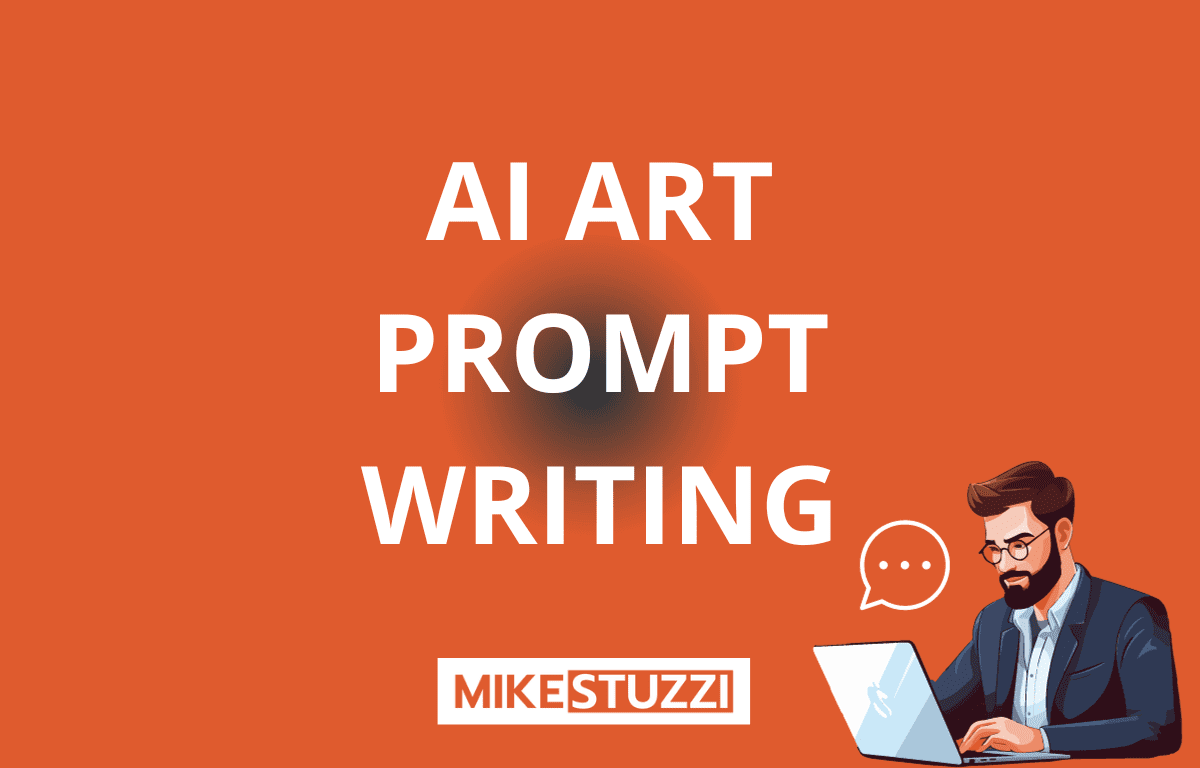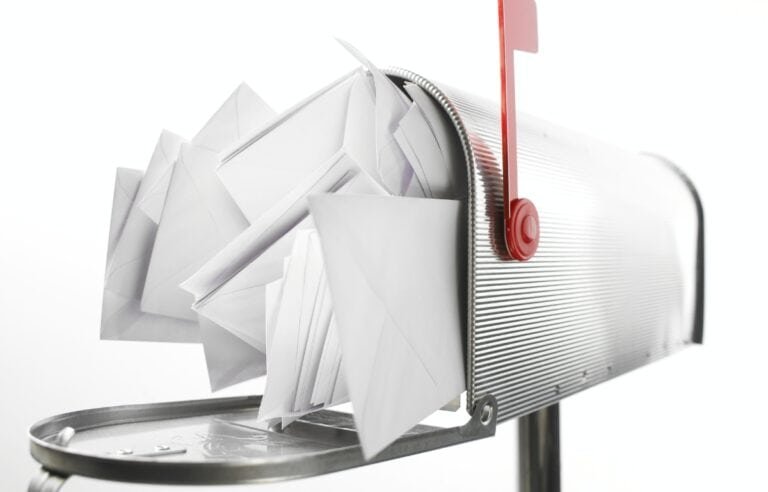How to Write Better AI Art Prompts (Prompt Like a Pro)
Thanks to AI art generation models, you can generate stunning and thought-provoking artworks of almost anything you imagine. But you must know that the key to unlocking the best quality image creations from AI lies in the quality of the prompts you provide.
Well-crafted AI art prompts can serve as the guiding force that shapes the AI’s output and influences its artistic direction. If your prompt is bad or mediocre, you may not get what you’re looking for.
I’ve created AI art myself on several occasions. I can say that some were better than others and implementing proper prompting techniques has been useful in getting good results.
But when I was a newbie to it, I STRUGGLED to generate quality images.
That’s why I wrote this article on how to write better AI art prompts to help you as a beginner. This guide will equip you with the knowledge to craft prompts that inspire AI to produce captivating and meaningful art.
Don’t have a proper tool yet?
Feel free to check out the best AI art generators so that you can apply the prompt techniques I’ll detail below to generate high-quality images.
Read also: AI Art Prompt Ideas for Inspiration
How AI Art Generators Work
An AI art generator is a computer program that uses artificial intelligence to create visual art, such as paintings, drawings, or images. It’s quite easy to explain how it all works.
The first thing is collecting data. AI art generators learn from being fed large datasets of existing artwork.
These datasets can include all kinds of imagery, including original artwork and photographs. The more diverse and extensive the dataset, the better the AI can learn to create different styles of digital art.
When you give the AI art generator a prompt or request, it uses the knowledge it gained during training to create a new piece of art. The AI combines various elements it has learned to generate an image based on your input.
Having learned how the AI art generation process works in simple terms, let’s move on to the art of writing AI art prompts.
Practical Tips to Write Good AI Art Prompts
Let me help you find out how you can start writing better prompts for AI art.
1. Be Clear and Specific
Being clear and specific is one of the most important tips for writing better AI art prompts. This is particularly useful because AI art generators rely on your description to generate images that match the patterns and styles of existing artworks they learned from.
Without clear instructions, the AI may not be able to generate art that aligns with your desired style, theme, or concept. If you want to be clear and specific, you should provide detailed instructions about the style, colors, and other visual elements that you want the AI to incorporate into the artwork.
For example, if you want the AI to generate a landscape painting with warm colors and a peaceful mood, you should mention the scene and add instructions such as, “I need a landscape painting. Include shades of orange, yellow, and red in the sky, and use green and brown for the trees and grass. Make sure the overall mood is calm and serene.”
Below is an example of the result of this AI art prompt:
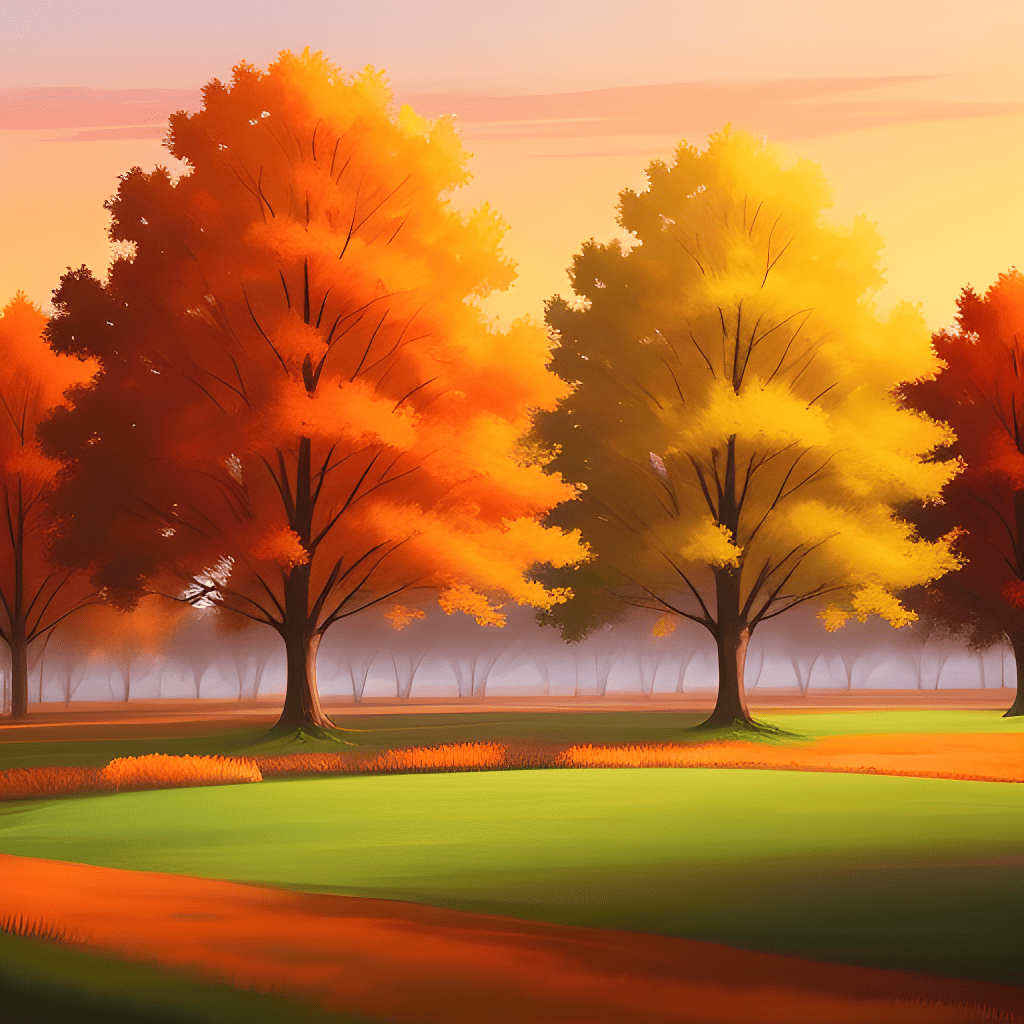
As another example, if you want the AI to generate a realistic portrait, you should provide instructions along the lines of, “Create a realistic portrait of a man and make sure the facial features are proportionate and the skin tone is natural-looking. Avoid adding any surreal or abstract elements.”
2. Use Enough Keywords
Keywords matter in SEO. And so are they essential in AI art generation.
When you provide specific keywords, you’re essentially giving the AI useful cues about the style, theme, or concept you want to see in the artwork. These keywords act as guideposts for the AI and help it focus on generating art that incorporates the elements you’ve mentioned.
Now, let’s compare two prompts: “dog” and “big white Siberian Husky dog running in the fields.”
The first prompt is quite broad and leaves room for interpretation. The AI may generate a variety of dogs, ranging from small to big and plain-colored to spotted breeds.

However, the second prompt is much more specific and provides a clear direction that you want the tool to take. The AI will try as much as it can to make sure that the generated image is of a big white Siberian Husky that’s running.

3. Avoid Complex Prompts
If you’re conversant with some jargon that only applies to your field or workplace, keep it away from any AI art generator. There’s the need to strike a balance between being specific and avoiding overly complex prompts.
Specificity helps in guiding the AI. But being complex with words can confuse it and give you unsatisfactory results.
For example, instead of providing a lengthy description with multiple complicated elements, you could simplify your prompt to focus on the core concept you want to convey.
Narrowing down your prompt to its essence gives the AI a clearer direction. It increases the likelihood of generating art that aligns with your needs.
4. Play with Adjectives
Adjectives are powerful tools for describing visual elements. They can help with setting the tone of the artwork.
That’s why you need to carefully select your adjectives when using AI image tools. And it’s nothing hard.
Adjectives such as such as “serene,” “mysterious,” “vibrant,” or “ethereal” can evoke the right emotion and mood. If you don’t use them, all you’ll get are what the AI could fetch for you, and not the idea you had in mind.
5. Beware of Similar Words with Different Meanings
These words are also known as homographs. Words that have different meanings but the same spelling can be interpreted differently by the AI model.
While AI art generators are smart, they don’t have the human mind. They can find it hard to differentiate between the meanings of words based on how you use them.
Some examples of homographs are “can” (meaning a container or being able to do something) and “date” (meaning a day of the month, the sweet fruit, or seeing someone).
Instead, say you want to talk about the fruit called date. You could specify it as “date fruit” or explain it as a type of fruit in brackets to get the right resulting AI imagery.
See below for illustrated examples of this:


6. Reference Images
Including reference images in your AI art prompts is a valuable technique to provide visual guidance and inspiration to the AI. By referencing specific images, artists, paintings, or styles that inspire you, you can help the AI understand the visual aesthetic or concept you want to see in the generated artwork.
Reference images serve as visual cues for the AI and allow it to analyze and understand the specific elements, colors, composition, or style that you find appealing. This can be particularly helpful when you have a clear vision in mind or when you want the AI to emulate a specific artistic style.
For example, if you want the AI to generate a portrait in the style of Vincent van Gogh, you can mention his name and provide reference images of his paintings, such as “Please create a portrait in the style of Vincent van Gogh’s ‘Starry Night’ or ‘Sunflowers’.” Chances are that the model in use was fed some of this popular painter’s works and can replicate them.
Note that some AI tools, like Jasper Art, have the option to select the inspiration for the image you need. You can choose an artist’s name from the available ones and get artwork that looks like theirs.
7. Emphasize Emotions
Emotions help us communicate with others. You can incorporate them in your AI art for the viewer’s sake.
Emphasizing the emotions you want the artwork to evoke and mentioning the story or narrative you wish to convey can greatly increase the depth and meaning of the generated art. Providing this context enables you to give the AI a better understanding of the intended emotional impact and can guide it to create art that effectively communicates those emotions.
When describing the emotions, it’s wise to be specific and evocative. Instead of simply stating “happy” or “sad,” you should delve deeper and provide more nuanced descriptions.
For example, after describing the subject or scene, you could say “I want the artwork to evoke a sense of joy and exhilaration, like the feeling of soaring through the sky” or “I want the artwork to convey a profound sense of melancholy and longing as if capturing a moment of lost love.”
Additionally, mentioning the story or narrative you wish to convey can provide further guidance to the AI. If you have a specific concept or storyline in mind, sharing it with the AI can help it generate art that aligns with that narrative.
For example, you might say, “I want the artwork to depict a journey of self-discovery, where the protagonist overcomes challenges and emerges stronger.”
8. Be Patient
When working with AI to generate art, it helps to be patient and understand that the art generation process may involve some trial and error. AI models constantly learn and evolve and it may take a few iterations to achieve the desired results.
Remember that AI art generation is a creative process, and like any creative endeavor, it often requires experimentation and refinement. The AI model may not always produce the exact output you had in mind with your initial prompt.
But there’s a fix to that. If you’re not satisfied with the initial output, don’t be discouraged.
Instead, evaluate what aspects of the generated art don’t align with your vision. Go back to your and think of how you can modify it to better guide the AI towards your desired outcome.
9. Experiment
When it comes to generating art with AI, embracing experimentation can lead to exciting and unexpected outcomes. If you’re open to trying different prompts and exploring various combinations of keywords, artistic styles, or concepts, you can get in touch with new possibilities and discover fascinating results.
Don’t be afraid to take risks and explore unconventional prompts. Sometimes, the most interesting and innovative art emerges from unexpected word combinations.
While not every experiment can yield the results you’re looking for, you’ll understand what works and what doesn’t. You get to understand the AI’s capabilities and limitations and it becomes easier to refine your approach.
Conclusion
AI is a tool and you’re the one in control. Your input makes a difference.
If you want to make your AI art prompts better, be clear and detailed without making them complex. Use enough keywords and avoid any jargon or industry-specific words that AI may not understand (not part of what it was trained on).
It’s also worth noting that AI models have limitations. They may struggle with abstract concepts, complex compositions, or specific artistic styles.
In such cases, it may be necessary to adjust your expectations or explore alternative approaches (like stock photography or handmade art) to achieve the desired results.
Note: The examples of AI art used in this article were generated using ArtSmart AI. Read the ArtSmart AI review here.
Also on AI art: