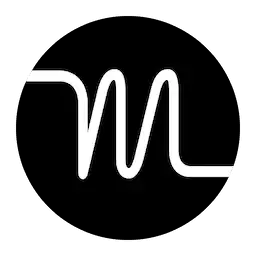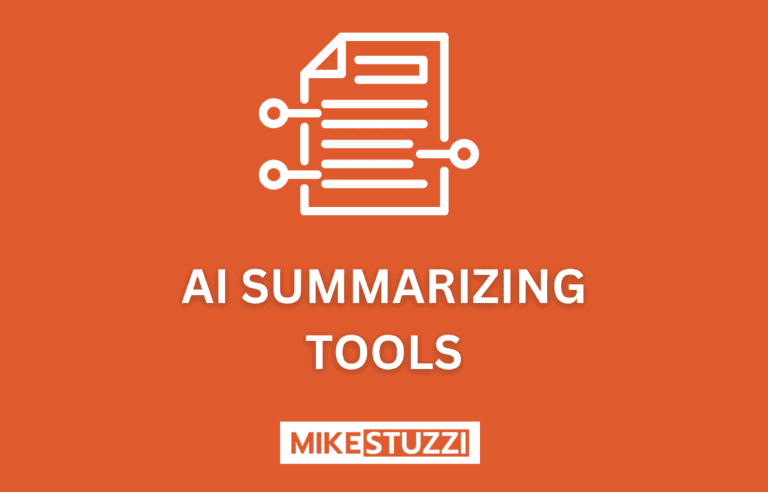Motion App Review (Usemotion): AI Tool for Tasks & Meetings
Do you have a lot of things to do and not enough time? Are you struggling to keep track of your tasks and meetings? If so, you need to check out the Motion app.
Motion is an intelligent app that allows you to manage all your tasks and meetings in one place. It is really easy to use and can help you become more organized and productive.
I decided to put Motion to the test and came up with this comprehensive write-up. In this Motion review, we’ll discuss how the tool works, the pros and cons of using this app, and more to help you decide whether or not it can help you be more productive in your business.
Motion is the app you need to get 25% more work done. It just costs 62 cents a day and you get an AI-powered tool to manage your calendar, tasks, and meetings, all in one place!
Disclaimer: Because the site is reader-supported, we may earn a commission if you use our affiliate links.
Motion Overview
Let’s see what Motion is, how it works, and who it’s best for.
What Is Motion?
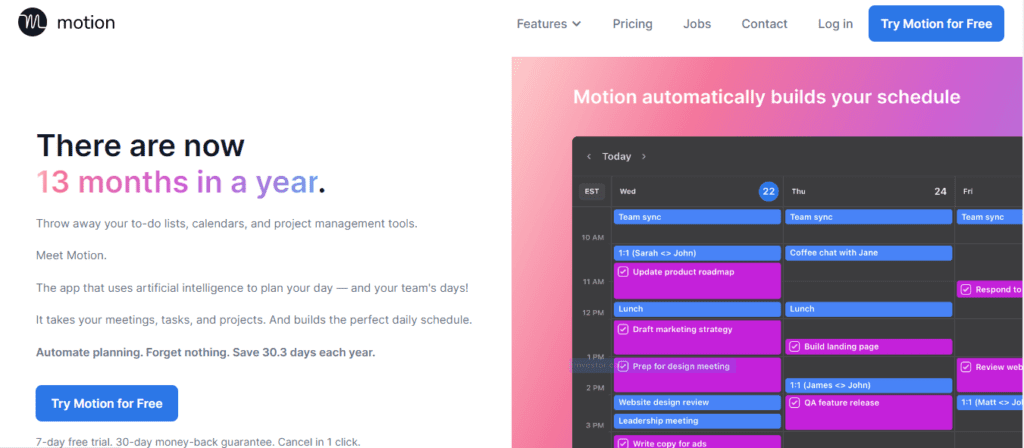
Motion (or Usemotion) is a tool that uses artificial intelligence (AI) to plan your day for you. The software can take care of your daily tasks, meetings, and projects. If you’ve ever wanted to automate planning, this may be the app you need.
Motion is trusted by top tech and media companies such as Airbnb, Spotify, and Forbes. At the moment, over 20,000 people use Motion to automatically organize their schedules.
Read also:
How Does Motion (Usemotion) Work?
Motion allows you to manage various aspects of your day in one place. It uses an intelligent algorithm to do this.
To start, you simply need to create a Motion account. Currently, there’s a 7-day free trial for new users.
Setting up Motion isn’t difficult and here are the steps:
- Choose whether you’ll use motion as an individual or team
- Connect all your calendars on Motion
- Select your work hours
- Invite team members if any
- Complete onboarding tasks
Once you’re done with the steps, the Motion setup will be complete.
Who is the Motion App Best for?
Motion can suit individuals as well as teams. Here are a few professions where the software comes in handy:
- Business owners
- C-suite executives like CEOs, CFOs, COOs, and CMOs
- Freelancers such as writers, web designers, and graphic designers
- Marketing teams
In other words, Motion can work for you if you have a busy daily schedule and need to ease yourself a little.
Motion Features
We’ll explore what features Motion has below.
Intelligent Calendar
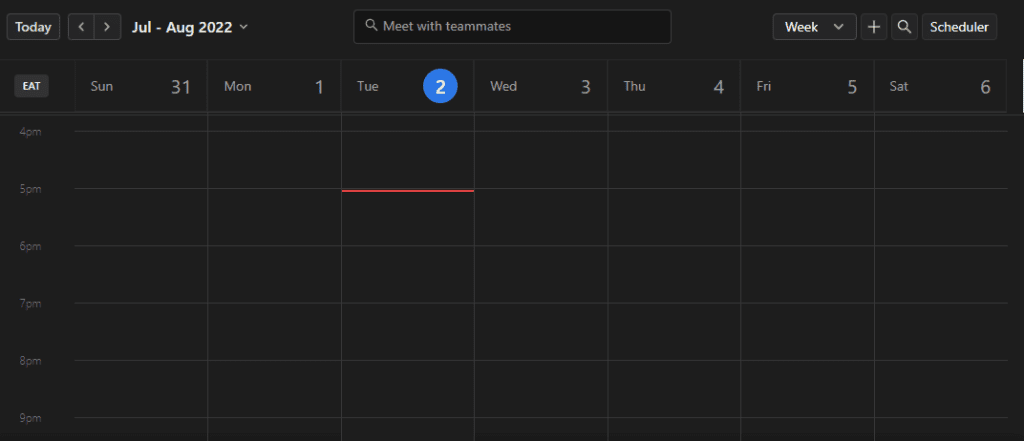
The primary feature of Motion is the ability to automate your schedule. The software looks at all your upcoming tasks, meetings, and projects. It then creates a daily plan for you. All you need to do is follow the plan and check off items as you complete them.
This can be a big timesaver if you have a lot on your plate. You can also use the calendar to reschedule or cancel items.
If you need to make changes to the schedule like in the case of emergencies, you can do so easily. Motion will automatically adjust the rest of your day accordingly. Motion allows you to see your team’s calendar and know the things they need to do and when.
Project and Task Manager
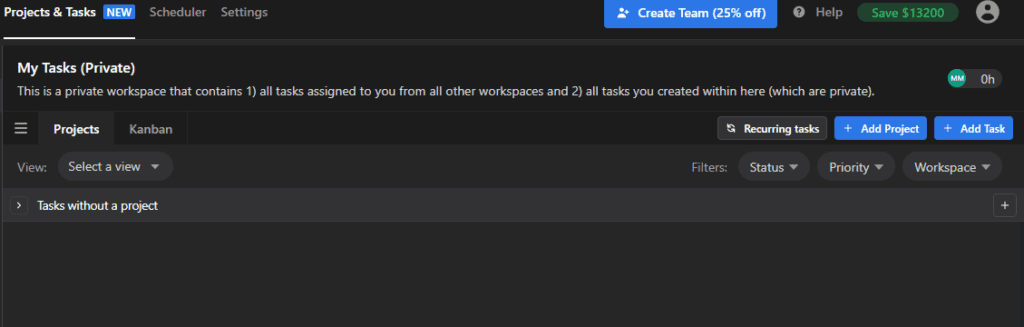
Motion also has features for managing projects and tasks. This includes creating and assigning tasks to people in your team, chatting with them, and tracking the progress.
When you add a task, you can set the starting date, deadline, and even subtasks. You can also add files, notes, and links to tasks. This makes it easy to collaborate with team members on projects.
Meeting Scheduler
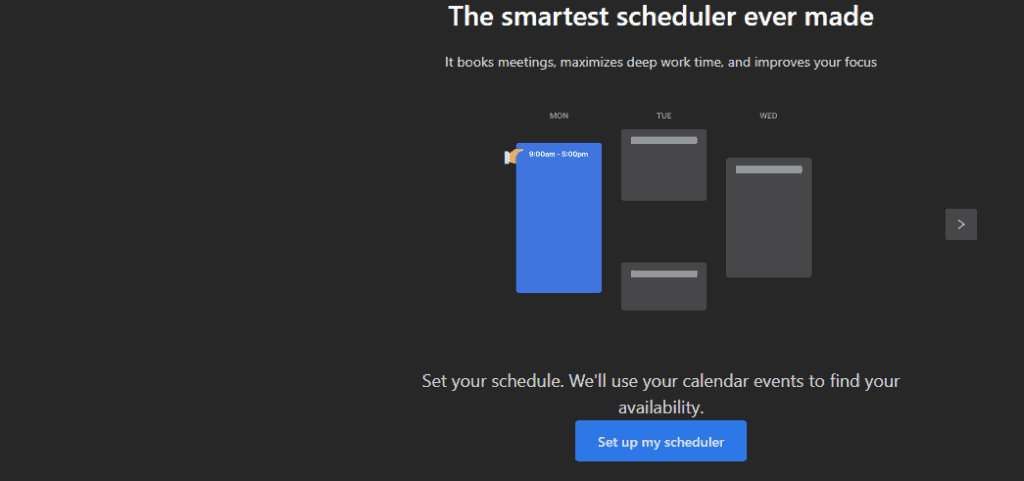
The meeting scheduler feature serves as a virtual personal assistant. It allows you to book meetings effortlessly and get more time to focus.
Motion makes it easy to create a booking link and share it with your guests. You just need to show up.
This feature also allows you to make meeting templates. These are the ones you’ll use for the meetings that you host from time to time.
Read also: Best AI Meeting Assistants
Motion Apps
Besides the web app, Motion offers you ways to use it on other devices.
Motion Mobile App
Motion is available both as an Android and iOS app. You can use the Motion task manager app on your phone, whether it’s an Android device or an iPhone.
The mobile app lets you view your calendar, schedule meetings, add tasks, and more. You can also receive notifications about upcoming events and deadlines.
Motion Chrome Extension
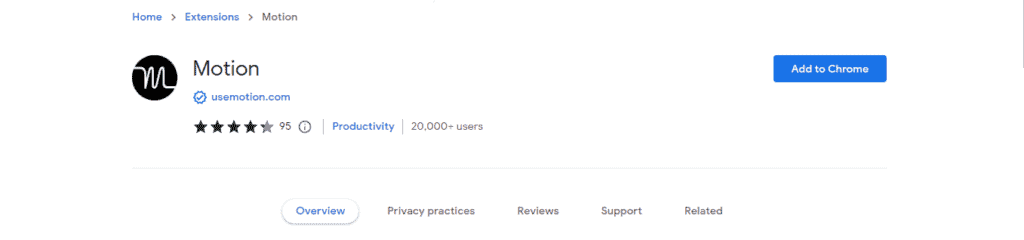
There’s a browser extension for Motion on the Chrome web store. You’re free to download it for use on your computer. This way, you can access Motion’s features while browsing and enhance the experience.
Motion Pricing
Let’s move on to how much it costs to use Motion.
Motion Free Trial
Motion has a 7-day free trial for anyone who joins the platform as a new member. You can take advantage of this to learn how Motion works. Experiment with the features and see how it goes for you.
Money-Back Guarantee
There’s a 30-day money-back guarantee on Motion. This means you can cancel your Motion membership anytime during this period without any worries.
Motion Plans
Motion has two plans, the Individual and Team options.
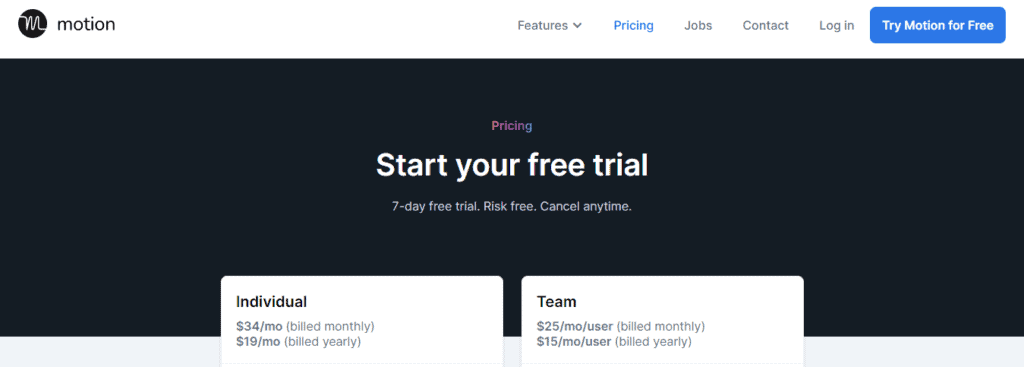
Individual
$34/month (billed monthly) and $19/month (billed yearly)
- Task management
- Project management
- Automated scheduling and planning with AI
- Calendar syncing
- Calendar management
- Meeting booking pages
- Meeting booking templates
- 1-click email assistant
- Mobile app
- Web app
- Browser extension
- Dedicated customer support
Team
$25/month/user (billed monthly) and $15/month/user (billed yearly)
- Everything in Individual
- Collaborate on projects and tasks with your entire team
- Automated planning and prioritization of tasks for each team member
- Central billing
- 25% discount per member
Motion Pros and Cons
Here’s what I like and what I dislike about Motion.
What I Like
- ✅ Free trial
- ✅ Affordable plans
- ✅ Automated scheduling
- ✅ Easy project and task management
- ✅ Effective collaboration capabilities
What I Don’t Like
- ❌ The mobile version needs work
- ❌ No free plan
My Personal Experience with Motion
I decided to try out the Motion scheduling app to see how it could help me manage my calendar more efficiently. After signing up, I was prompted to connect my Google and Microsoft calendar accounts.
The setup process was quick and simple. One of the first things I tested was Motion’s ability to automatically schedule meetings based on attendees’ availabilities.
I created a meeting with a few coworkers and was impressed with how quickly Motion scanned our calendars and suggested optimal meeting times that worked for everyone. This saved me a lot of back-and-forth emailing to find an agreeable time.
I also took advantage of Motion’s one-click meeting rescheduling. When a conflict came up for one attendee, I was able to reschedule with just a few taps rather than having to coordinate new times manually via email. The app handled all the calendar updates seamlessly.
In addition to meetings, I used Motion to schedule individual tasks on my calendar like appointments, deadlines, and reminders. I can see Motion becoming an indispensable part of my workflow for keeping my calendar organized and up-to-date.
Motion App Alternatives
While Motion is a powerful AI scheduling assistant, there are a few other options on the market that offer similar features:
Reclaim AI
Like Motion, Reclaim uses artificial intelligence to automatically scan calendars and suggest optimal meeting times. It has a clean interface and allows attendees to view proposed schedules side by side for easy comparison.
You can even create meeting booking pages with it. However, Reclaim AI lacks some of Motion’s intelligent capabilities.
Sunsama
This digital planner has a focus on mindfulness and well-being. It helps users schedule intentional downtime and self-care activities in addition to tasks and meetings.
Sunsama takes a more holistic approach to productivity but has fewer calendar management tools compared to Motion.
Akiflow
Akiflow aims to be a one-stop hub for all scheduling and task-tracking needs. It can centralize calendars, to-do lists, and notes in one place to unify workflows.
Its centralized approach is appealing and it has good use of colors for various tags and its “smart labels.” The offline mode Akiflow comes with is a great addition, but the platform has yet to beat Motion’s AI scheduler.
Motion Review: FAQs
Who created the Motion app?
Motion (Usemotion) was founded by Harry Qi, Omid Rooholfada, and Ethan Yu in 2019. Harry Qi is the current CEO. At the moment, Philipp Seifert is an investor in the app.
Is Motion a free app?
No, Motion is not a free app. However, if you want to use this app without committing to the paid plan, you can try the free trial for 7 days. This trial period gives you access to all the features and you can test them to later decide whether to get a subscription.
What does Motion integrate with?
Motion integrates with several calendars and platforms. These include Google Calendar, Zoom, Gmail, Microsoft Teams, Google Meet, Microsoft Outlook, and Zapier.
And so, if you were wondering whether Motion works with Google Calendar or Outlook, it does. The Zapier integration will enable you to link thousands of other apps you may be using with Motion.
Is Motion worth it for ADHD?
Motion App is AI-focused and can automatically do various tasks for you. People with ADHD often struggle with organization, time management, and maintaining focus on tasks. These are some areas of life and work where Motion can help you.
Motion for ADHD can be useful in the following ways:
- Reminders: The Motion app can provide timely reminders and alerts for upcoming tasks, appointments, and deadlines and help someone with ADHD stay on track and manage their time effectively.
- Task prioritization: AI algorithms can help users prioritize tasks based on their importance and urgency. Such a feature can be particularly helpful for individuals with ADHD who may struggle with decision-making.
- Adaptive scheduling: Motion uses AI to adapt schedules based on user preferences. It can optimize productivity and reduce stress for individuals with ADHD.
- Breakdown of tasks: AI apps, including Motion, can break down complex tasks into smaller and more manageable steps. This feature can aid individuals with ADHD in approaching tasks incrementally and reduce overwhelm.
- Visual organization: Many apps like Motion offer visual interfaces that allow you to organize tasks and events using color-coded labels, categories, and timelines. This visual organization can assist individuals with ADHD to quickly grasp their schedules and tasks for the day.
What is better than the Motion App?
I can honestly say that Motion is one of a kind in the market. Its AI approach can do a lot for you automatically and reduce your worries.
However, you may want to try an alternative app that works like or better than Motion (depending on perspective and needs). Some Motion alternatives that you can use are Reclaim, Sunsama, and Akiflow.
Motion App Review: (Verdict)
Motion is a great task manager and calendar app that uses artificial intelligence. As seen in this Motion app review, you can easily manage your tasks and meetings and significantly reduce your stress levels. It’s affordable, easy to use, and has features that can help you boost your productivity.
The free trial is also a nice touch. You’re free to use it to explore the platform and see if Motion is the right software for organizing your daily activities.