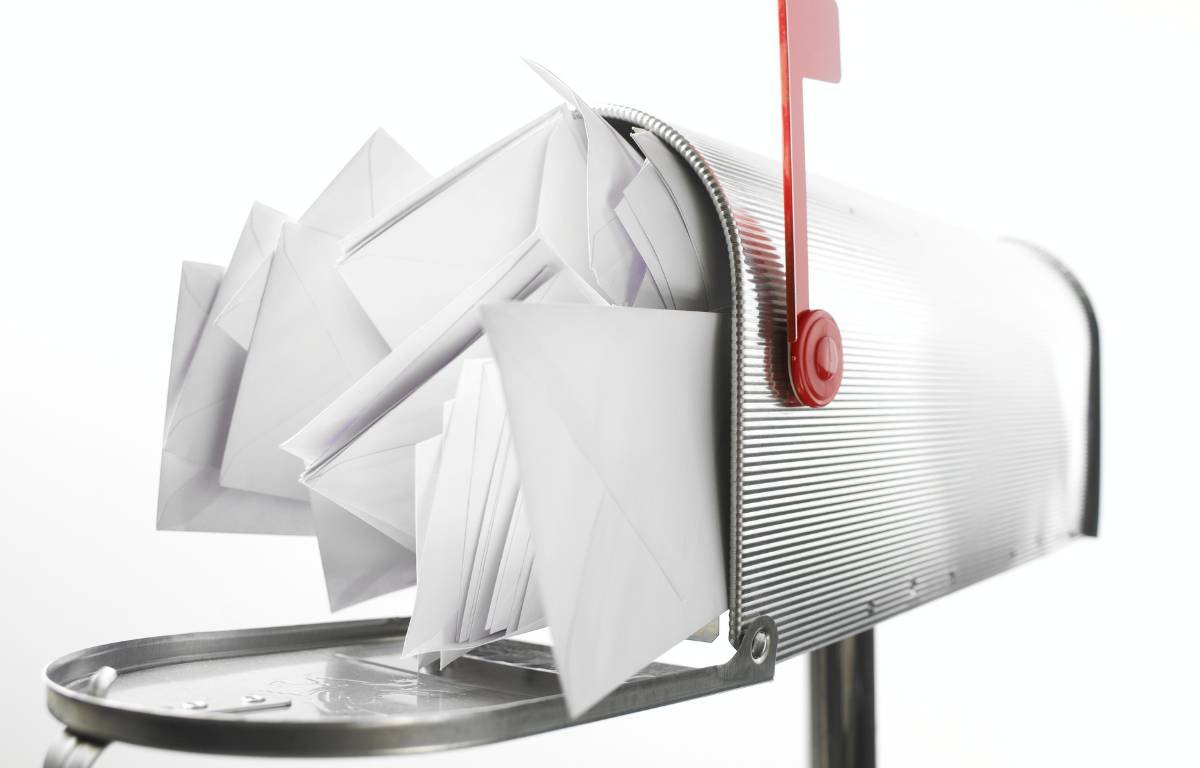Wat is een virtuele mailbox en hoe werkt deze?
The rise of remote work and digital communication has increased the popularity of virtual mailboxes in recent years. With a virtual mailbox, you don’t need a physical mailbox or a physical presence at a specific address.
This guide will help you understand what a virtual mailbox is and how it works. By the end, you’ll know whether you need to get one for your individual or business needs.
Wat is een virtuele mailbox?
A virtual mailbox (or virtual address) is an online service that allows individuals and businesses to receive, view, and manage their postal mail remotely. This service works as a digital alternative to traditional mailbox systems.
It removes the need for physical mailboxes and allows you to access your mail from anywhere as long as you have an Internet connection. The purpose of a virtual mailbox is to smoothen mail management processes and increase efficiency in day-to-day activities.
Virtual mailbox services offer a variety of features, such as mail scanning, mail forwarding, and online mail management platforms. It becomes easier for you to organize, store, and access your mail digitally.
Want to try virtual mailboxes right now?
Don’t hesitate to check out the best virtual mailboxes that you can use to get a personal or business address of any location in the world.
Types of Virtual Mailboxes
There are two main types of virtual mailboxes: business and personal virtual mailboxes. Both virtual mailboxes offer similar functionalities but cater to different needs and use cases.
Business virtual mailboxes
These are primarily meant for businesses (mostly online-based ones), entrepreneurs, and remote workers who need a professional mailing address for their business operations. Business virtual mailboxes often come with additional features like mail and package forwarding, mail scanning, and the option to add multiple users or team members to access the mailbox.
Lees ook: How to Get a Virtual Mailbox for Business
Personal virtual mailboxes
These are intended for individual users who want to manage their personal mail virtually. You would need this type of mailbox if you’re an expat, a worker abroad, in the military, or a traveler.
Personal virtual mailboxes provide you with a physical address to receive their mail, which can be scanned and viewed online. The services offer features like mail forwarding, mail storage, and the ability to manage and organize mail through an online platform.
Hoe werken virtuele mailboxen?
Virtual mailboxes work by combining physical mail handling with digital technology. Here’s how they typically work:
- Receiving mail: When you sign up for a virtual mailbox service, you are assigned a physical address. This address is where your mail will be delivered. When mail arrives at that address, it’s received by the virtual mailbox provider’s staff.
- Mail processing: The virtual mailbox provider’s staff will open and scan the outside of each envelope or package. They will then upload the scanned images to your online mailbox account. You can view these digital images of your mail through a secure online platform or mobile app.
- Mail management options: Once you can see the scanned images of your mail, you have several options for managing it. The first option is mail scanning, whereby you allow the provider to open and scan the contents of specific mail items, and upload them as digital PDFs. Alternatively, you can request mail forwarding, which involves having the physical mail sent to your preferred address. Some virtual mailbox providers also allow you to request mail shredding or recycling.
- Online mail management: Virtual mailbox providers offer online platforms or mobile apps where you can access and manage your mail. These platforms allow you to view, organize, and search through your digital mail. You can create folders, flag important items, and even set up notifications and alerts for specific types of mail.
- Additional services: In addition to mail handling, virtual mailbox providers may offer additional services. These can include package forwarding, where you have packages received at your virtual mailbox address and then forwarded to your desired location (either locally or internationally). Mail storage is yet another service that involves the provider keeping your mail or packages for specific periods.
How to Set Up a Virtual Mailbox
Below is an overview and explanation of the steps to set up virtual personal and business addresses.
1. Selecting a virtual mailbox provider
You begin by researching and choosing a reputable virtual mailbox provider. It helps to look for providers that offer the features and services you need, such as mail scanning, mail forwarding, and online mail management platforms.
Also, pay attention to factors like pricing, customer reviews, and the provider’s reputation for security and privacy. These factors can help you decide on the best service to use.
2. Choosing a physical location
Once you’ve selected a provider, you’ll need to choose a physical address for your virtual mailbox. Usually, the provider offers a selection of addresses in different cities within a country or regions globally.
You simply have to pick one of the locations according to your needs. It can either be a prestigious business address or a location convenient for personal mail.
3. Signing up for the service
After choosing an address, you’ll need to sign up for the virtual mailbox service. You provide personal information, such as your name, contact details, and identification documents, as required by the provider.
As soon as you’ve completed the sign-up process and payment, your virtual mailbox will be set up and ready to use. You’ll be able to start receiving mail at your chosen address and accessing it digitally through the provider’s online platform.
What Are the Benefits of Using Virtual Mailboxes?
There are several benefits of virtual mailboxes when compared to traditional mailboxes. Here are some of the reasons to get yourself a virtual address:
- Convenience and accessibility: With a virtual mailbox, you can access your mail from anywhere with an Internet connection. You don’t need to physically go to a mailbox or post office to check your mail, something especially useful for people who travel frequently or work remotely.
- More security and privacy: First of all, only a professional service provider receives and handles your mail, thereby reducing the risk of theft or loss. Additionally, virtual mailboxes offer secure online platforms where you can view and manage your mail with no risk of sensitive information being intercepted or seen by unauthorized individuals.
- Kosten efficiëntie: Virtual mailboxes can be more cost-effective than traditional mailboxes, especially for businesses. With a virtual mailbox, you can eliminate the need for a physical office or storefront to lower overhead costs. Virtual mailboxes also offer flexible subscriptions that allow you to choose a plan that fits your specific needs and budget.
Conclusie
As you can see, virtual mailboxes are much needed among individuals and businesses. They have changed how we handle physical mail by combining the accessibility of digital technology with the reliability of traditional mail service providers.
There’s no better way to stay organized without the need to interact with your received mail and packages in person. So, go ahead and choose your virtual business address or a personal one today to get started!
Lees ook: Wat is een digitaal visitekaartje?