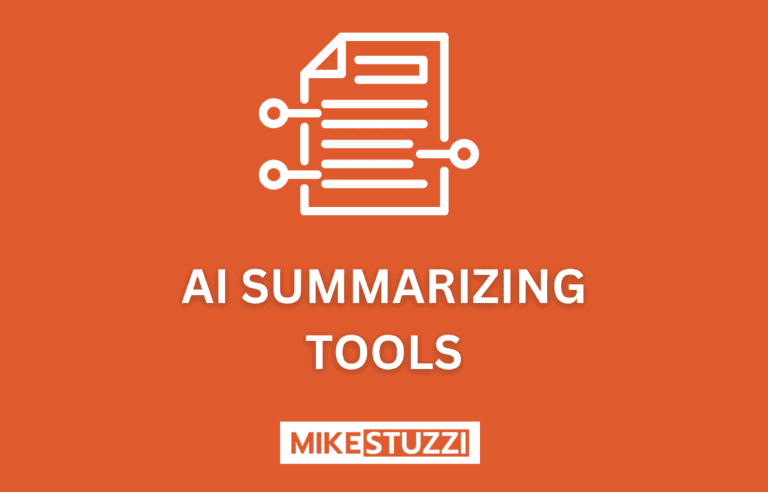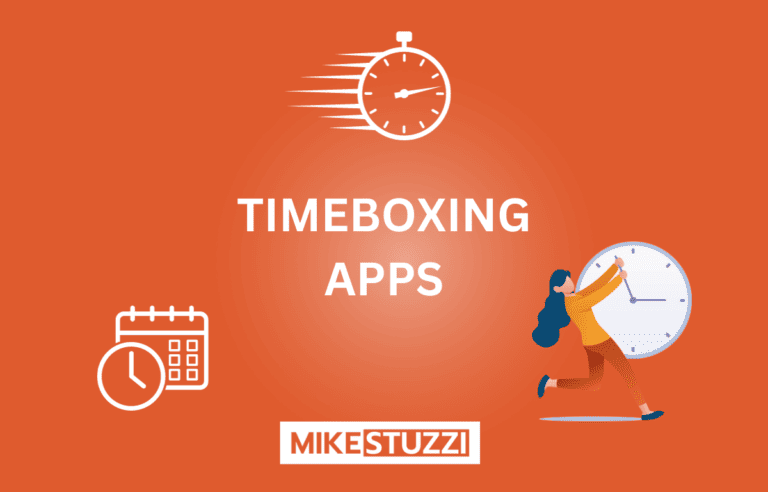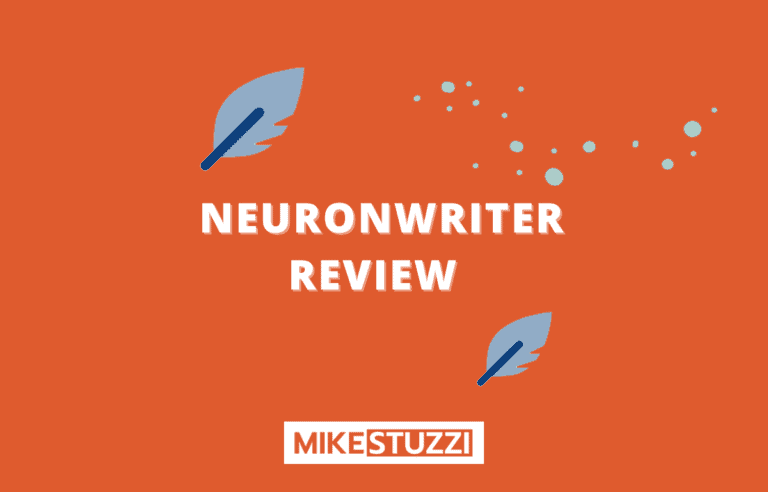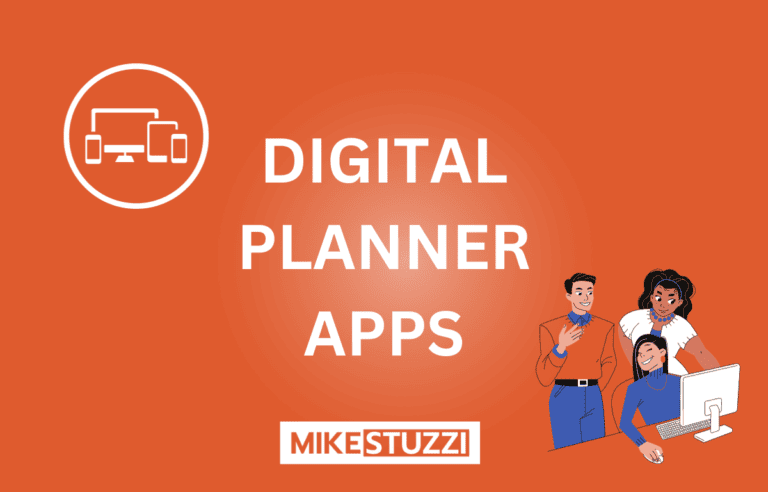7 melhores geradores de fotos AI LinkedIn (resultados realistas)
AI-generated photos are becoming increasingly common on professional networking sites like LinkedIn as various advanced tools make it easy to auto-generate headshots. With a few simple clicks, these services can produce realistic-looking portraits without the need to take a new photo.
These computer-generated photos offer a convenient option for users looking to fill out their profiles or update their images quickly without going to the studio or snapping themselves. Most of them take a couple of hours max to generate hundreds of photos for LinkedIn.
In this article, I’ll cover the best AI LinkedIn photo generators, how they work, and the benefits they provide for LinkedIn users. You’ll also discover the best practices for using such photos professionally.
Isenção de responsabilidade: Como o site é compatível com leitores, podemos ganhar uma comissão se você usar nossos links de afiliados. Mais informações aqui.
What Is the Best AI LinkedIn Photo Generator?
Below are the top picks for AI photo generators for LinkedIn.
1. ProPhotos
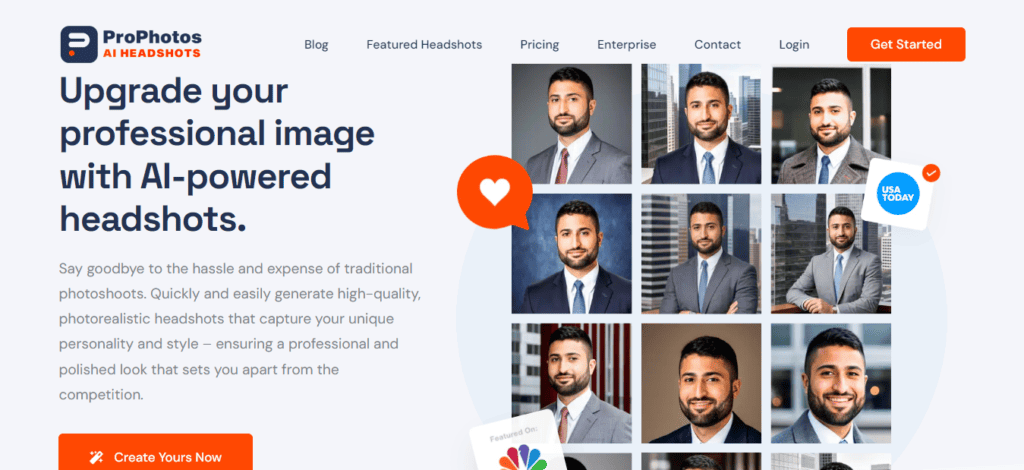
If you want to automate the creation of professional-style photos at scale, Fotos profissionais is among the top tools to use. So far, the tool has served over 30,000 happy customers.
Esse Gerador de tiro na cabeça de IA enables you to upgrade your profile images without the hassle and expense associated with traditional photoshoots. It excels in generating photorealistic headshots that look like you.
All you need to do is to turn your regular photos or selfies into professional headshots is upload several of them on the platform. The AI will refer to these uploads when designing unique headshots for you in different locations, backgrounds, and outfits.
It doesn’t matter what profession you’re in. ProPhotos is handy for business people, corporate workers, and individual freelancers or independent contractors.
Here are some examples of ProPhotos’ AI-generated photos:

Principais recursos
- Up to 160 unique headshots
- 12 estilos de fundo
- 8 clothing styles
- Tempo de resposta de 30 a 90 minutos
- Unlimited customizations
Preços
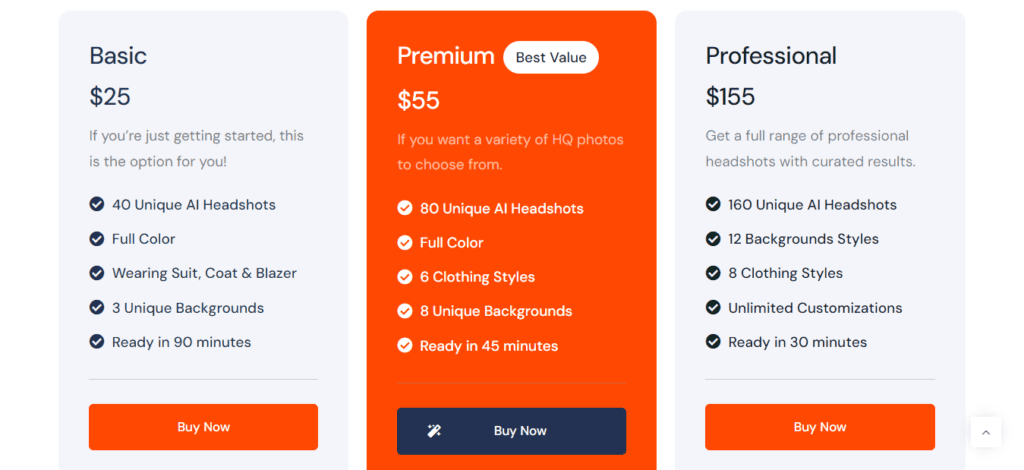
- Básico ($25): 40 headshots in 90 minutes
- Prêmio ($55): 80 headshots in 45 minutes
- Profissional ($155): 160 headshots in 30 minutes
2. Aragon AI
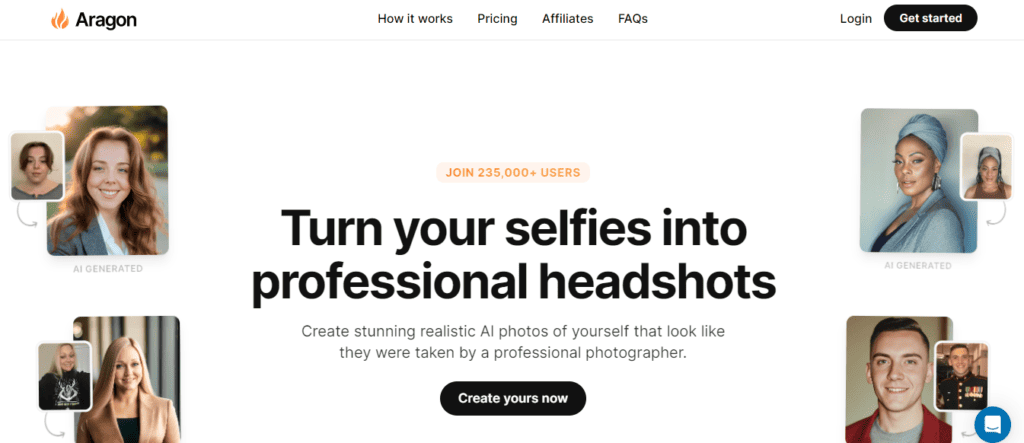
Next on this list of the best LinkedIn photo generators using AI is Aragão IA. This tool creates millions of headshots every month for users across the globe, most of whom praise its capabilities.
What you do is upload 6 selfies of you, different ones, and then let the AI process headshots using its cutting-edge technology. Because Aragon AI’s algorithms are the work of Meta and Microsoft AI researchers, you can be sure to get the best quality.
You get professional LinkedIn images with different poses, styles, and backgrounds. You just need to choose the ones you like and not have to download them all.
Besides the quality, Aragon AI also boasts speed. You can get your results in as little as 30 minutes, similar to ProPhotos.
Below are some of the AI-generated photos from Aragon AI:
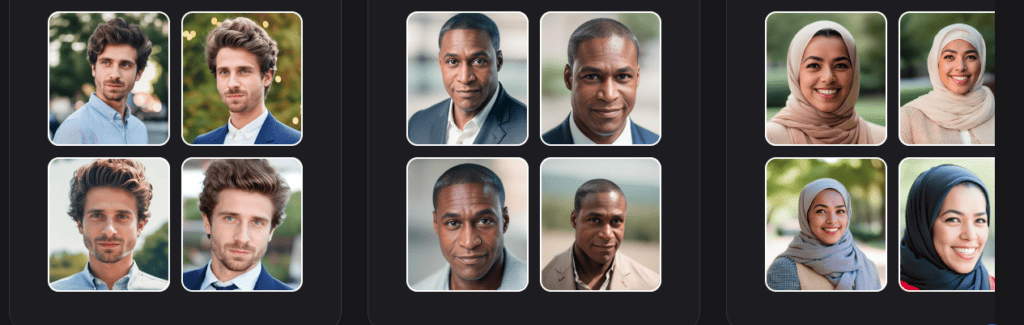
Principais recursos
- Up to 100 high-quality headshots
- 50 roupas e fundos
- Tempo de resposta de 30 a 60 minutos
- A free redo (a great feature if you need to improve the results)
Preços
Aragon AI has packages for individuals and teams. The individual packages are as shown:
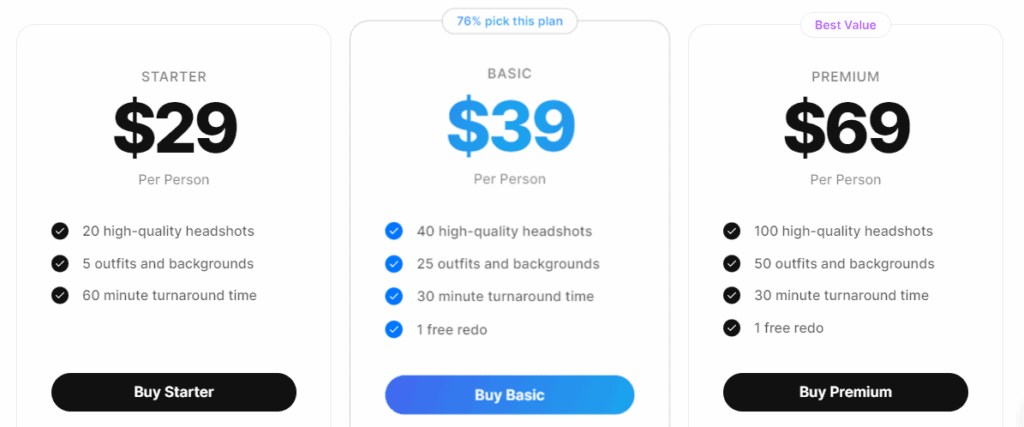
- Iniciante ($29): 20 tiros na cabeça em 60 minutos
- Básico ($39): 40 tiros na cabeça em 30 minutos
- Prêmio ($69): 100 tiros na cabeça em 30 minutos
3. HeadshotGenerator.io
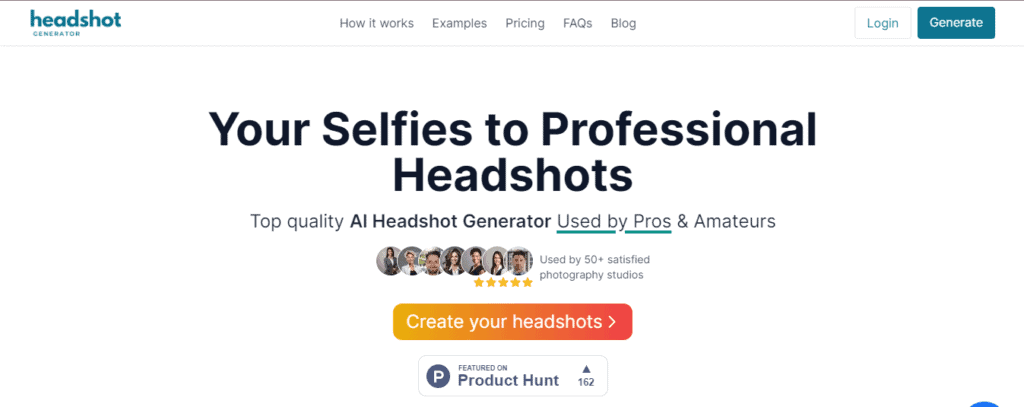
HeadshotGenerator.io is an AI LinkedIn photo generator that’s unique compared to the rest. The tool does magic when it comes to converting your initial photos into professional portrait images.
Now, HeadshotGenerator.io stands out as a tool that only requires a single photo input. In other words, you just need to upload one regular photo or selfie of yourself to generate headshots.
From the one input results 4 AI-generated photos in under 10 seconds. These photos will show your face in different hairstyles, formal clothing, and backgrounds.
However, you won’t get different facial poses (as with ProPhotos and Aragon AI) because the AI only references one image of you. And so, you’ll need to upload a separate photo to get a different facial pose.
Still, the tool uses credits based on your selected package to function. And so, you can regenerate as many headshots for LinkedIn as you like or even generate some for your team members and friends!
Principais recursos
- Single photo upload
- 25+ hairstyles
- 50 clothing styles (business wear and fun costumes)
- 10 seconds turnaround time (4 headshots at a time)
Preços

- Classic ($19): 50 headshots
- Classic & Fun ($29): 100 tiros na cabeça
- Bulk ($290): 1,500 headshots
4. HeadshotPro
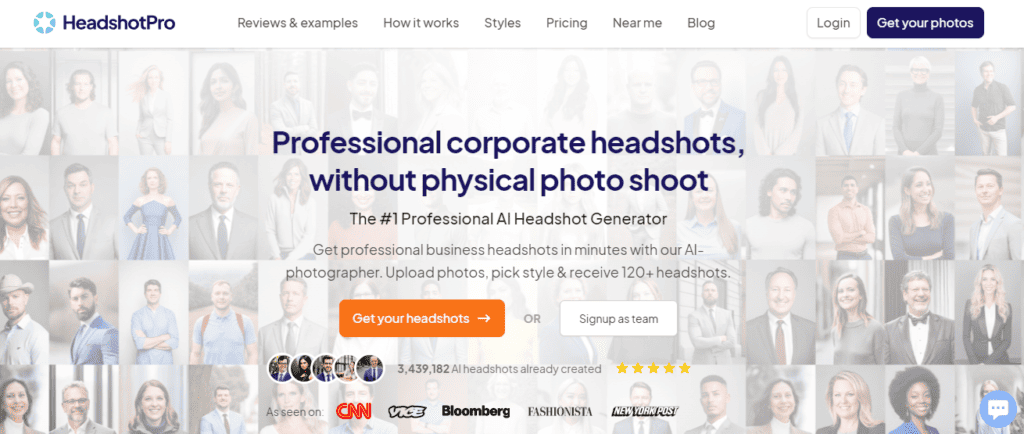
HeadshotPro is another tool that focuses solely on generating high-quality AI headshots specifically for LinkedIn and other professional networking profiles. This specialized focus allows the tool to excel at this use case, meaning that you can expect quality.
HeadshotPro offers a wide variety of clothing and outfit options to provide more variety in the generated photos. Having different looks can help keep your profile interesting when updating photos periodically.
I found that the AI captures realistic details like wrinkles, hair textures, and facial expressions. This level of lifelike quality helps your photos appear natural and professionally photographed.
Principais recursos
- Upto 240 headshots, giving you more choices to find the best representative photos
- 40+ poses to choose from
- Tempo de resposta de 2 horas
Preços
Here’s HeadshotPro’s pricing for individuals.
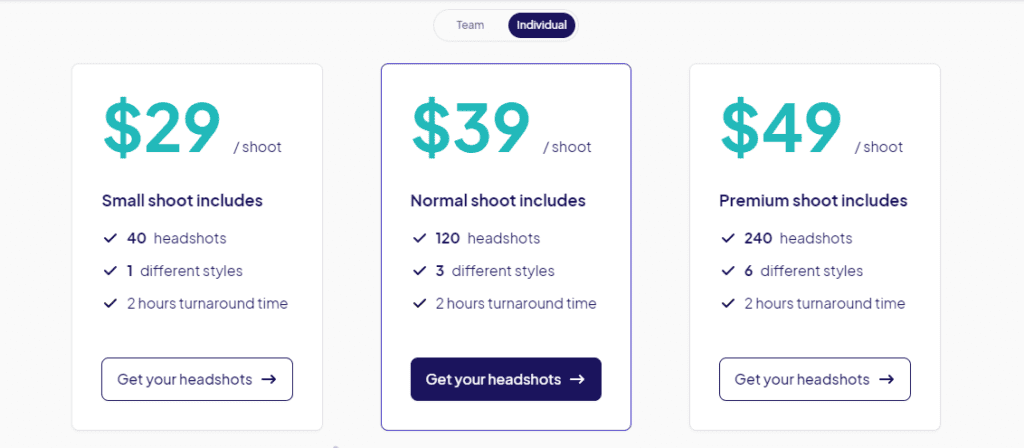
- Pequeno ($29/disparar): 40 fotos na cabeça e 1 fundo
- Normal ($39/disparar): 120 fotos na cabeça e 3 fundos
- Premium ($49/disparar): 240 fotos na cabeça e 6 fundos
For teams, the cost begins at $39/person.
5. Secta Labs
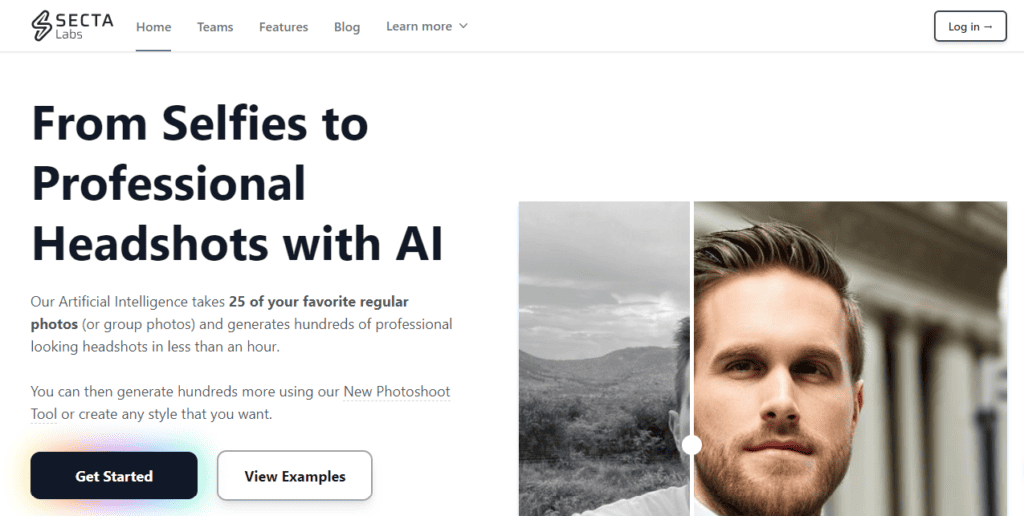
Another tool to use for LinkedIn photos is Laboratórios Secta. This tool requires 25 of your selfies to produce the best results.
The AI can realistically change outfits, backgrounds, and lighting in a way that looks natural and high-res. Some photos may have minor errors, but most will be polished-looking.
As if that’s not enough, Secta Labs produces headshots in a wide range of styles – formal, casual, outdoor scenes, and more. This gives you plenty of options to choose from for different purposes and personas.
Another thing interesting about this tool is its refund policy. As long as you haven’t downloaded any resulting headshot, you can request all your money back.
Principais recursos
- 300+ headshots
- Tempo de resposta de 2 horas
- Remix feature to create variations and retouch
Preços
Secta Labs offers an individual Personal package for a one-time payment of $49, as well as a Custom team plan for groups of users.
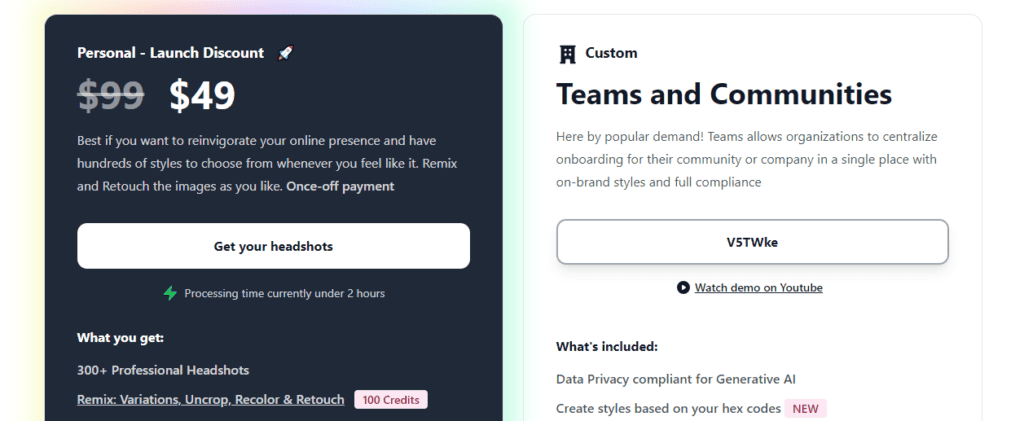
6. Photo AI

Foto IA é um profile picture generator that can create realistic-looking photos for use on LinkedIn and any other platform. The tool trains itself using your selfies and then creates an AI character of you.
You can have yourself doing anything, wearing any clothes you wish, and in any place. Still, you won’t need much of Photo AI’s casual portraits but rather its professional-looking styles that suit LinkedIn.
You just need to upload a set of 20 photos in different settings to get started. It takes around 40 minutes for the AI to finish training on how to replicate your face.
With Photo AI, you can even create AI video clips from your generated photos through the tool’s Stabel Video Diffusion tech. This function adds life to your photo by giving it a virtual reality-like motion.
Another interesting thing about this photo generator is trying on clothes. You can take any outfit you find online and dress yourself in it with the help of Photo AI!
Principais recursos
- Generate images of you from text prompts
- 40+ photo packs, including those that involve professional wear for LinkedIn
- Try on clothes
- Turn AI-generated photos into AI video clips
- Magic Editor for enhancing the quality of your generated photos
Preços
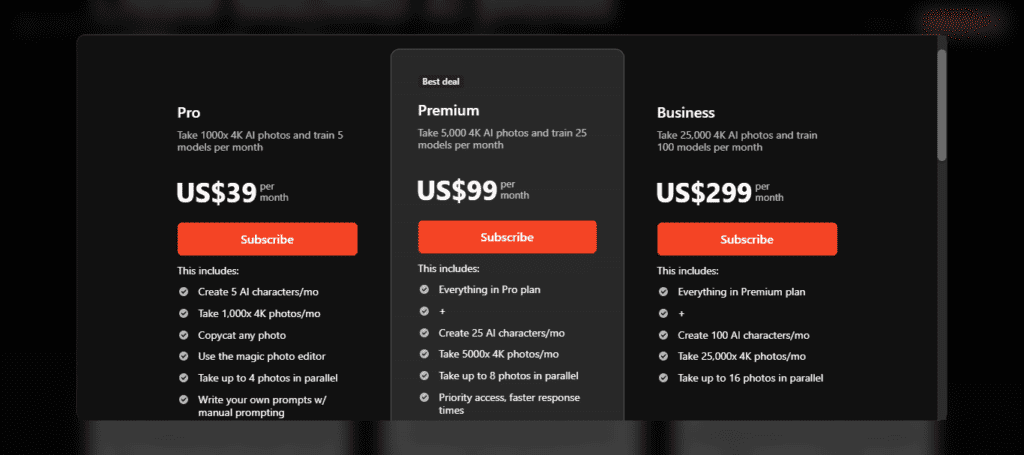
- Pró ($39/mês): Create 5 AI characters
- Premium ($99): Create 25 AI characters
- Business ($299): Create 100 AI characters
7. Criador de PFP

PFP Maker is an app similar to Photo AI that can create profile pictures for LinkedIn. All you do is upload your photos and get hundreds of professional profile pictures powered by AI.
With a wide style selection, this AI LinkedIn photo generator allows you to pick business headshot styles for LinkedIn, CVs, and online portfolios.
Now the free PFPMaker version allows you to create LinkedIn headshots at no cost. But this version is limited in functionalities and all you get are different backgrounds for the original image without any additional changes.
If you need more styles and poses, you need the paid version of the tool. That’s where you can create photos of yourself in different outfits and locations.
Principais recursos
- Até 240 fotos AI
- 30 estilos
- Both professional styles and creative ones are available
- LinkedIn photo background changer and remover for free
Preços

PFPMaker has both Creative and Professional packages to choose from. You’ll need the one with professional styles to create photos for LinkedIn, which costs $15 (Basic) and $25 (Premium).
What Is an AI LinkedIn Photo Generator?
As online professional networking becomes increasingly important, having a high-quality profile photo on sites like LinkedIn can help make a good first impression. However, taking or finding the perfect headshot can be time-consuming.
This is where AI-generated photo tools come in. AI LinkedIn photo generators use advanced models to create images that you can use on LinkedIn or any other platform.
By automating the photo production process, these tools provide a convenient way for LinkedIn users to optimize their profiles without needing to take new pictures.
How Do AI LinkedIn Photo Generators Work?
AI LinkedIn photo generators use artificial intelligence and machine learning techniques like generative adversarial networks (GANs) to automatically create realistic portrait images. You simply provide basic details like gender, hair color, and facial features alongside some of your selfies.
The AI system then synthesizes a new photo that matches your face and description. You’re able to download the generated pictures to use as you wish.
Benefits of AI-Generated LinkedIn Photos
- Convenience: There’s no need to take or find a professional headshot.
- Velocidade: These tools won’t take days or weeks to provide you with headshots, as is the case in traditional photoshoots.
- Consistency: AI can generate consistent-looking photos over time.
- Variety: The generators allow the creation of many options (dozens or even hundreds) to choose from.
- Custo-benefício: Most of the tools will cost you less than $50 to get more headshots than you’ll ever need.
Best Practices for Using AI for LinkedIn Photos
Here are some suggested best practices for using AI-generated photos on LinkedIn:
- Upload quality selfies to the AI. For the best result, only add clear selfies with proper lighting without obstructions to your face.
- Select a natural-looking photo. While realistic, AI photos can sometimes look artificial. Avoid photos that might seem overly processed or unrealistic as your preferred LinkedIn display picture.
- Update regularly. AI photos, similar to real photos, won’t age like you. So, change your photo every 6-12 months to appear active and up-to-date.
Conclusão
There are numerous AI LinkedIn photo generators that you can use to get the professionalism you need on your social profile. These tools make your work easier and you only need to upload some photos on your phone to get started.
To maintain some authenticity, it helps to be transparent about using AI anytime that’s applicable. Also, only select the AI-generated LinkedIn photos that resemble you closely (these AI tools may misrepresent your face, but you have many real variations to choose from).
That being said, I recommend Fotos profissionais as the ideal profile photo generator for LinkedIn. It has a quick turnaround time and upholds realism when creating images for you.
Leia também:
- How to Generate LinkedIn Profile Photo with AI
- How to Generate Headshots Online Using AI
- How to Use AI to Generate Images