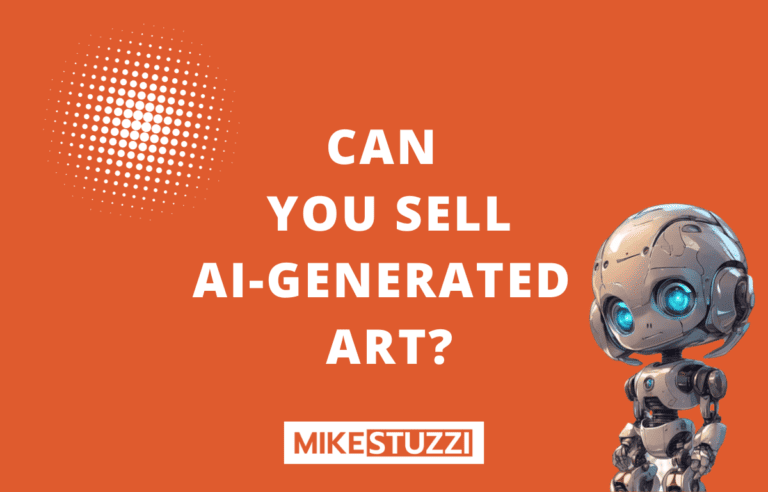Como criar um cartão de visita digital impressionante em minutos
Do you need a digital business card that impresses clients and potential employers? Do you want to have a professional online presence that makes people take you seriously? If so, then you need to create a digital business card.
In this blog post, I’ll show you how to make an impressive digital business card in minutes! The article contains step-by-step instructions, as well as some tips and tricks that will help you create a business card that stands out from the competition.
8 Steps to Make a Digital Business Card
Follow the steps below to learn how you can create a business card online.
1. Choose the Right Business Card Platform
The first step in creating a digital business card is to choose the right platform. There are many cartão de visita digital options available, including those offered by popular services such as Beaconstac and Popl. A designing platform like Canva can also help you make attractive business cards.
Each of these platforms has its own set of features and benefits, so make sure to research them carefully before making your final decision.
In fact, many digital business card solutions allow you to manage several cards at once and get more benefits like tracking analytics. You’ll be able to know who viewed your business card after you’ve networked with business partners and potential clients. Some card platforms allow you to integrate them with thousands of CRM tools to get the most out of your cards.
2. Select a Professional Design
There are many templates to choose from when you need to make a digital business card. You can as well create it from scratch, although that option can take time and doesn’t suit anyone that lacks graphic design skills.
Luckily, you don’t need the skills of a graphic designer since many tools online make it easy to design the card. Still, the design of your digital business card should match the professional image that you are trying to portray.
The design should be simple, yet attractive and catchy. To ensure that it looks good, try to keep the text and graphics to a minimum.
3. Put up a Professional Photo
You need to have a professional photo on your digital business card. This photo should be high quality and show you in the best light possible. Avoid using photos that are selfie-style, as they don’t look very professional.
Make sure to crop the photo so that it accurately reflects your personality and looks good on the business card.
4. Include Relevant Contact Information
Business cards are meant for sharing your contact details. So, you have to make sure to include all relevant information on your business card, such as your name, phone number, website, email address, and any other contact information.
Giving more ways people can reach out to you enables anyone who views your details to choose the mode of communication they like best.
5. Make Your Name and Title Prominent
When creating a digital business card, make sure to put your name and job title at the top. This will immediately provide the viewer with an idea of who you are and what you do.
Use text that’s bolder and even lighter or darker colors depending on the background of your card. You want a business card that someone can look at and spot the important details right away. If you use the same font, color, and text size on your name and title as the rest of your card, people may find it difficult to distinguish your name from other contact details.
6. Add Social Media Links
Today, companies are expected to use social media as part of their marketing strategy. Adding your business’s social media accounts to your digital business card is a great way to show off your presence online.
It will also make it easier for clients or potential employers to contact you through the most popular networks such as LinkedIn, Facebook, Twitter, YouTube, and Instagram.
Remember, if you have to choose between different social media platforms and save space, you can just go with the one that best suits your profession.
For instance, you can add your Instagram page if what you do involves visual content, like photography, fashion, and travel. If you’re a freelancer, as another example, a platform like LinkedIn could be the best option to highlight in your card because that’s among the top places for professionals in all sorts of industries.
7. Add Visuals
Adding visuals to your business card is a great way to make it stand out. You can use a combination of brand colors, logos, icons, and other visuals to create an eye-catching card.
Besides making it look good, visuals also help you convey your message more clearly. For example, if you are a photographer, you can add camera or lens elements to the card. This will give people an idea of what you do at first look.
8. Finalize and Share
Once you are done with creating the digital business card, all that is left to do is to double-check everything and make sure it looks perfect. Then, you can share the card through different online platforms such as email, social media, or on your website.
Sharing your digital business card through different channels will ensure that potential customers or business partners can easily find it. You can also print a physical version of the card and distribute it at networking events or trade shows.
How to Create a Digital Business Card with QR Code
It isn’t complicated to create a digital business card that has a QR code. A QR code allows the user to instantly scan your contact information and add it directly to their address book.
To make a digital business card with QR codes, first, choose a business card platform with a QR code generator. One of the best ones is Beaconstac. You can then customize the code with different colors, sizes, and shapes. Once you have finalized the design, generate the code and add it to your business card.
The good thing is that it’s also possible to put a QR code on a physical business card that people can scan to get your information directly on their phone. You can also include a short message together with the QR Code on the back of your card. This will provide an explanation to anyone who scans your code and make sure they understand what is happening once they scan the code.
How to Create a Digital Business Card for Free
You can create a digital business card at no cost if you just need one of them. However, if you’re a business and want multiple cards for different situations or you need more benefits like tracking who scanned it or viewed your details, you’ll need to use a digital business card platform with a paid subscription. Many of them offer a free version for limited card creation or a free trial to see how the tool works as a whole before committing to a paid membership.
What Information Should You Put on a Digital Business Card?
Below are all the important details to include in your business card:
- Professional photo/brand logo
- Full name/company name
- Job title/industry
- Número de telefone
- Endereço de email
- Website URL
- Applicable social media links
- QR code
Conclusão
Creating a digital business card is a great way to present yourself professionally and make sure your contact information is easy to find. It’s also important to remember that you don’t need to limit yourself to the traditional design elements of a physical business card; with a digital one, you can include visuals, social media links, and even QR codes if necessary.
It is important to remember that your digital business card is editable and should be kept up-to-date with any changes in contact details or job titles. Keeping it updated means that anyone who has access to it will always have current information about you or your company. This will not only give a professional impression but also make sure that potential customers and partners are able to reach you easily at any time.