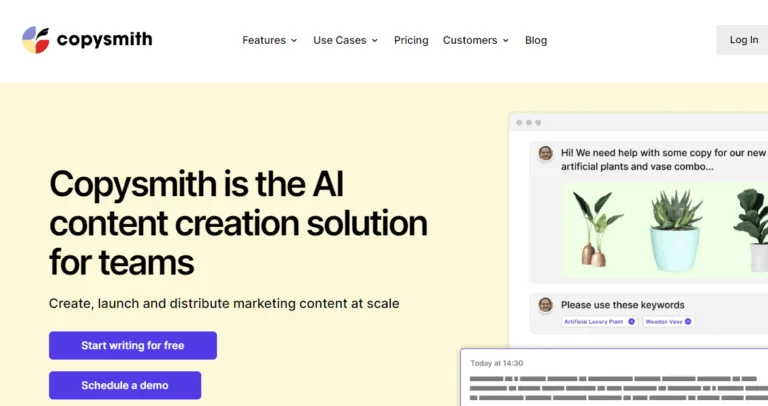Otter.ai Review 2024: O melhor aplicativo de transcrição para reuniões?
Looking for easy-to-use transcription software to make your life easier? With numerous options available online, you may want to know what Otter.ai, an AI-powered transcribing tool, has to offer.
The Otter app has gained popularity among business owners and professionals. But will it suit your needs?
In this Otter.ai review, we’ll look at what it is, how it works, the pros and cons, and more.
Isenção de responsabilidade: Como o site é compatível com leitores, podemos ganhar uma comissão se você usar nossos links de afiliados. Mais informações aqui.
Leia também: Best AI Transcription Software Online
Otter.ai Overview
Here are more details about Otter.ai.
What is Otter.ai?

Lontra.ai is a transcription app designed to quickly and accurately transcribe audio and video recordings. The service can be accessed through a web-based interface or through mobile applications.
Otter.ai uses artificial intelligence and machine learning to provide accurate transcriptions in a variety of languages. The transcriptions can be edited and exported for use in other applications, such as word processors or presentation software. Otter.ai is available for both personal and business use.
How Does Otter.ai Work?
Otter.ai isn’t complicated to use in any way. To use the service, you either upload an audio or video file to the Otter.ai website or mobile app or connect the app to a cloud storage service like Dropbox. Otter.ai will then process the audio or video file and generate a transcription of the spoken words.
Who Is Otter.ai Good for?
Otter AI suits the following types of people:
- Individuals: In case you want to save time on personal projects and not have someone else transcribe an audio recording for you, Otter.ai is a great choice.
- Businesses: Business owners can use Otter.ai to quickly and accurately transcribe meetings, conference calls, webinars, lectures, and more to increase productivity.
- Students and educators: Students as well as educators like teachers can use Otter.ai to transcribe lectures and presentations, allowing them to focus on taking some notes without having to worry about missing any important details.
Recursos do Otter.ai
Otter.ai, besides being an automatic transcribing tool, boasts a wide range of additional features that make it one of the best transcription services on the market. Some of these key features are:
1. Real-time Transcription
Otter.ai allows users to transcribe audio and video files in real time, providing a written record of the content as it is being spoken. This can be useful for a variety of purposes, such as creating written records of meetings or lectures, generating subtitles for video content, or transcribing interviews or podcasts. With real-time transcription, you get to access a written record of the content right away, rather than having to wait for a transcription to be completed after the audio or video has finished playing.
2. Automated Speaker Identification
Automatic speaker identification means that Otter.ai can identify and label the words spoken by different speakers in a recording. This can be useful in situations where multiple people are speaking in the same recording, such as in a group meeting or interview.
By identifying and labeling the words spoken by each speaker, Otter.ai makes it easier for anyone to follow the transcription and understand who is saying what. This feature helps users more easily understand and analyze the content of the recording, and can also make it easier to search the transcription for specific words or phrases spoken by particular speakers.
3. Integrations with Other Meeting Platforms
Otter.ai can be used with several different meeting platforms, including Zoom, Google Meet, and Microsoft Teams. This makes it easy to upload recordings from meetings or lectures directly into the Otter.ai app, allowing you to quickly access a transcribed version of the content.
You can connect calendars and contacts as well to enhance workflows. The two available apps for this on Otter.ai are Google and Microsoft. Connecting a calendar means that you’ll never miss a meeting because of the reminders. With contacts, you can share transcripts and work together.
4. Otter Assistant
Otter Assistant is one of Otter.ai’s best features. This assistant can automatically join meetings for you as long as you’ve linked your calendars.
It’s what you need to record and transcribe meetings automatically.
You can instruct Otter Assistant to auto-join all meetings as a participant, whether that’s Zoom, Google Meet, or Microsoft Teams. The assistant can also share notes with guests from the meetings when they start.
Unless you remove the setting, as a host, you don’t have to worry because you’ll get notified when Otter Assistant wants to join a meeting. This notification comes 24 hours in advance.
5. Otter Apps
Otter is available for all the top platforms. There’s a web version as well as apps for Android or iOS. They’re available on Google Play and App Store (click to install).
Otter also has a browser extension for Chrome. The Otter Chrome extension allows you to capture conversations anywhere you are online.

Otter.ai Plans and Pricing
Is Otter.ai Free?
There’s a free Otter.ai plan that allows you to enjoy some of the features at no cost. If you need to unlock the access limits, you just need to upgrade to a paid option.
How Much Does Otter.ai Cost?
Otter.ai has 3 paid plans. Users can enjoy Otter’s free trial on Business, one of the paid plans, for a period of 7 days.

Basic ($0/month)
This is the plan with free access to Otter.ai. It suits individuals or learners who have low transcription needs and don’t want to commit to paid options yet.
- Recording and transcription of meetings in real-time
- 300 transcription minutes a month and 30 minutes per conversation
- Otter Assistant can join Zoom, Google Meet, or Microsoft Teams meetings even when you aren’t there
- Access to takeaways and summaries
Pró ($16,99/mês)
Pro is the second plan and first paid plan that suits individuals and startups in need of more Otter features, like additional transcription minutes. It has Basic features and more.
- 1,200 transcription minutes a month and 90 minutes per conversation
- Otter Assistant can join Zoom, Google Meet, or Microsoft Teams meetings when you’re double-booked
- Ability to import pre-recorded audio and video files
- Advanced search, export, and playback
Negócios ($30/mês)
The Business plan is best for small businesses and teams that need to collaborate. It has Pro features and more.
- 6,000 transcription minutes a month and 4 hours per conversation
- Otter Assistant can join Zoom, Google Meet, or Microsoft Teams meetings when you’re triple-booked
- Ferramentas de colaboração em equipe
- Usage analytics, centralized billing, and more admin features
- Suporte prioritário
Empresarial (Personalizado)
This plan works well for larger businesses and organizations with huge transcription needs. It has Business features and more.
- Single Sign-On (SSO)
- Implantação em toda a organização
- Additional payment methods
If you want to spend less on Otter.AI, you can select annual billing instead of monthly billing options. Annual prices are as follows: Pro ($8.33/month) and Business ($20/month). In other words, you save 51 percent on Pro and 33 percent on Business.
Otter.ai Pros and Cons
Next in this Otter.ai review is my opinion of Otter.ai.
What I like about Otter.ai |
 |
 |
 |
 |
What I don’t like about Otter.ai |
 |
Otter.ai FAQs
Does Otter work with Zoom?
Yes, it does! Otter Assistant can join Zoom, Google Meet, or Microsoft Teams meetings automatically.
Is there a free version of Otter?
Yes, the Basic plan allows you access to some features for free. Try it out for yourself and see if it meets your needs.
Can I use Otter with my pre-recorded audio files?
Absolutely! You just need to upgrade to the Pro plan to access this feature.
Do I need an internet connection to use Otter?
Yes, you do. You will need a good and stable internet connection to use the features of Otter.ai.
Can I export my transcripts from Otter?
All plans allow you to export your transcripts in various file formats, such as TXT and PDF.
Can I cancel my Otter subscription if I’m not happy?
You can cancel Otter.ai by simply going to your account settings and clicking on the “cancel plan” button. That’s it!
Otter.ai Review: Verdict
Overall, Otter.ai is an amazing AI-powered transcription service that offers a unique set of features for all kinds of users (as covered in this Otter review).
The free Basic plan is perfect for individuals and learners who don’t need too much from the tool. For businesses, the Pro and Business plans offer great value for money and come with lots of useful features.
If you’re looking for an automated transcription service that integrates with popular meeting platforms and is easy to use, then Otter.ai is worth considering. Give it a try and see if it meets your needs!