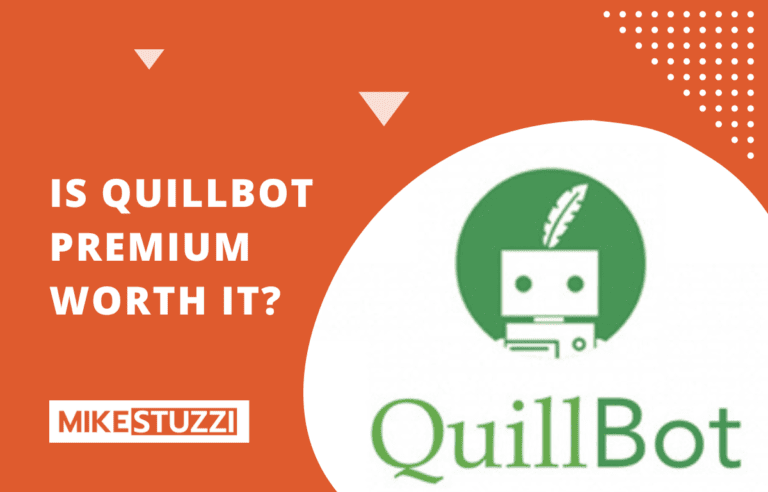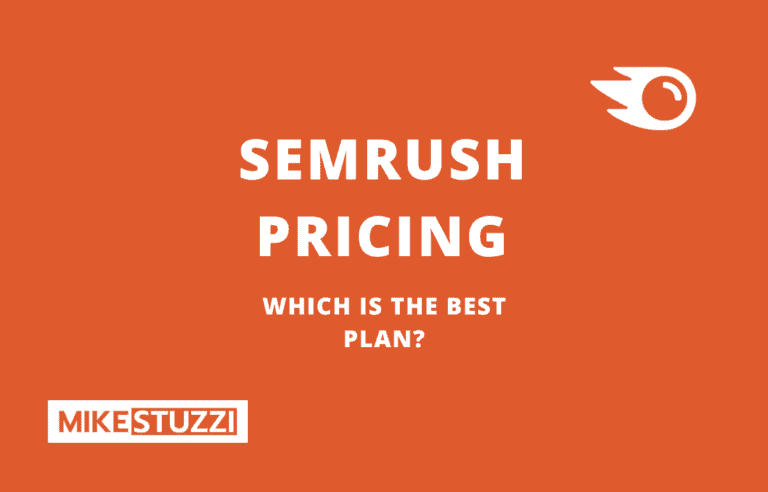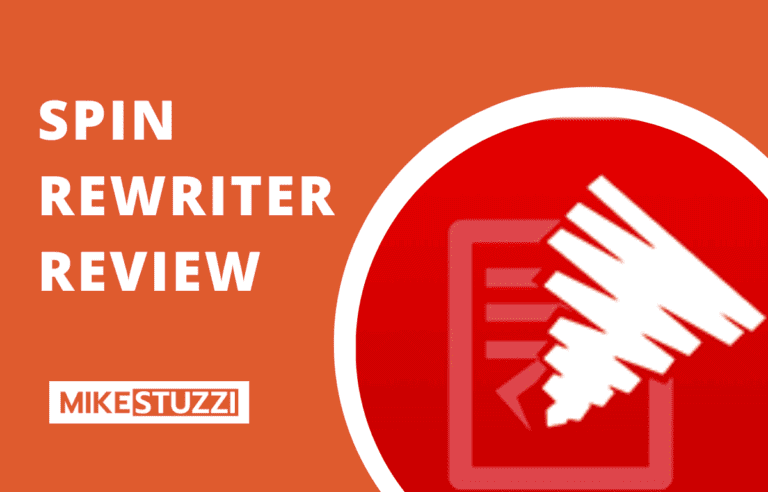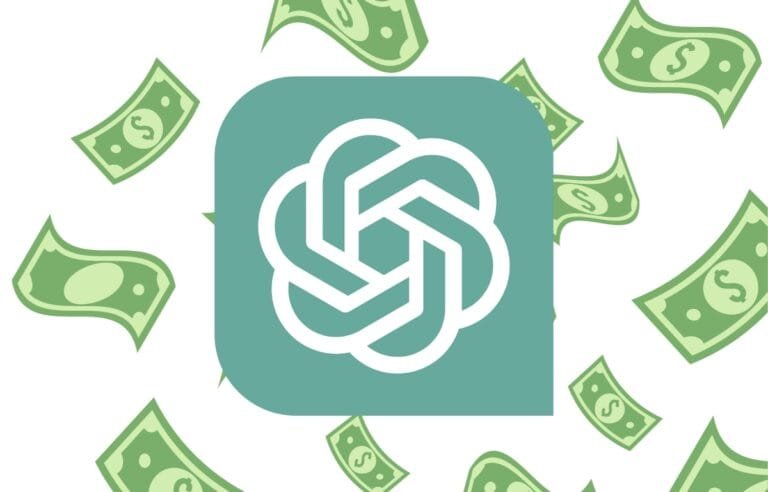5 Best Timeboxing Apps for Better Time and Task Management
Time management is crucial for staying productive and achieving goals. However, it can be difficult to avoid distractions and focus on one task at a time.
That’s where timeboxing apps come in – they help you focus intensely on a single task for a set period before taking a short break and moving to the next task. These apps maximize your focus and effort during work sessions.
In this article, we will look at some of the best timeboxing apps for Android and iOS that make task and time management effortless. All of these apps allow you to time your work periods and breaks and accomplish much more using their automated and AI-powered abilities.
I’ll provide the features, pricing, and other details of each tool so you can make a q quick decision. By choosing the right app to suit your needs and work style, you can boost focus and optimize your daily productivity.
Disclaimer: Because the site is reader-supported, we may earn a commission if you use our affiliate links. More info here.
What Is the Best Timeboxing App?
Here are the top timeboxing tools online that you can use.
1. Akiflow

First on the list of the best timeboxing apps is Akiflow. Akiflow is a highly customizable productivity app that takes a holistic approach to timeboxing.
Unlike other apps that focus only on time tracking, Akiflow consolidates common productivity tools into one place. It allows you to block out time for tasks directly in your calendar, set reminders, and take notes, making it a full-featured hub for your productivity needs.
Akiflow also syncs with your Google Calendar, so your scheduled flows and meetings are all in one synchronized place. By making it easy to plan out your day and focus intensely on tasks for set periods, Akiflow helps maximize focus and consolidate workflow in a way that promotes seamless timeboxing.
Features
- Time blocking
- Notifications
- Keyboard shortcuts
- Integrations with Slack, Notion, Zoom, Zapier, and more
- Available for all devices (Windows, Apple, Android)
Pricing
Akiflow offers pricing options on a monthly, yearly, and 5-year basis.
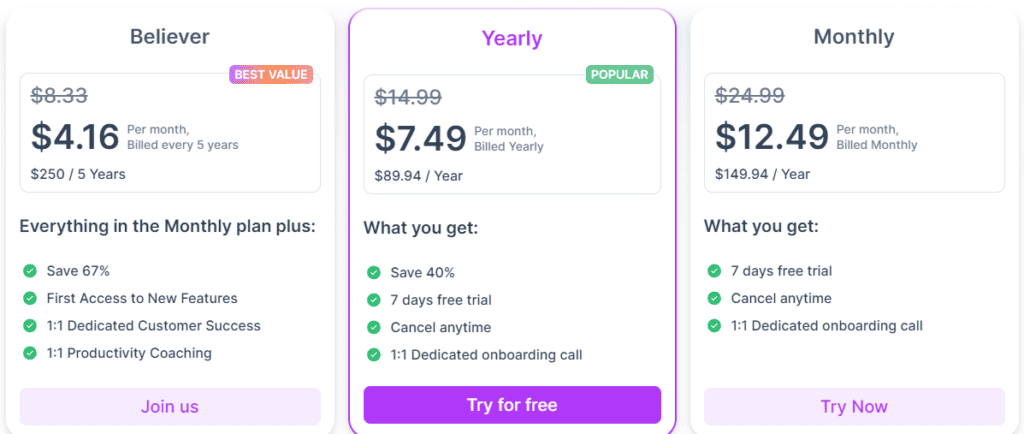
- Monthly: $12.49/month
- Yearly: $89.94/year
- Believer: $250/5 years
2. Motion
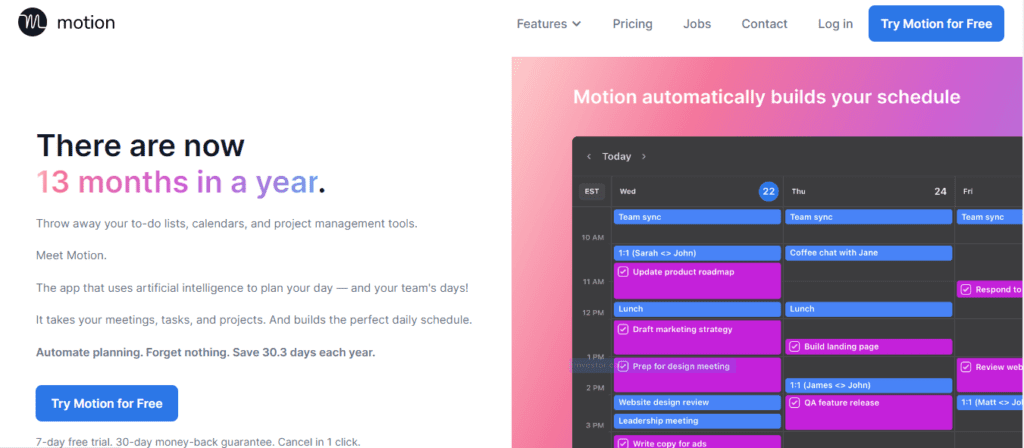
Motion is a powerful AI-powered timeboxing app that helps you manage tasks, meetings, and calendars more smartly. Using advanced algorithms, Motion automatically schedules your tasks and meetings based on past patterns to optimize your day.
It takes into account factors like priority, timing, and workload to predict the best blocks of time for different activities. Its AI assistant can also reschedule meetings, remind you of deadlines, and suggest when to start high-priority tasks.
Motion’s intelligent calendar and scheduling tools help you be more productive without having to plan everything manually. The AI component takes the guesswork out of time management.
Features
- Time blocking and task prioritization
- Task management app for creating, viewing, and assigning tasks and subtasks with notes, files, and links
- Project collaboration abilities for teams with the ability to chat and track progress
- Intelligent calendar platform that syncs with Google Calendar
- Meeting scheduler with shareable links for booking meetings
- Has mobile app versions
Pricing
There’s a plan for individuals and teams on Motion.
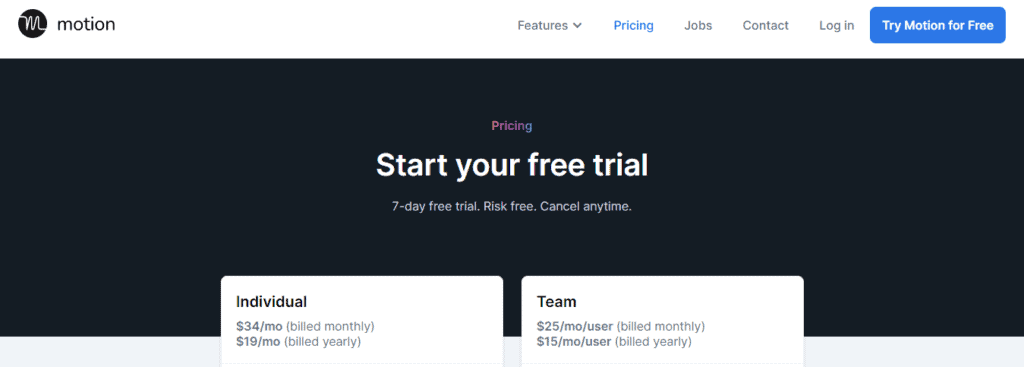
- Individual: $34/month
- Teams: $25/month/user
3. Sunsama
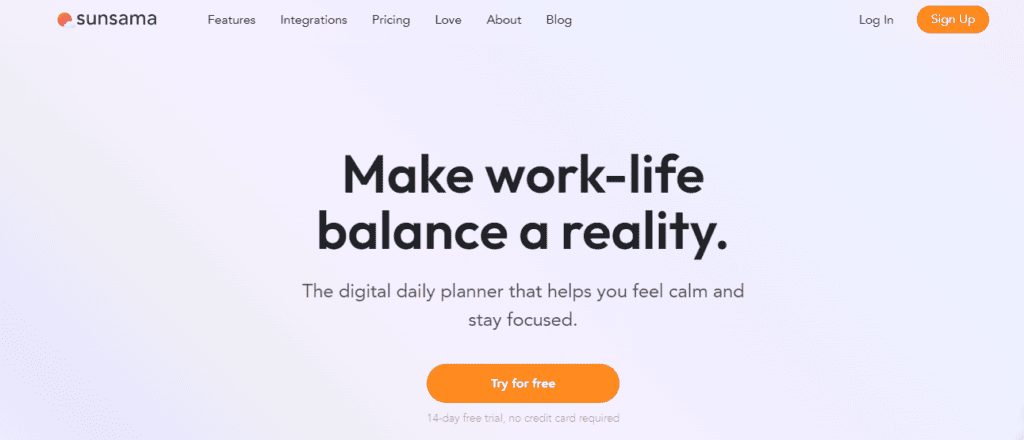
Sunsama is a mindfulness-based digital planner designed to help users stay calm and focused throughout the day, including those dealing with ADHD. It provides a unified daily view of tasks from other apps like Trello and emails from Gmail.
In other words, the tool consolidates tasks from different sources into one organized list by simply dragging and dropping them. You can also access meetings on your calendar.
An interesting thing about Sunsama is that it offers guided daily planning where you can schedule tasks and timebox them into focused sessions. It becomes easier to achieve your day’s goals and be on time.
What sets Sunsama apart from its competitors is its emphasis on mental well-being – it encourages you to balance your work and life by scheduling self-care activities and downtime. The graphics and colors designed for the user dashboard are soothing and minimalist.
Features
- Focus Mode to dive deeper into the most useful tasks
- Auto-scheduling
- Weekly review and planning to meet your week’s goals
- Analytics to understand how you utilize your workday
Pricing
Sunsama is free to try for 14 days without any credit requirement.
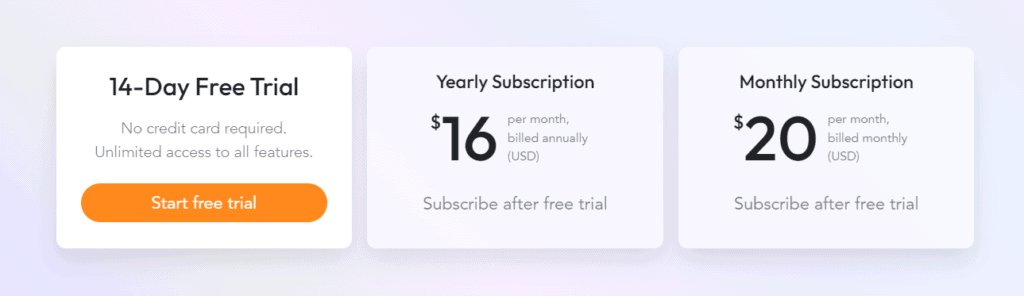
- Yearly Subscription: $16/month billed annually
- Monthly Subscription: $20/month billed monthly
4. Reclaim AI
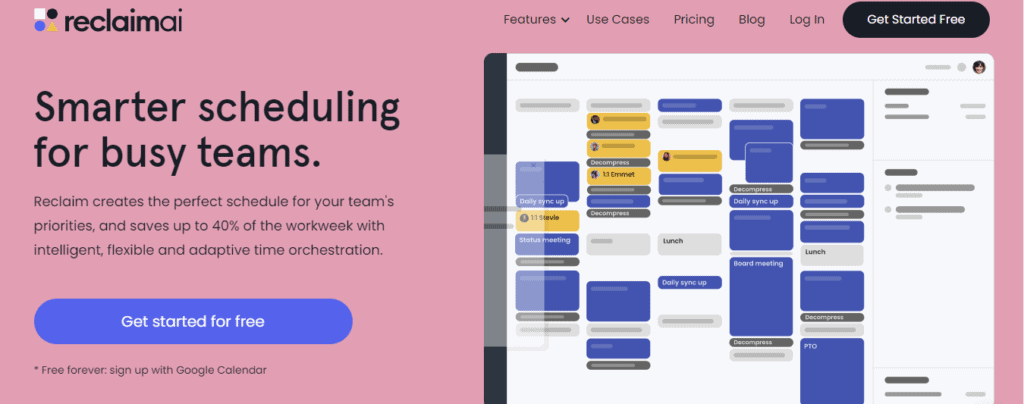
Want to reclaim your time? Reclaim AI is an AI-powered timeboxing app that helps both individuals and teams maximize their productivity.
Using AI algorithms, Reclaim AI can analyze your schedules, tasks, habits, and workflows to auto-schedule up to 40% more time back in your calendar. It seamlessly integrates with Google Calendar to block out time for meetings, tasks, habits, and breaks.
Reclaim AI considers factors like priority, workload, and interruptions to optimize your schedule.
The app takes the hassle out of scheduling so you can spend more time focused on meaningful work.
For teams, it provides visibility into capacities and utilization so managers can balance workloads. It doesn’t matter whether you’re in marketing, sales, HR, or any other team.
You get a chance to minimize unproductive tasks and additional meetings. As you may know, these are some common culprits for burnout among team members — and Reclaim AI solves that!
Features
- Creates time blocks for you to work on each task
- Sets aside time for your habits and routines
- Smart one-on-one meeting scheduling
- Scheduling links whereby you can share booking links based on your and your team’s availability
- Stats that show an overview of time spent
Pricing
A free plan is available on Reclaim AI, as well as paid versions.
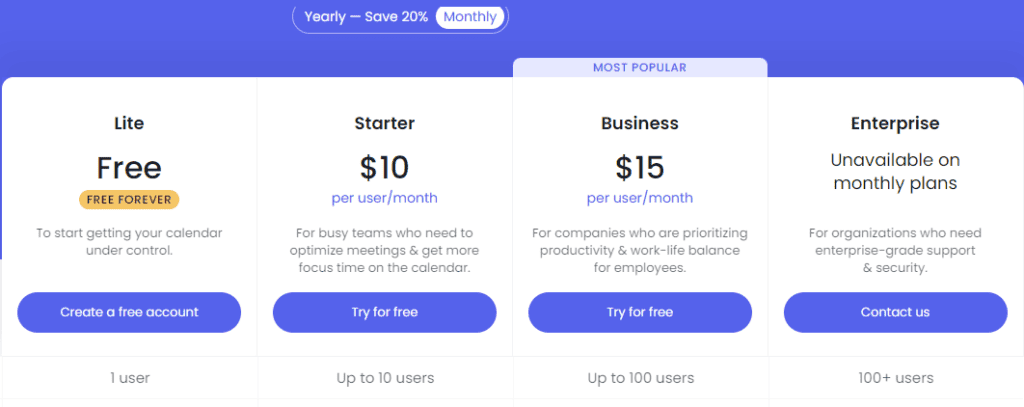
- Lite: $0/month
- Starter: $10/user/month
- Business: $15/user/month
- Enterprise: Custom pricing
Read the full Reclaim AI review
5. Trevor AI
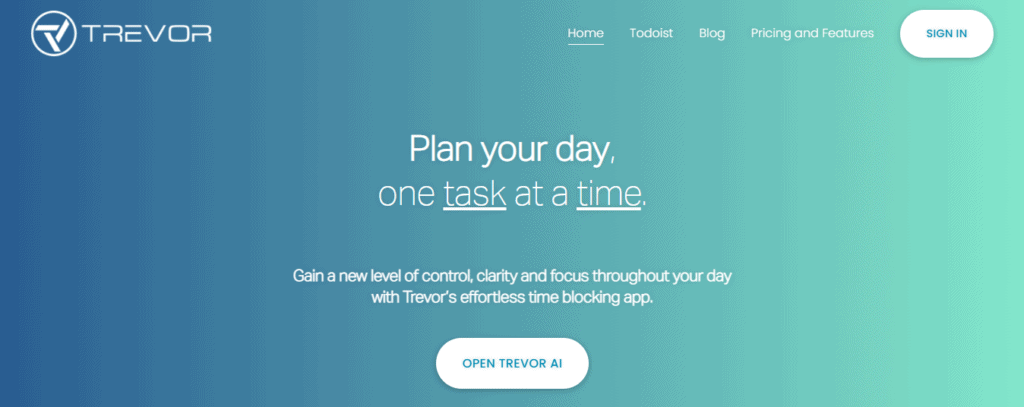
Trevor AI is a smart time management app that uses artificial intelligence to help you plan your day and stay focused through time blocking. It integrates seamlessly with popular productivity apps like Todoist to allow you to pull tasks from Todoist directly into Trevor’s daily planner.
Trevor’s AI assistant analyzes your schedule and task load to automatically generate optimized time block suggestions. You can also manually schedule focused work sessions and breaks.
Trevor helps you minimize distractions by blocking out dedicated time for each task. As the official integration partner of Todoist, Trevor offers a smooth linked experience for task management, to-do lists, and timeboxing.
Features
- Task planning and tracking
- Visual task manager
- Automatic time duration assignment for tasks
- Connect with multiple Google Calendar accounts
Pricing
Trevor AI offers a free plan and a Pro option.
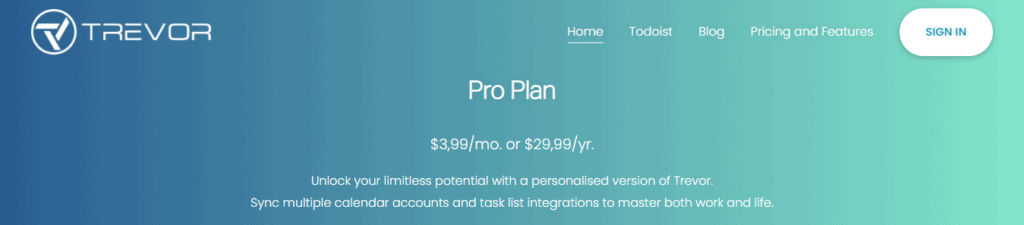
- Free Plan: $0/month
- Pro Plan: $3.99/month
As you can see, it’s one of the cheapest timeboxing apps you can get.
What is Timeboxing?
Timeboxing is a time management technique where you dedicate a specific time period or “box” to work on a task or project. The key aspects of timeboxing include:
- Setting a timer for a predefined time period, such as 30 minutes, 1 hour, etc. This helps you stay focused on the task at hand without distractions.
- Working intensely and single-mindedly on that one task only until the time expires. You don’t multitask or switch to another task midway.
- Taking short breaks in between timeboxes to recharge and reset your focus. Common break times are 5-15 minutes.
- Tracking your time spent and progress made within each timebox to improve productivity over time.
- Scheduling timeboxes back to back with breaks in between to structure your workday.
The benefits of timeboxing include increased focus, better time management, the ability to tackle complex projects by breaking them into smaller chunks, and avoidance of procrastination.
It helps maximize concentration and makes you more productive. Timeboxing is especially useful for knowledge workers and those with attention-related issues.
What Is a Timeboxing App?
Timeboxing apps have become increasingly popular tools to help knowledge workers and entrepreneurs maximize their productivity. These applications aim to digitize the timeboxing technique by automating the scheduling of focused work sessions and breaks.
A core feature of timeboxing apps is their ability to schedule timeboxes for specific tasks directly in the user’s calendar. This blocks out dedicated distraction-free time to make progress on high-priority projects and goals.
Many timeboxing apps also integrate tightly with task management software like Todoist, Asana, and Trello. This makes it easier for you to drag and drop tasks into scheduled timeboxes without having to use separate apps for tasks and activities.
As artificial intelligence continues to advance, newer timeboxing apps are beginning to incorporate machine learning capabilities. AI features can analyze your past schedules, work patterns, and task dependencies to automatically generate optimized daily plans.
What to Consider when Selecting a Timeboxing App
You can’t just use any timeboxing app out there. Below are some key points to consider when picking a timeboxing app for your needs:
- Platform compatibility: Check if the app works on your preferred devices like phone, tablet, or desktop.
- Scheduling flexibility: Can you manually schedule timeboxes or generate automatic schedules? How far in advance can you plan?
- Task integration: Does it sync with your preferred task/project management software?
- Focus modes: Can it limit distractions during timeboxes like blocking apps and notifications?
- Pricing and plans: Consider the subscription options and the number of supported devices or users.
- Extra features: Bonuses like AI scheduling, team collaboration, and offline use come in handy.
That being said, the apps I’ve listed satisfy most of these considerations. Still, if you feel like trying an app I haven’t mentioned, follow those tips for the best results.
My Experience with Timeboxing Apps
As someone who struggles with focus and prioritization at times, I was eager to find a high-quality digital tool to help me implement timeboxing effortlessly. I began my research by reading reviews online from productivity experts, trusted AI tools directories, and users of time management apps.
I took note of which features kept coming up as must-haves, like time blocking, task integration, and calendar management. I then tested out the top-recommended options myself over the course of a few weeks.
This hands-on experience allowed me to evaluate each app’s usability and how well they fit with my unique workflow. After carefully comparing the useful features and overall user experience of various timeboxing apps, I believe the ones listed above are the best overall options for executing timeboxing successfully.
Conclusion
As you can see, the timeboxing method can be digitized. All you need is the right timeboxing app according to your preferences and budget.
Most of these tools come with a lot of other features for enhancing productivity. It’s not just about setting timers.
You can enjoy these benefits together with your team if you run or are a part of one. Some of the tools I’ve covered even have discounted plans for teams, one of them being the Motion app.