What Is a Digital Business Card? (Full Guide)
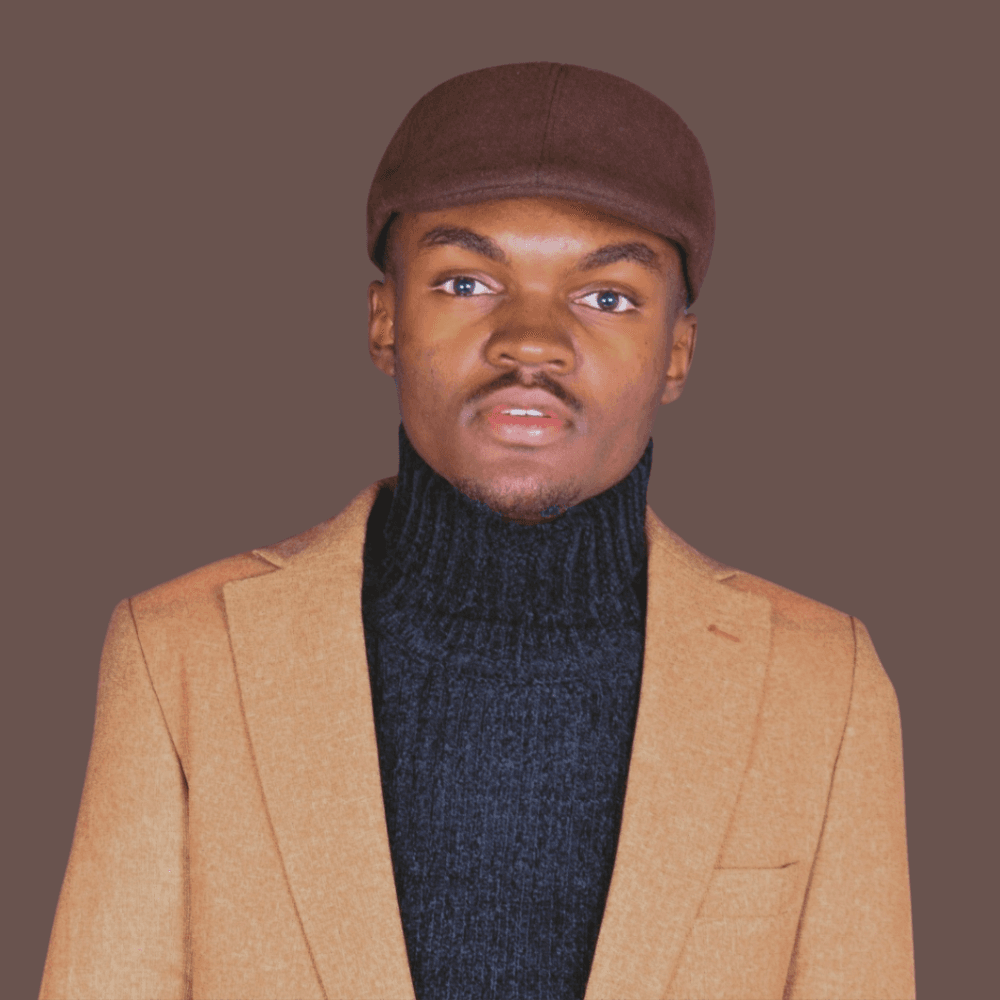
Mike Stuzzi

A digital business card (also called a virtual, paperless, or electronic business card) is a modern version of the traditional business card that people have been exchanging for decades. Unlike the physical card made of paper, a digital business card is an electronic file that you can share with others via a variety of digital channels like email, text message, and social media.
Digital business cards carry the same basic information as traditional business cards, such as your name, job title, company, phone number, and email address. But on top of these personal details, they can also include additional information like a website or social media profile links, your brief bio, and even a photo or video.
The top advantage of a digital business card is that it's a more convenient and eco-friendly option compared to carrying around a bundle of physical cards. Plus, you can easily update digital business cards and never have to worry about running out of cards or sharing outdated information.
Read also: Top Digital Business Card Options
Who Needs Digital Business Cards?
Digital business cards are for anyone that needs to share information with other when networking and marketing themselves. In other words, if you’re a professional in a specific industry or are engaged in any form of business, you could use the help of a digital business card.
I’ll list a few professions where a digital business card comes in handy:
- Freelancers: Freelancers need a digital business card to provide their contact details as well as showcase their portfolio to potential clients.
- Sales and marketing professionals: Sales and marketing professionals can use digital business cards to easily share their contacts with leads and prospects. They can also include links to their company's website or social media pages to further promote their products and services.
- Entrepreneurs: If you’re an entrepreneur, you can use a digital business card to connect with potential partners or investors.
- Small business owners: A small business owner may need a virtual card that contains information on how a prospective customer may access their offers. Besides things like physical and email addresses, the business owner can also include their product catalog for buyers to see.
- Job seekers: Job seekers can enjoy the pros of electronic business cards too and make a professional impression on recruiters or potential employers to land jobs faster. In this case, the information can include links to a LinkedIn profile or an online portfolio to showcase one's skills and experience.
These are just but a few examples. The list is endless! If you’re someone that’s selling anything, either a product or service, you can take your networking game to the next level using a digital business card.
What Are the Types of Digital Business Cards?
When it comes to digital business cards, there are two major types. These are QR code digital business cards and NFC digital business cards.
1. QR Code Digital Business Card
A QR code digital business card is a type of digital business card that has a quick response (QR) code on it. As you may know, a QR code is a type of barcode that you can scan using your smartphone camera to instantly access information.
In the case of digital business cards, the QR code typically contains contact information and other relevant details. This QR can either be on a fully virtual business card available online only or a printed but digitally-shared card.
When someone scans the QR code on your business card, their browser opens and they’ll be directed to a web page or digital file that contains your digital business card. This can be your full name, job title, company, phone number, email address, and any other detail you wish to share.
2. NFC Digital Business Card
NFC stands for near-field Communication, which is a type of wireless communication technology that enables devices to exchange information when they are placed in close proximity to each other. An NFC digital business card uses this near-field communication technology to help two devices near each other exchange contact details and other information.
And so, instead of relying on a QR code or a website link, an NFC digital business card uses a small chip that’s embedded in the card to transmit contact information to a smartphone or other NFC-enabled device.
Now, you have to know that while the chip is attached to a physical business card or other surfaces like a phone case, badge, or even a keychain, the information is still shared in a digital way. What happens is that the recipient simply holds their compatible phone or another NFC-enabled device close to the card. The device will then recognize the NFC chip and automatically pull up the shared information. The recipient can then save the information to their device and later follow up with the card owner.
3. Other Forms of Digital Business Cards
The other form of a digital business card is whereby you just design it, put the necessary details into it, and send the created profile online. Usually, depending on the card maker app you use, you can get a link to your digital business card or download it in a format like PDF and then share it on the Web via messaging channels or on another online platform.
What Information Do You Put on a Digital Business Card?
The information you include on a digital business card is just like what you would put on a traditional paper business card. Here are the basic details to include:
- Name and title: Place your name and job title on the card in a prominent way. In other words, make the text stand out by using a larger font, bold text, or a different color.
- Company name: If it applies to your case, include the name of your company or organization.
- Contact information: This includes your phone number, email address, and physical address if needed.
- Website: Putting the URL to your business or personal website enables people to follow the link and find out more about what you do.
- Social media profiles: If you use social media for business purposes, be sure to put in links to your profiles on Facebook, LinkedIn, Twitter, or other social networks.
- Logo or professional photo: Including a logo or your image on your digital business card can help it stand out and make it more memorable.
- QR code or NFC technology: Depending o how you want to share your car, you can add a QR code or enable NFC technology if using a platform that has it. This is how people will be able to extract your info from the card.
It's essential to keep in mind that digital business cards offer more flexibility than traditional cards, so you may also want to include other details that are specific to your industry or business. These include your hours of operation, products or services offered, or specific skills or certifications. The goal is to provide enough information to help people remember you and your business while still keeping the design clean and professional.
How Do You Create a Digital Business Card?
You can create a digital business card for free using a digital business card platform or an online design tool. Generally, here’s what you have to do:
- Visit the site you want to use
- Create an account for free
- Choose a template
- Customize it as per your needs
- Add your details
- Save the card information
- Start sharing!
Here are a few of the best platforms for designing and managing digital business cards:
- Beaconstac: Best for creating QR code digital business cards.
- Popl: Best for creating NFC digital business cards.
- Canva: Best for creating business cards that you can download and share online or even print as a physical card.
Now, most of these platforms will allow you to create one or two free digital business cards. However, you may find some limitations in designing when you’re a free user. For instance, you may not access all the visual elements.
Also, there is an important aspect of digital business cards that a free member may miss. This is the ability to track the performance of your digital business card.
It’s crucial to know how your networking efforts are paying off and you can only know this if you access your digital business card analytics. They include, who viewed your information, the number of leads you have generated, links people clicked on, device and geolocation information of the users, and more.
What's even more, you can integrate your CRMs and other tools you use with a paid digital business card platform. This allows you to collect information and get in touch with leads fast and see everything in one place.
See this full list of the top tools for creating paperless business cards.
What Are the Pros and Cons of Digital Business Cards?
Here are the advantages and disadvantages of a virtual business card over a traditional paper one:
Pros
- Eco-friendly: Digital business cards eliminate the need for physical materials like paper and ink. And so, they are not harmful to the environment like paper-based cards.
- Cost-effective: There are no printing, shipping, or other associated costs when creating and making digital business cards accessible for use. This means that you’ll likely pay little or no money to have your own card.
- Convenient: Digital business cards are easy to share through email, text messages, social media, and other online platforms. In other words, they’re quick and convenient ways to exchange contact information.
- Easy to update: Digital business cards are editable and this means that you can put in any new information when needed. Your recipients will always have access to the most up-to-date contact details.
- More interactive: Various interactive elements can be included on a digital business card, unlike the case with traditional paper ones. You can have clickable website links, social media profiles, videos, files like PDFs, and more.
Cons
- Limited accessibility: Digital business cards require recipients to have access to a device with Internet connectivity to access the information. While these are obvious things to have in most places worldwide, there may still be locations or instances where phones and the Internet aren’t accessible.
- Security concerns: Digital business cards may raise security concerns since they involve sharing personal information over digital channels that are susceptible to hacking or other cyber attacks. Still, most popular digital business card platforms are secure from such attacks.
- Compatibility issues: Depending on how computer savvy the recipient is, some of them may not have the necessary devices to view or interact with digital business cards. In such a case, they’ll be less effective than traditional cards.
- Impersonal: Holding something physically comes with some sort of unexplainable feeling compared to something you can’t touch. Digital business cards may lack the personal touch of traditional cards, which can be important in certain business settings.
- Design limitations: You can experience design limitations when creating a digital card. The reason is that they have to be optimized for viewing on screens of different sizes and resolutions, something that may limit creativity or visual impact.
As you can see, digital business cards offer quite the benefits, including cost savings, convenience, and interactivity. Still, they also have a few drawbacks related to things like accessibility, security, and design limitations.
Digital Business Cards: FAQs
Let’s answer a few more questions about digital business cards.
Are digital business cards a good idea?
Yes, digital business cards can be a good idea for businesses and professionals. They help you to conveniently share your details with others in this digital age. You can get benefits like saving costs, not having to carry physical cards that can easily get lost or damaged, and protecting the environment.
Can I use my phone as a digital business card?
Definitely! There are many digital business card apps available for smartphones that allow you to create and share your contact information in a digital format. You can use an app like Canva or Beaconstac to create a digital business card with a QR code on it. People can directly scan the QR-enabled card displayed on your phone using theirs.
Is there an app for digital business cards? What app should I use to make a business card?
There are numerous apps for creating and managing not one but multiple digital business cards. Two of the best ones are Beacnstac and Popl. You can create your account, set up a digital business card for you and your team if applicable, share it in networking, and monitor the performance right on your device.
Digital Business Card: Should You Use Them?
As you’ve seen, digital business cards offer a simple and modern way to share your details when networking or marketing yourself or your business. It suits all sorts of professionals as long as you’re offering something for the purpose of income generation.
All you need to start is choose a suitable digital business card platform and start creating your new card. You can easily design multiple cards, even for your team if you have one. Plus, some platforms will allow you to know how you and other team members are performing by using the cards.
I’d recommended that you get one or a few virtual business cards to boost your networking efforts and achieve more!
Don't forget these next readings about digital business cards that you can check out: