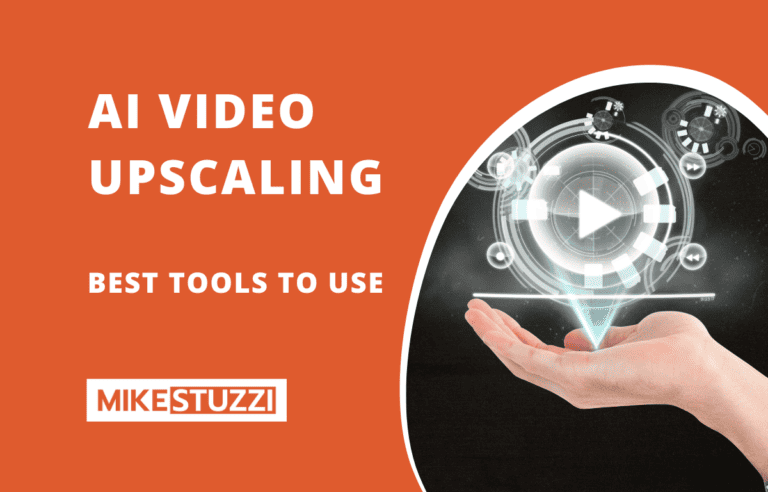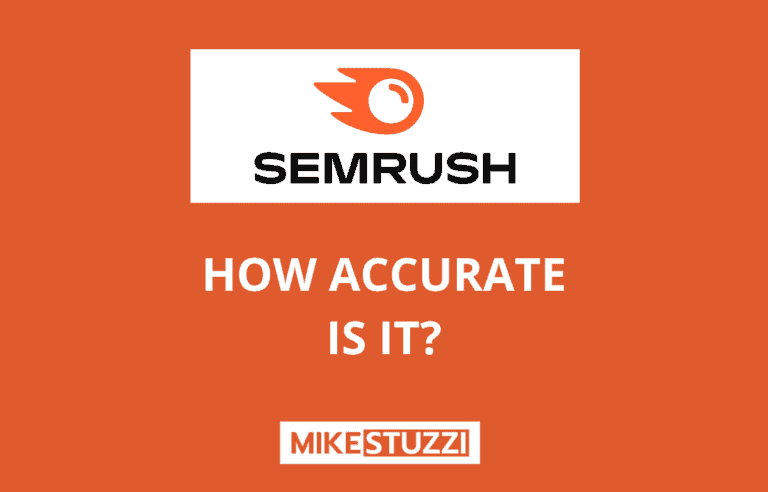10 个最佳 YouTube 片头制作工具(免费和付费)
Making a YouTube intro can be quite a task. You want something that is professional and represents your channel well, but you also don’t want to spend a fortune on it. Luckily, there are some great intro makers for YouTube out there that will help you create high-quality content.
Now, I’ve come up with this review of the best YouTube intro makers of the year that anyone can use. You’ll discover how they can help you create an amazing intro for your YouTube videos. If you are looking to make a great first impression on your YouTube channel, you can use these free and affordable video editing tools.
免责声明: 由于该网站是由读者支持的,因此如果您使用我们的联属链接,我们可能会赚取佣金。更多信息 这里.
What’s the Best YouTube Intro Maker?
Here are the best sites and apps to make YouTube intros.
1. Renderforest (Best in General)
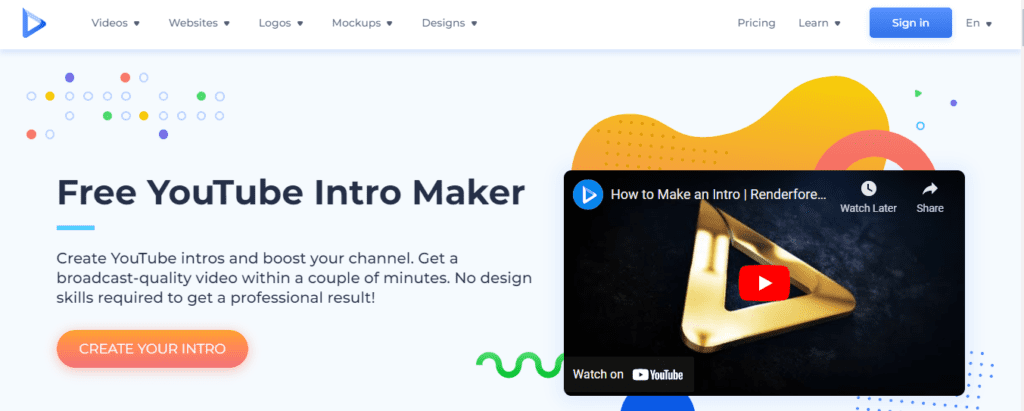
Renderforest is a great option for those who want to create professional-looking intros without spending a lot of money. You don’t need special design skills to use RenderForest. There are lots of templates to choose from.
Renderforest offers a wide variety of logo reveals and intro animations to use for your videos on YouTube. This ensures that everything looks professional and attractive as required for boosting your views.
In general, the platform can help you design almost anything you need. So, you can also create graphics, outros, and even logos with this tool. There is no need to download anything, and you can create your video entirely online.
Still, Renderforest has mobile apps for Android and iOS users. It’s never been easier to make stunning YouTube intros on the go.
Renderforest YouTube Intro Maker Features
- AI-based editor
- Easy-to-use intro creator
- 10+ template categories for intros such as dark, 3D, and burning
- Logo reveals
- Intro animations
Renderforest Pricing
There is a free version as well as paid plans for using Renderforest.
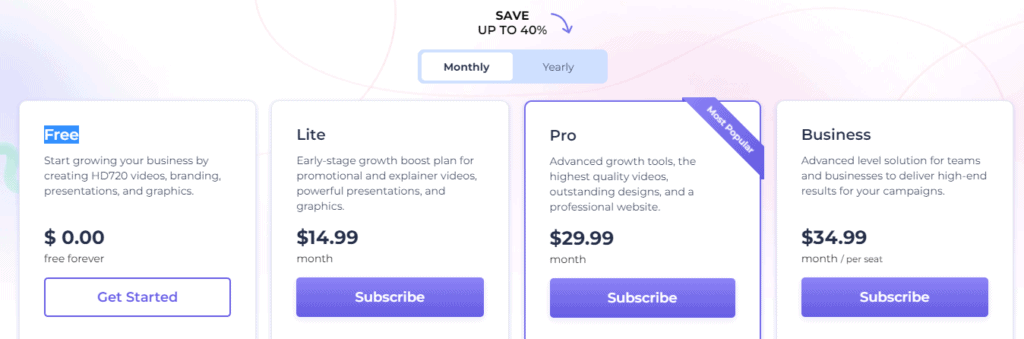
Free($0 forever)
- 500 MB of storage
- Create high-definition 720p videos
- Access thousands of templates, scenes, and presets on mobile or the web
- Limited amount of stock footage and images
- PNG logos
Lite($14.99/month)
- 10 GB of storage
- Create unlimited high definition 720p videos
- 1 premium website on your own domain
- Full access to 1M+ premium templates, mockups, scenes, and presets
- Access to 100K+ stock footage, music, and photos
- Vector SVG and PNG logos
临($29.99/month)
- Everything in Lite
- 30 GB of storage
- Create unlimited high-definition 1080p videos
- Full catalog of 5M+ stock footage, music, and photos
- Branding guidelines for logos
- Advanced website control and editing tools
Business($34.99/month)
- 专业版中的一切
- 50 GB of storage per seat
- Create unlimited up to 4K videos
- 1 premium website on your own domain (per seat)
- Dedicated account manager
- Team management
- Custom watermarks and multiple branding kits
- Reseller license
Remember, you can save more by choosing the annual billing option.
2. InVideo ( Best for Ease of Use)
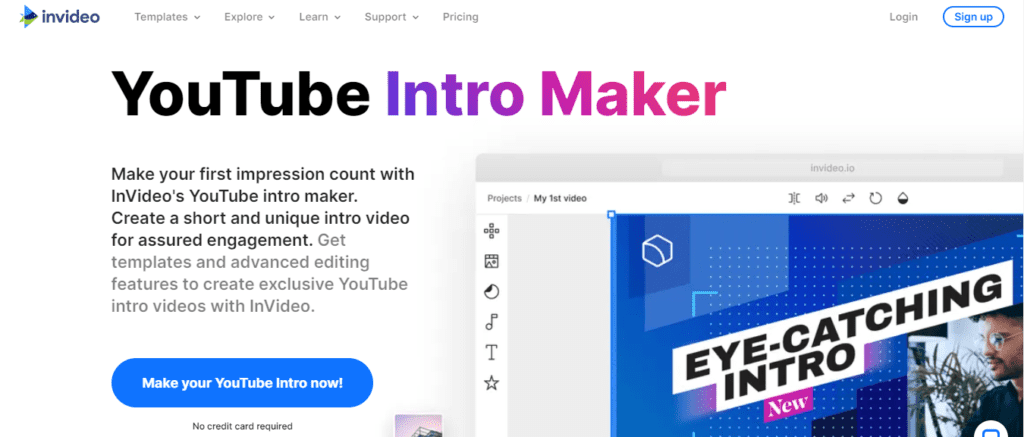
视频内 is among the best YouTube intro makers with a wide range of tools for creating eye-catching intros. It’s easy to use and enables you to create the best first impression among your viewers.
When first signing up, InVideo allows you to select the type of individual you are, whether a solopreneur or a professional, and the industry you’re in. You can choose YouTube as the platform you want to publish videos.
There are plenty of templates to choose from and you can use this tool to create outros, and slideshows, and add voiceovers too. Similar to Renderforest, InVideo comes with an online editor and mobile apps as well.
视频内功能
- 5000+ templates
- iStock media
- 3 million+ stock footage
- Multi-lingual videos
- Text to video
- Music library
视频内定价
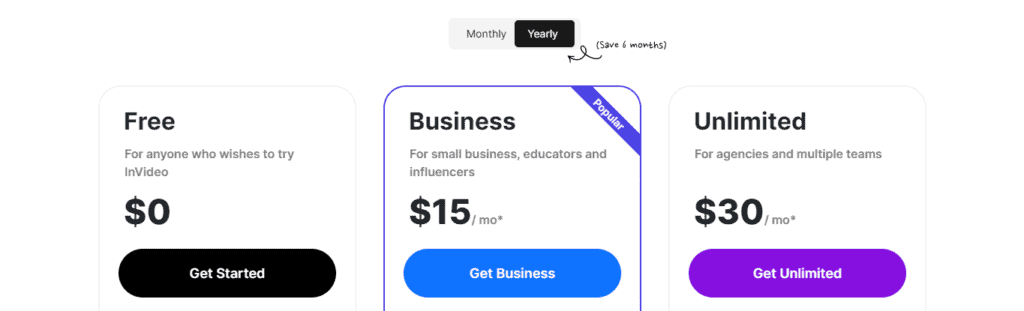
免费($0)
For anyone who’s just starting out.
- 5,000+ video templates
- 3 million+ standard media library
- 40-minute video duration
- Automated text-to-speech
- InVideo watermark
Business ($15/month billed annually)
Suits content creators and small businesses.
- 1 million+ premium media library
- 60 HD video exports per month
- 10 iStock media per month
- 20 background removals per month
- No Invideo watermark
Unlimited ($30/month billed annually)
Best suited for agencies and teams.
- 1 million+ premium media library
- Unlimited HD video exports
- 120 iStock media per month
- 40 background removals per month
- No Invideo watermark
3. Canva (Best for Beginners)
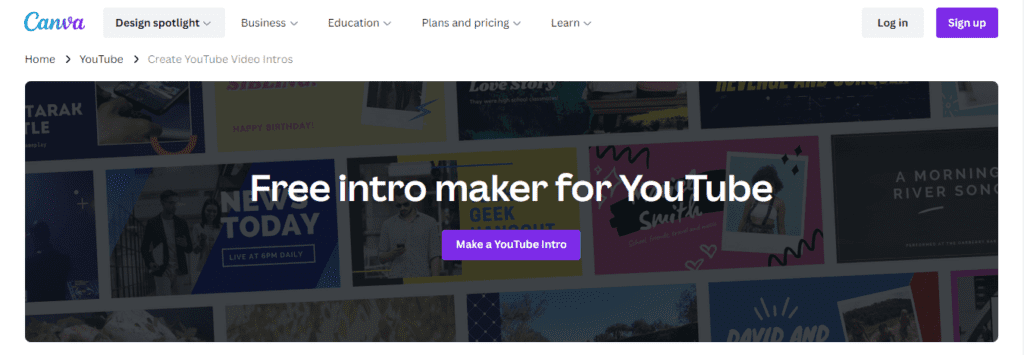
帆布 is an online graphic design site with a YouTube intro maker. It’s free to all new users.
This tool can help you attract more viewers and subscribers just by making a killer YouTube intro.
Canva comes with a simple interface and easy-to-use tools. You can create an intro without any video editing or motion design experience. You simply drag elements and drop them where you need them.
There are plenty of templates to choose from, and you can also upload your own images or videos. Canva also has plenty of audio tracks and animated motion graphics to use. You’re free to either use Canva on the Web or download an app for mobile.
Canva Features
- Drag and drop editor
- Tons of templates and elements
- 影视素材
- Animations
- Upload images or videos from your device
画布定价
You can sign up with Canva for free or upgrade to get more features.
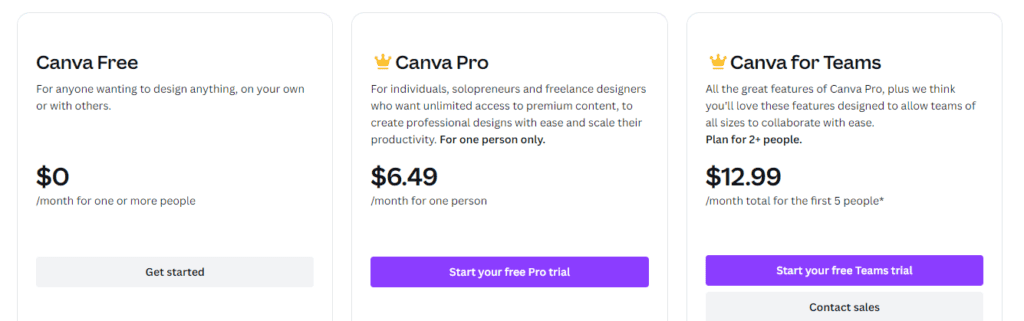
Canva Free ($0)
- 250,000+ free templates
- 100+ design types
- 1 million+ free photos and graphics
- 5GB of cloud storage
Canva Pro ($6.49/month for one person)
- 610k+ free and premium templates
- 100 million+ premium stock photos, videos, audio, and graphics
- 100 brand kits (logos, colors, and fonts)
- 背景去除剂
- Magic resize
- Schedule social media content to 8 platforms
- 1TB of cloud storage
Canva for Teams ($12.99/month for 5 people)
- 100 million+ premium stock photos, videos, audio, and graphics
- Unlimited features, folders, and premium content
- 团队协作
- Team reports and insights
- 1TB of cloud storage
4. Placeit (Best for Quick Intro Making)
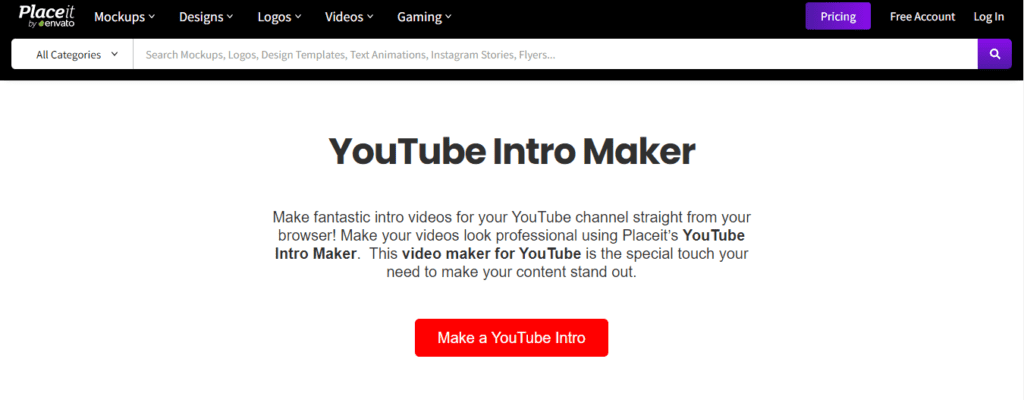
If you need another best site for YouTube intro makers, Placeit may interest you. This into-making app does most of the work for you such that you can quickly create cool intros. So, it suits the times when you’re on a schedule.
Placeit allows you to create an intro right from the browser. You won’t have to download any huge software to your computer.
You just need to choose a template from its library, customize the animation as per your needs, add music, and you’re ready to publish. Placeit has a variety of fonts, colors, images, and animations to personalize your YouTube intro.
As if that’s not enough, Placeit is a design tool that suits the creation of logos, mockups, business cards, and other graphics.
Placeit Features
- A whole library of templates
- Lots of fonts and colors to choose from
- YouTube intro animations
- Great template suggestions
- Logo upload
Placeit Pricing
Placeit has free templates to use. If you want the premium ones, it offers two ways to purchase them. You can make a single purchase or buy a subscription to design more stuff.
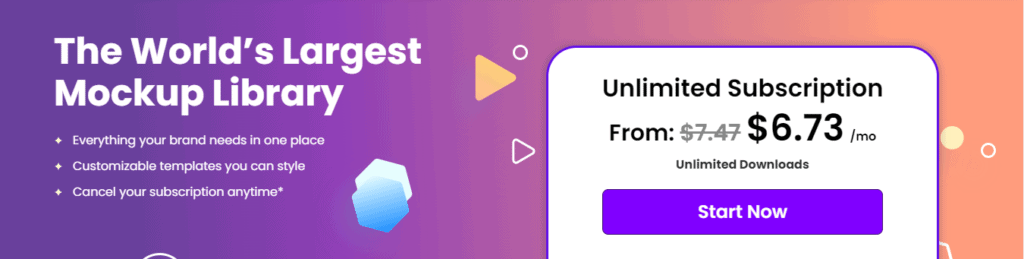
The Unlimited Subscription plan starts from $6.73/month with the features below:
- 无限下载
- Ready to use video templates
- 85,000+ exclusive design, music, and photo assets
- Fully customizable logos
- Commercial usage
- High resolution
5. FlexClip (Best for Short Videos)
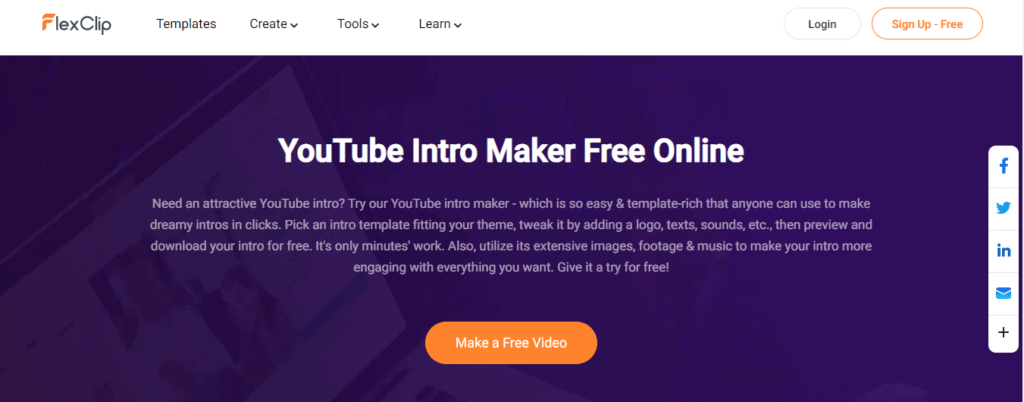
弹性夹 is another great intro maker for YouTube that helps you create videos for free. It suits either personal or business purposes. Big companies like Google trust it when it comes to video creation and editing.
With FlexClip, you can create a view-stopping intro in minutes, even if you’re new to video editing. The platform is very user-friendly and has a lot of templates to choose from when designing online. You can easily add music, text, watermarks, and transitions to your videos the way you want. Another cool aspect of FlexClip is the ability to trim, merge, and convert videos.
FlexClip 特点
- Online video editor
- Rich video templates
- Extensive media library
- 动态文本动画
FlexClip 定价
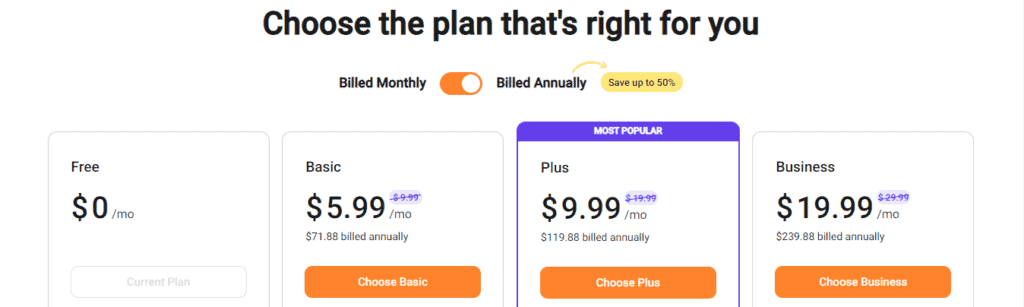
免费($0)
- 480p standard definition downloads
- 1 stock video per project
- Maximum of 12 projects
- Video length of up to 1 minute
- 3 background removal credits
Basic (($5.99/month billed annually)
- 720p high-definition downloads
- 1 stock video per project
- Save unlimited projects online
- Video length of up to 3 mins
- Custom branding
- No FlexClip watermark
- 10GB of cloud storage
- 50GB of video hosting space
- Upload custom fonts
- 25 background removal credits
Plus ($9.99/month billed annually)
- 1080p full high-definition downloads
- 5 stock videos per project
- Save unlimited projects online
- Video length of up to 10 mins
- Custom branding
- No FlexClip watermark
- 30GB of cloud storage
- 100GB of video hosting space
- Upload custom fonts
- 100 background removal credits
Business ($19.99 billed annually)
- 1080p full high-definition downloads
- Unlimited stock videos
- Save unlimited projects online
- Video length of up to 30 mins
- Custom branding
- No FlexClip watermark
- 100GB of cloud storage
- 1TB of video hosting space
- Upload custom fonts
- 500 background removal credits
6. WeVideo (Best for Multiple Projects)
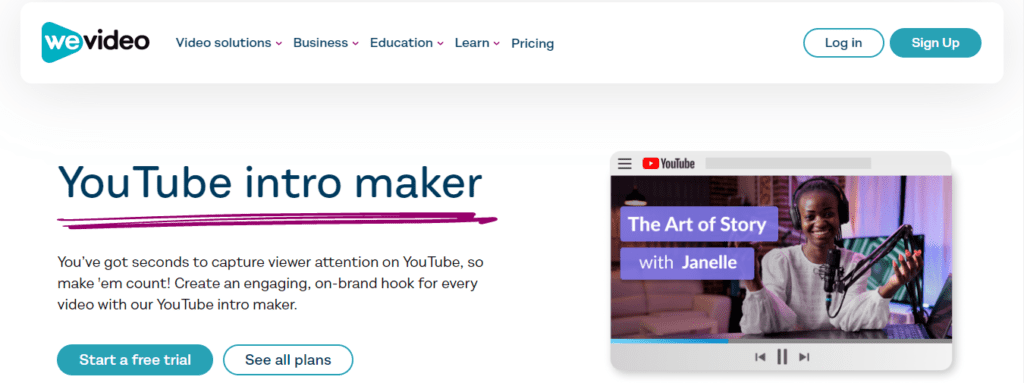
WeVideo is another online video editing platform that can help you create intros and other video projects. WeVideo can help you create quality intros as well as outros for all types of videos.
These include training videos, customer support videos, and tutorials. All you need to do is pick a YouTube intro template according to your niche and then customize it with colors, branding, and music.
Plus, this intro maker has a bunch of features like storyboard options, advanced effects, and more. You can easily trim, merge, or color-correct your clip as desired and wow your audience.
WeVideo also provides tools to collaborate with your team members, save projects online, and access them from anywhere. It’s available on the Web and also as an app for Android and iOS.
WeVideo Features
- Dozens of pro templates
- 1 million+ royalty-free assets
- Motion text maker
- Audio effects
- Edit from any device
WeVideo Pricing
WeVideo offers a free trial and has the following paid plans.
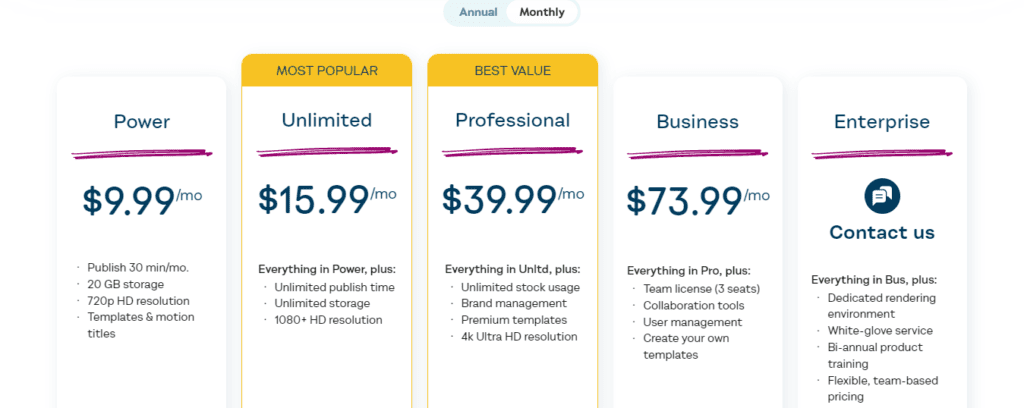
Power ($9.99/month)
- Publish 30 minutes a month
- 20GB of storage
- 720p 高清视频质量
Unlimited (15.99/month)
- Unlimited publish time
- 无限存储
- 1080p 全高清视频质量
Professional ($39.99/month)
- Everything in Unlimited
- Unlimited access to stock media
- Premium templates
- Brand management
Business ($73.99/month)
- 一切尽在专业
- 3 seats for teams
- Collaboration tools
- Ability to create personalized templates
企业(自定义定价): Everything in Business plus more features like a dedicated rendering environment and flexible team-based pricing.
7. Clipchamp (Best for No Watermark)
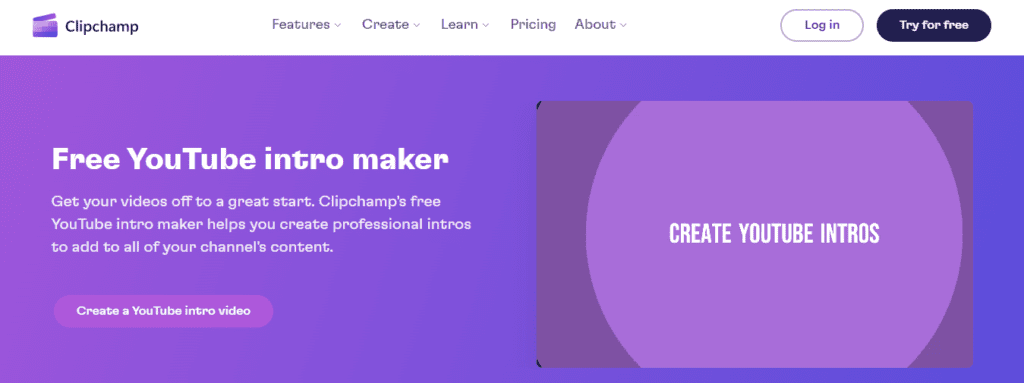
剪辑冠军 is equipped with a powerful video editor and all the features you need to make stunning intros for YouTube at no cost. It’s easy to navigate, and you can get started in no time.
Plus, it supports almost any type of media file format, making it one of the best YouTube intro makers out there. Clipchamp also provides a library of free music, sound effects, and images that you can use in your intros.
You can also upload your own media files to create custom intros. What’s more, it offers advanced video editing tools like slow motion and chroma key for removing green, red, or blue colors and making sure your intro looks professional.
Clipchamp Features
- YouTube intro maker without a watermark
- 800,000+ royalty-free stock video and audio files
- Artistic filters and transitions
Clipchamp 定价
Clipchamp is among the top video-making tools to use for free. It also has a paid plan.
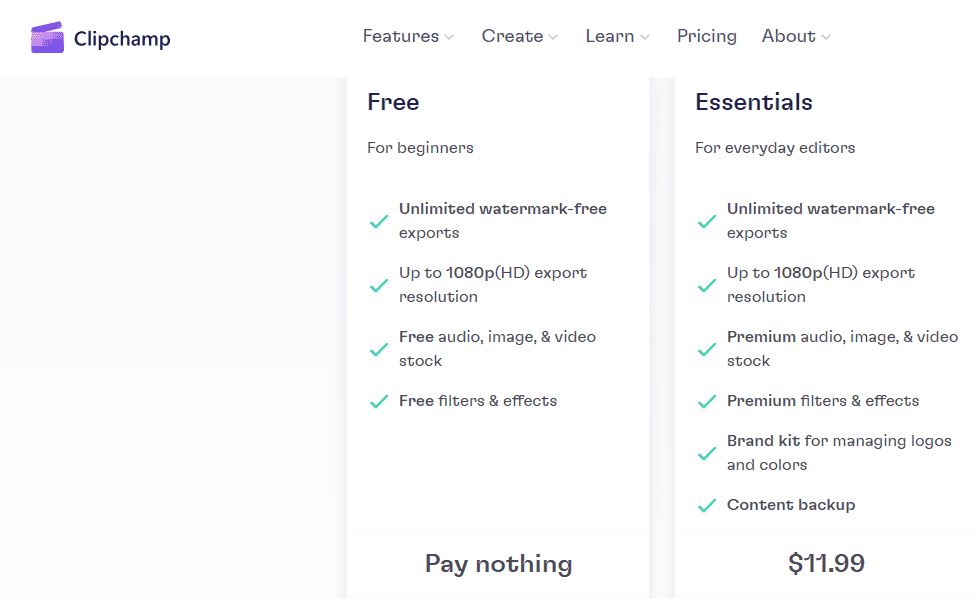
免费($0/月)
- Free stock image, footage, and audio
- Free filters and effects
- Unlimited watermark-free exports
- 1080p Full HD quality
Essentials ($11.99/month)
- Everything in Free
- Premium stock image, footage, and audio
- Premium filters and effects
- 品牌套件
8. Visme (Best for Collaboration)
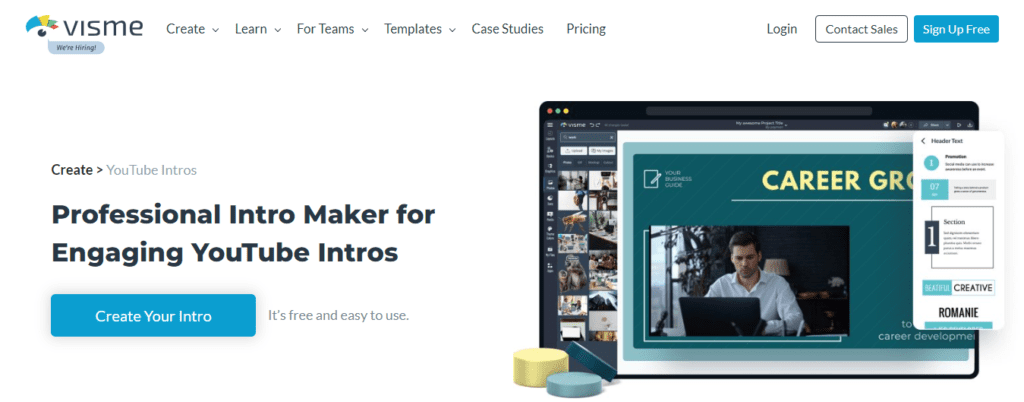
In case you need another intro maker for YouTube that’s free and easy to use, Visme may interest you. It contains custom video templates that suit intro for any industry. Whether you need an intro for travel videos, breaking news videos, or home decor videos, Visme has you covered.
Plus, Visme also has a drag-and-drop video editor with audio and visual effects that you can use to make your intro truly unique. The tool features some of the most popular and beautiful fonts that you can use for your texts.
Anyone can enjoy working with Visme because it was designed to be used by individuals without video editing experience. If you have a team, you can easily organize and exchange feedback on projects.
Visme Features
- Thousands of customizable templates
- 50+ content types
- Millions of unique photos and icons
- Collaboration features (communication and asset management)
Visme Pricing
While the intro maker is free, you can enjoy more features of Visme from a subscription.
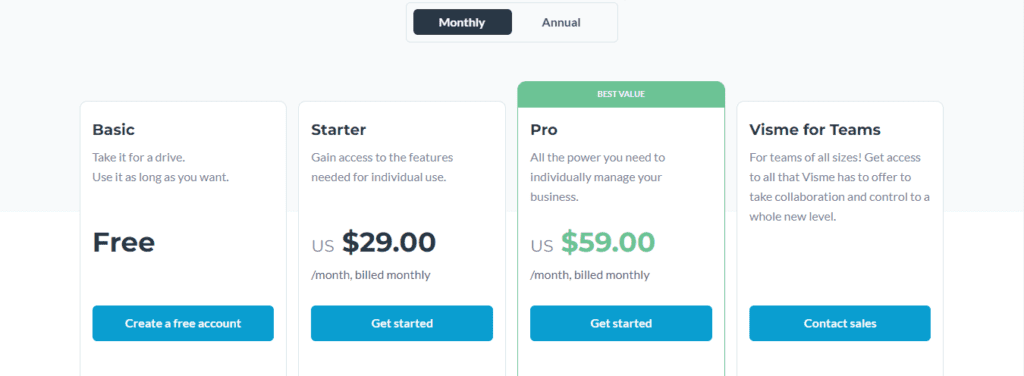
免费($0/月)
- 100MB of storage
- Limited templates and design assets
- Regular support
Starter ($29/month)
- 250MB of storage
- Full access to templates and design assets
- JPG, PNG, and PDF formats
Pro ($59.month)
- 3GB of storage
- Full downloading options (GIF, HTML5, PPTX)
- Brand kit and analytics
Visme for Teams (custom pricing)
- 10 to 25GB of storage per user
- Custom subdomain
- Personalized training
- 团队协作
9. Animaker (Best for Animation)
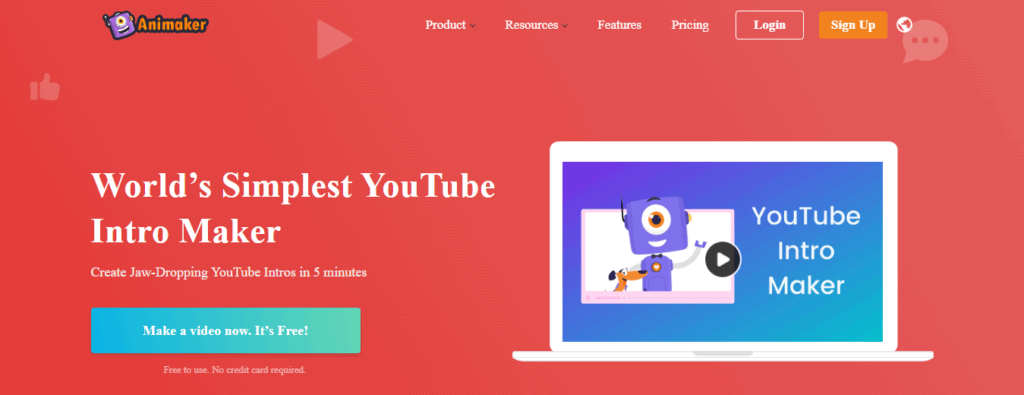
Animaker is a YouTube intro maker and an editor in general that is best suited for animated intros. You may think that such intros only suit kid’s videos.
But they are widely used on YouTube for different types of adult content too. Animated intros suit storytelling, product reviews, explainer videos, and tutorials.
There are non-animated templates on Animaker as well. You just need to pick one that fits your video content and replace texts and other elements using assets on Animaker’s library or by uploading your own.
The good thing is that Animaker comes with lots of media assets and hundreds of animation templates with drag-and-drop editing tools to make creating your YouTube intro easier. Plus, you can also create custom animations from scratch using Animaker’s storyboard editor.
Animaker Features
- Animation intros
- 30,000+ animated assets
- 100 million+ assets in the library
- Custom character creation
- Character lip-syncing feature for voiceovers
Animaker Pricing
Animaker is free to use up to some extent. But you’ll have a watermark on your videos and also be limited when it comes to downloads.
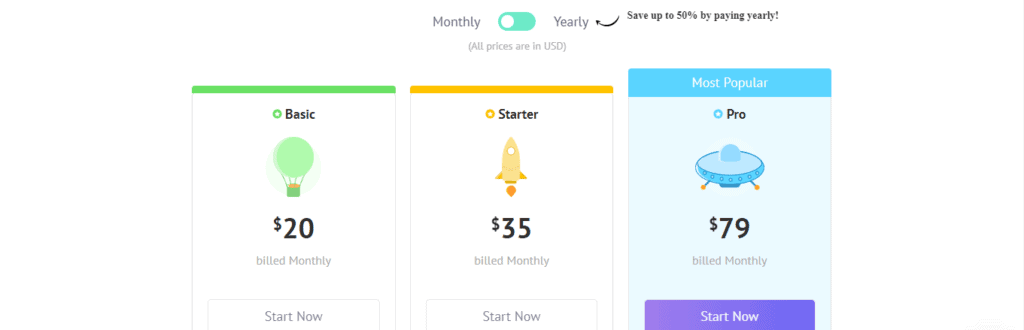
Basic ($20/month)
- 5 minutes of video
- 5 premium downloads monthly
- 5 custom characters
- HD quality
- 2GB of storage
Starter ($35/month)
- 15 minutes of video
- 10 premium downloads monthly
- 15 custom characters
- Full HD quality
- 10GB of storage
Pro ($79/month)
- 30 minutes of video
- 30 premium downloads monthly
- 30 custom characters
- 2K quality
- 100GB of storage
10. Intromaker (Best Dedicated Intro Maker)
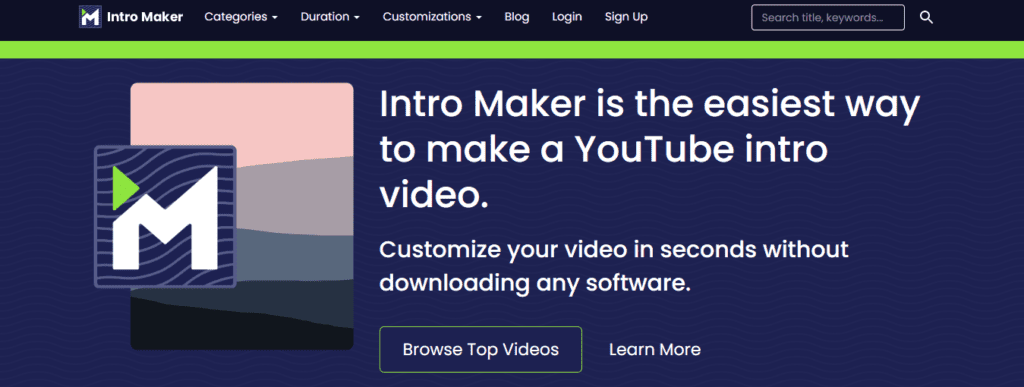
If you need an intro-making platform that’s dedicated to intros, then you can check out Intro Maker. It has different types of intros, including themed and logo ones. You can find templates in the lines of gaming, 3D, anime, and more.
What sets Intro Maker apart is that you can find templates that are either text-only, logo-only, or both. There’s the option to also select the duration you need, whether just a few seconds or 20 seconds or more.
As soon as you pick a template, you’ll be taken directly to the editor where you can customize the text and other elements. It will just take a few minutes to add the details you need and be able to export your new intro project.
Intro Maker Features
- Dedicated intro maker for various types of YouTube videos
- Use cases such as text intro, logo reveals, and hybrid sequences combining text and logo
- Select templates by category or duration
Intro Maker Pricing
Intro Maker offers 2 pricing models. One is where you subscribe and the other involves paying as you go.
The subscription costs $24 a month and has the following features:
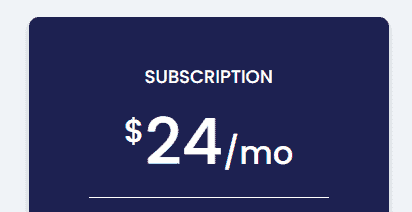
- 10 videos a month
- 50 percent off additional videos
- All resolutions
- No watermark
The pay-as-you-go option is as follows:
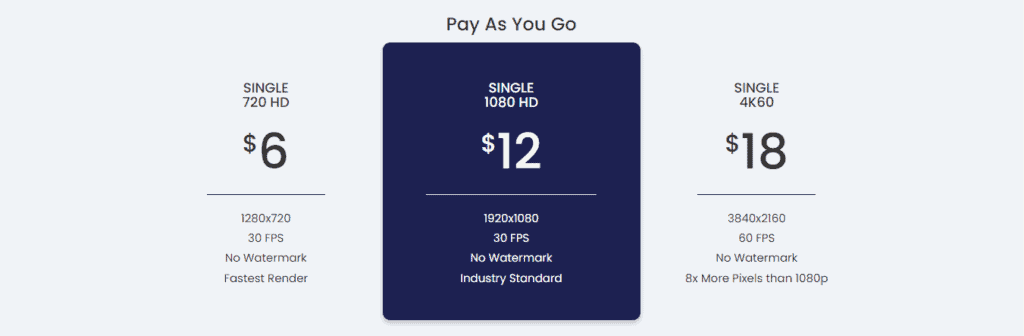
- Single 720 HD ($6): 30 FPS, fastest render
- Single 1080 HD ($12): 30 FPS, industry standard
- Single 4K60 ($18): 60 FPS, 8x more pixels than 1080 HD
What Intro Maker Do YouTubers Use?
Among the best YouTube intro makers are Renderforest, InVideo, Canva, Placeit, and FlexClip. All these video editing tools are popular in the content creation industry. It’s not just YouTube but also other social media like Instagram and TikTok.
How Do You Make a High-Quality YouTube Intro?
You can design a professional-looking intro for YouTube regardless of your level of expertise and experience. You won’t even need to hire someone.
It’s possible if you use a well-established YouTube intro-making tool. Most of them have free versions as well as affordable paid plans to unlock better features.
What Should You Include in a YouTube Intro?
There are various elements that make a good YouTube intro.
- Catchy and memorable music or sound effects
- Engaging visuals or animations
- Your channel’s logo, your headshot, or other branding elements
- A brief introduction of yourself or your channel’s purpose
- Teaser or preview of the content viewers can expect
- A call-to-action to subscribe or follow your channel
- Social media handles or links to other platforms
结论
An excellent intro on YouTube can make a difference in the number of viewers and subscribers. It’s one way to stand out from the competition.
There are many ways to create an impressive video intro. You can do it yourself using a free or paid intro maker. The important thing is to produce high-quality content that will keep your audience engaged.
Use any of the listed YouTube intro makers to make it happen. Feel free to start with the free plans or test the tools using their free trials.
P.S. You may also be interested in these other advanced video tools: