Play.ht 评论:它是最好的文本转语音工具吗?
Play.ht is an AI-powered voiceover tool that promises to deliver professional and high-quality results. With quite a number of text-to-speech options available online, you may be wondering what its features are and whether it suits your needs. So, how well does Play.ht work?
In this Play.ht review, I go through the features of Play.ht and evaluate whether it is the best text-to-speech platform on the market. Read on to learn more about Play.ht and discover if it’s worth your time and money!
另请阅读: Best AI Voice Generators Online
免责声明: 由于该网站是由读者支持的,因此如果您使用我们的联属链接,我们可能会赚取佣金。更多信息 这里.
Play.ht Overview
Below are more details about Play.ht.
What Is Play.ht?
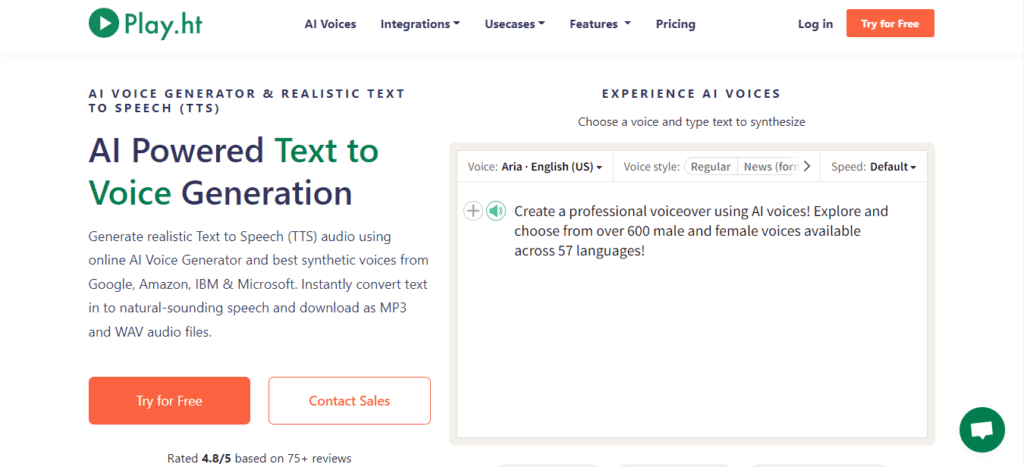
播放.ht is an AI-powered platform that helps users create professional voiceovers in minutes, without the need for expensive recording equipment or hiring a voice actor. At the moment, over 7,000 individuals and teams use the tool, including Verizon, Hyundai, and Samsung. It uses advanced text-to-speech technology to generate natural and human-like voices in various languages, with the ability to customize the speed.
How Does Play.ht work?
Play.ht isn’t any complicated to use. What you need to do is create an account and head to your dashboard to access Play.ht Studio. In your account, you’ll be able to create a new audio using the available voices.
Simply type or copy and paste a piece of text into the editor and select the voice you need to do the voiceover for your content. There are both male and female voices that you can easily select, pick the speed and generate audio for your text. You’ll be able to preview the audio files and download them as a whole or in parts.
Who Is Play.ht Good for?
Play.ht is suitable for everyone who wants to produce high-quality audio content without spending much on professional studios or voice actors. It’s ideal for:
- 优酷用户
- Marketers
- Podcasters
- Video creators
- 社交媒体经理
- 博主
- 视频编辑器
- 自由职业者
How Can You Use Play.ht?
Play.ht is a tool for voiceovers that you can use in a variety of ways:
- YouTube视频: Create sound for YouTube videos of any kind, whether tutorials, motivational, storytelling, or any other.
- Marketing videos: Use Play.ht to create voiceovers for your marketing videos such as social media ads. It gives you an edge over competitors since a good voiceover can make all the difference in getting more leads or conversions.
- E-learning: Create voiceovers for e-learning courses and tutorials.
- Podcasts: Transform written podcast scripts into audio files with the help of Play.ht.
- Audio articles: You can also make your blog posts listenable. It’s a great way to repurpose your text-based content and still benefit from increased user time on page.
Play.ht Features
The key features of Play.ht are listed below.
1. AI Text-To-Voice Editor
One of the most impressive features of Play.ht is its AI-powered text-to-speech technology. The platform uses advanced algorithms to generate natural and human-like voices that are accurate and easy to understand.
If you use Play.ht, you get to save money and time looking for the perfect voice-over artist. All you need to do on Play.ht is pick a voice and get the audio in minutes. You’ll be able to quickly download it to your device in MP3 or WAV format.
2. Numerous Use Cases
Below are the Play.ht use cases and voice styles:
- Narrative: Narrate stories, books, or scripts with natural-sounding voices.
- Marketing/Promo: Use the right marketing voice that makes potential customers take action.
- 客户支持: Create audio files for customer support that can answer users’ questions.
- Explainer: Explain your company’s products or services fas and easily.
- Gaming: Perform gaming commentary like a professional and upload it to platforms like YouTube, Twitch, and Facebook.
- Podcast/Audiobook: Make a podcast or audiobook that people can listen to while they’re on the go.
- Conversational: Conversational voices make your audio sound like real-life conversations between random people.
3. 600+ AI Voices
Play.ht has a huge selection of voices to choose from depending on the type of voiceover artist you need for your audio. Play.ht has the following types of voices:
- Standard voices: Non-robotic and computer-generated voices.
- Realistic voices: Neural voices that are a result of machine learning technology.
- 超真实的声音: New generation of voices that cannot be easily distinguished from actual human voices.
The type of voice you get depends on the plan you select. I’ll provide more details on plans and pricing later in this Play.ht review.
The good thing is that there are voices from all genders and ages. You can find a male, female, youth, adult, old, or kid voice, among others, on Play.ht.
4. 130+ Languages
Play.ht supports over 130 different languages and dialects across the world, including the following:
- English: American, Australian, British, Canadian, Filipino, Hong Kong, Indian, Irish, Kenyan, Nigerian, and more dialects
- French: French, Belgian, Canadian, and Swiss dialects
- Spanish: American, Bolivian, Chilean, Colombian, Costa Rican, Cuban, Mexican and more dialects
- Chinese: Chinese, Hong Kong, and Taiwanese dialects
- German: German, Austrian, and Swiss dialects
- Swahili: Kenyan and Tanzanian dialects
- 意大利语
- Japanese
This variety of languages and accents ensures that you can create professional-sounding audio content in any language you need and reach a particular audience effortlessly.
5. Voice cloning
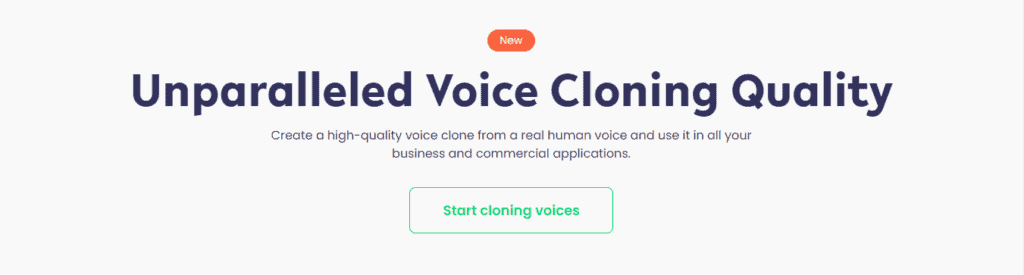
Play.ht also has a feature for voice cloning that allows you to customize a particular voice to match your project’s style, tone, and emotion. This is perfect for projects like video games or movies where the character needs to have a consistent and unique voice.
What happens is that Play.ht chats with you about your custom needs, acquires some audio recordings of the voice you need to be cloned, trains their model to speak in the voice, and onboards you to start developing audio in that particular voice.
5. Customizable Speed
Another great thing about Play.ht is that you can set the speed of the generated audio. This allows you to adjust the speed according to your project’s needs. You can set it from slow to fast and vice versa easily, making Play.ht perfect for creating both voiceovers and podcasts with ease.
6. 1000’s of Integrations
Play.ht integrates with a variety of platforms to provide the best audio experience for its users. These integrations enable you to quickly get your audio projects across multiple platforms without any hassle. Some of the integrations include Zapier integration which lets you integrate 5,000+ other web applications to enhance workflows.
7. Pronunciation and Phonetics Library
You can as well take control of how you need Play.ht’s voices to pronounce specific words like brand names, niche-specific terminologies, and abbreviations. You can input a text or phoneme and Play.ht will exactly pronounce it the way you want. This is especially helpful when you are looking to get technical words right in your audio project.
8. Natural Pauses
The natural pauses in phrases make it easy to get your message across. You can make Play.ht AI understand which word needs to be emphasized so that the audio sounds natural, conversational, and engaging by inserting specific symbols like the hyphen.
You can even put custom pause durations for punctuation marks. This makes sure that your audience gets your message loud and clear without any misunderstandings or ambiguity.
9. Team Collaboration
Play.ht’s team collaboration feature lets you work together with your team in one place, eliminating the need to move between different platforms. This way, you can streamline the workflow and save time while working on audio projects. You can even share files and get feedback from the rest of your team.
All you need to do to start working with your team is invite them on your Play.ht dashboard. Simply enter their email address to send the invite. They automatically join you after clicking on the link they received.
Play.ht Examples
What better way for you to experience the tool than me giving you a few examples?
Standard/Realistic male voice example (Matthew):
Standard/Realistic female voice example (Joanna):
Ultra-realistic male voice example (Larry):
Ultra-realistic female voice example (Ariana):
Play.ht Plans and Pricing
Is Play.ht Free?
Play.ht isn’t all free but offers a free trial so that you can get to know the platform and its features before committing to it. You get 600 words and 3 downloads for free at the moment.
During this trial period, you can explore and test out all of Play.ht’s features without entering credit card info or having to pay anything upfront. Once your free trial is up, you need to choose from a variety of plans depending on your needs.
How Much Does Play.ht Cost?
Play.ht currently has the following plans for individuals:
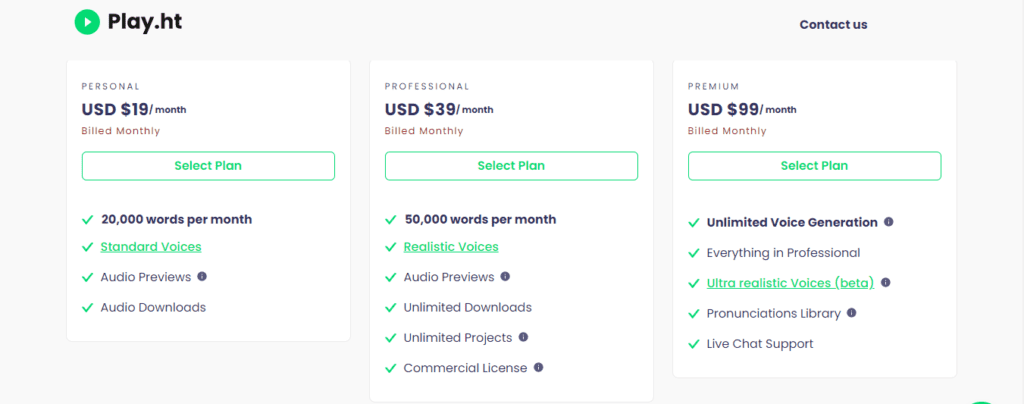
个人($19/月)
This is the most affordable Play.ht plan with the following features:
- 20,000 words a month
- Access to Standard voices
- Unlimited previews
- 无限下载
专业($39/月)
This is the second option and has features of Personal plus:
- 50,000 words a month
- 真实的声音
- Commercial license
高级版($99/月)
The Premium plan has features of Professional plus the following:
- 无限语音生成
- 超真实的声音
- Pronunciations Library
- 实时聊天支持
Now, Play.ht also has plans for teams and enterprises, as follows:
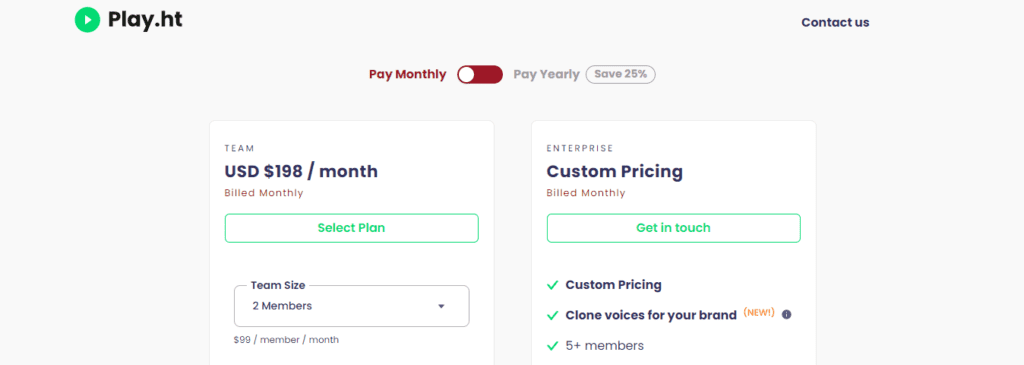
团队(2 位用户 $198/月)
This plans costs $99 per user a month for up to 5 people.
- 无限语音生成
- 语音克隆
- Standard, Realistic, and Ultra-realistic voices
- Unlimited previews, downloads, and storage
- Pronunciations Library
- Commercial license
- 集中计费
- 优先技术支持
企业
This is a plan with custom pricing that suits enterprises. You simply contact Play.ht for personalized access to the platform’s features.
- 5+ 用户
- API访问
- 客户经理
- Special discounts
- 企业计费
Play.ht Pros and Cons
Here comes my opinion of Play.ht. the likes and dislikes.
What I like about Play.ht
- Realistic voices that sound like actual human beings
- Hundreds of voices to choose from in a variety of languages
- Various voice styles to suit the type of audio you need the tool to produce
- Voice cloning feature that allows you to clone and use a particular voice
What I don’t like about Play.ht
Thinking of the cons, one thing that stands out is that some of Standard voices are of lower quality. They aren’t as human-like as Realistic and the new Ultra-realistic voices which aren’t easily distinguishable from how humans sound.
Play.ht FAQs
Can I use Play.ht’s voices for commercial purposes?
Yes, you can. You will need to pick the Professional or Premium plan which come with a commercial license. This allows you to use Play.ht voices in your audio projects without any legal hassles.
Does Play.ht have a free version?
Yes, it does. You can use the tool limitedly by signing up for free. You get to create a few audio files, preview them, and then download them without paying anything upfront.
How long does it take to generate an audio file?
The time it takes to create an audio file varies depending on the complexity of the project. Generally, it takes anywhere from seconds to a few minutes for Play.ht to generate a voice file. It could take longer if your project is more complex.
Play.ht Review: Verdict
Play.ht is a great tool for creating realistic voices in various languages and styles. As an online audio generation platform, it offers plenty of features that make it easy to create the perfect voice file for your project. It also has reasonable pricing plans and a free trial period so you can get to know the platform before committing to it.
All in all, I’d definitely recommend this tool to anyone looking for voiceovers. I enjoyed using it and found it to be a perfect time and budget saver.




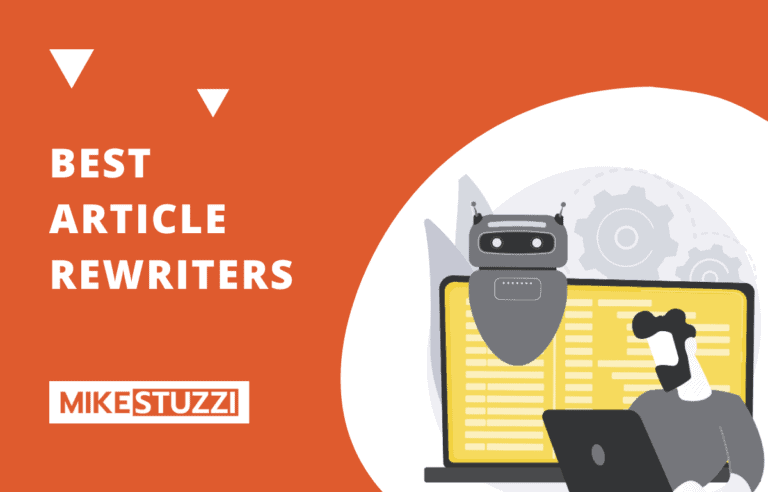

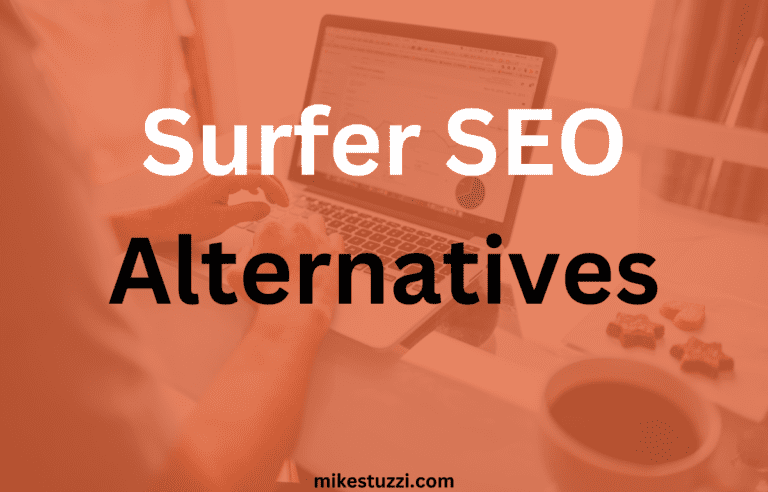
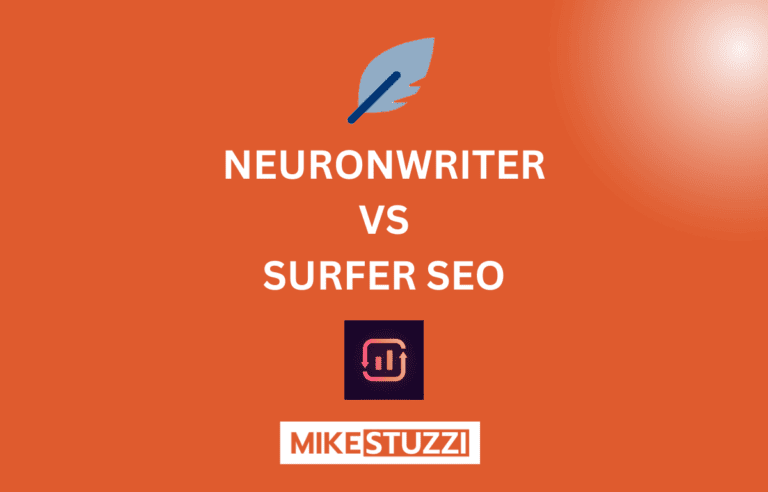
Play.ht makes it really easy to expand your written post content into new mediums. Some people are readers. And some people prefer auditory or visual learning. If you’re not giving your viewers other options to consume your content then you are leaving a lot on the table.
But play.ht helps in this, in all a great tool!